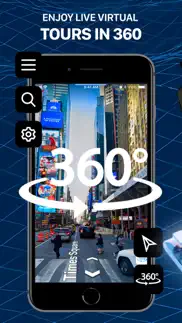- 69.0LEGITIMACY SCORE
- 82.0SAFETY SCORE
- 4+CONTENT RATING
- FreePRICE
What is Street View for Google Map 360? Description of Street View for Google Map 360 2151 chars
Welcome to Street View for Google Map 360, the ultimate app for exploring the world with dynamic 3D views and GPS navigation maps. This app lets you explore live locations and panoramic 360 views, bringing far-off places right to your screen. Navigate effortlessly with detailed GPS maps, immersing yourself in the panorama of cities and landscapes without leaving home.
With Street View for Google Map 360, travel becomes interactive. Experience live street views, explore with satellite maps, and get a feel of your destination through panoramic views. The app’s navigation maps features guide you through unknown areas, making every journey an adventure.
Explore the world in detail with our street view studio, offering live location tracking and panoramic 360 views for all your exploration needs, from planning trips to couch surfing.
Download Street View for Google Map 360 now. It’s designed for everyone, from seasoned travelers to curious explorers, offering an easy way to navigate and discover with GPS maps, live street view, and panoramic views. Start your global exploration today!
Key features of our app are:
- Panoramic 360 Views: See the world in stunning detail
- GPS Navigation: Navigate with ease using accurate maps
- Live Street View: Step into vibrant city scenes
- Satellite Maps: Get a bird's-eye view of your destination
- Global Exploration: Discover places worldwide effortlessly
Note: Subscription fees apply upon confirmation. Access requires a paid subscription; no free content available.
Renewal costs $9.99 weekly, subject to currency variation.
Turn off auto-renewal at least 24 hours before the current subscription expires.
Upgrade to premium ends any remaining free trial period.
Subscriptions, including free trials, can be managed or canceled in Account Settings, converting to paid plans post-trial.
For additional information, please refer to our Privacy Policy and Terms of Use:
Privacy Policy: https://docs.google.com/document/d/1pZUN6BiRKahNOF5611DljO8UtM2nV55VUt-kiV2TlTU/edit?usp=sharing
Terms of Use: https://docs.google.com/document/d/1U7Pi-55VgfSVhzDBhfl2IcnMXLBN9VemyDP7v5EWpgw/edit?usp=sharing
- Street View for Google Map 360 App User Reviews
- Street View for Google Map 360 Pros
- Street View for Google Map 360 Cons
- Is Street View for Google Map 360 legit?
- Should I download Street View for Google Map 360?
- Street View for Google Map 360 Screenshots
- Product details of Street View for Google Map 360
Street View for Google Map 360 App User Reviews
What do you think about Street View for Google Map 360 app? Ask the appsupports.co community a question about Street View for Google Map 360!
Please wait! Facebook Street View for Google Map 360 app comments loading...
Street View for Google Map 360 Pros
✓ Well done!Travel virtually to any location with this app's 360-degree street view. While it provides an immersive experience, it's prone to glitches that disrupt smooth navigation..Version: 2.0
✓ Really enjoyThis app offers a unique way to explore streets worldwide with its 360-degree view feature. However, it suffers from occasional lag, affecting the overall user experience..Version: 2.0
✓ Street View for Google Map 360 Positive ReviewsStreet View for Google Map 360 Cons
✗ Very unpleasant experience, deleted at onceOpen it up and it immediately plays loud music which cannot be turned off. The screen is filled with random videos which cannot be turned off. Demands for subscriptions etc. follow. The search button does not accept input, presumably you have to pay first. Deleted after two minutes, it is like being in a loud disco..Version: 2.0
✗ No!!!I absolutely will not subscribe to software. If I’m spending money on it, then I own it. Bottom line. Since this application is very aggressive in how it demands that you buy a subscription, it gets the bare minimum score of 1.Version: 2.0
✗ Street View for Google Map 360 Negative ReviewsIs Street View for Google Map 360 legit?
✅ Yes. Street View for Google Map 360 is legit, but not 100% legit to us. This conclusion was arrived at by running over 96 Street View for Google Map 360 user reviews through our NLP machine learning process to determine if users believe the app is legitimate or not. Based on this, AppSupports Legitimacy Score for Street View for Google Map 360 is 69.0/100.
Is Street View for Google Map 360 safe?
✅ Yes. Street View for Google Map 360 is quiet safe to use. This is based on our NLP analysis of over 96 user reviews sourced from the IOS appstore and the appstore cumulative rating of 4.7/5. AppSupports Safety Score for Street View for Google Map 360 is 82.0/100.
Should I download Street View for Google Map 360?
✅ There have been no security reports that makes Street View for Google Map 360 a dangerous app to use on your smartphone right now.
Street View for Google Map 360 Screenshots
Product details of Street View for Google Map 360
- App Name:
- Street View for Google Map 360
- App Version:
- 2.0
- Developer:
- Tetiana Matsiuk
- Legitimacy Score:
- 69.0/100
- Safety Score:
- 82.0/100
- Content Rating:
- 4+ Contains no objectionable material!
- Category:
- Navigation, Productivity
- Language:
- AR CA HR CS DA NL EN FI FR DE EL HE HI HU ID IT JA KO LV LT MS NB PL PT RO RU SR ZH SK SL ES SV TH ZH TR UK VI
- App Size:
- 82.59 MB
- Price:
- Free
- Bundle Id:
- com.strato.riff
- Relase Date:
- 02 February 2024, Friday
- Last Update:
- 15 February 2024, Thursday - 22:45
- Compatibility:
- IOS 15.0 or later
1. Integration of 360-degree panoramic street views for immersive exploration. 2. Option to switch between regular map view and 360-degree street view seamlessly. 3. Integration of user-contributed 360-degree photospheres for expanded coverage. 4. Op....