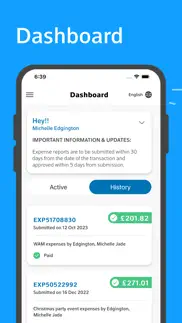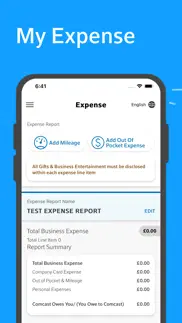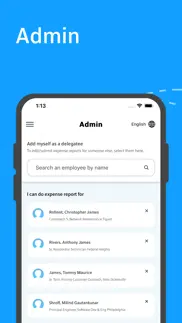- N/ALEGITIMACY SCORE
- N/ASAFETY SCORE
- 4+CONTENT RATING
- FreePRICE
What is MyExpense!? Description of MyExpense! 2105 chars
The MyExpense mobile app streamlines the process of tracking expenses, submitting them for reimbursement for Comcast employees. A general overview of the features and functionalities found in the application:
Receipt Capture:
Employees can capture and upload images of receipts for business expenses directly through the app using their smartphones or other devices.
Expense Tracking:
Employees can categorize their business expenses, such as meals, transportation, accommodation, etc.,
Mileage:
Employees can use the app to input their mileage for business-related travel.
Employees can enter details such as the purpose of the trip, starting and ending locations, and any additional notes.
Add Out-of-Pocket Expense:
Employees can log out-of-pocket expenses incurred during business activities.
This might include expenses like meal, air transfer, cash-based transactions for those that do not have a corporate OneCard..
Expense Submission:
Employees can easily submit expense reports through the app, adding details including date, amount, category, and any business justification.
MyExpense app supports multi-currency transactions for international travel and operations.
Approval Workflow:
A built-in workflow for expense report approval allows managers to review and approve/reject expense reports.
Notifications and reminders ensure that the approval process is timely and efficient.
Auditor and Delegate:
Employees can let someone else (even non-employees) create expense reports for them, by adding delegates.
Employees can edit/submit expense report for someone if they've been added as a delegate.
Reimbursement Process:
Once an expense report is approved, the app facilitates the reimbursement process, ensuring timely payments to employees using the payment method on file.
The expense report is submitted for approval within the app and the current status is indicated therein.
Approval Process:
Managers receive notifications for pending approvals.
They review the submitted expenses, ensuring compliance with company policies.
Once approved, the expenses move to the reimbursement phase.
- MyExpense! App User Reviews
- MyExpense! Pros
- MyExpense! Cons
- Is MyExpense! legit?
- Should I download MyExpense!?
- MyExpense! Screenshots
- Product details of MyExpense!
MyExpense! App User Reviews
What do you think about MyExpense! app? Ask the appsupports.co community a question about MyExpense!!
Please wait! Facebook MyExpense! app comments loading...
Is MyExpense! legit?
MyExpense! scam ~ legit report is not ready. Please check back later.
Is MyExpense! safe?
MyExpense! safe report is not ready. Please check back later.
Should I download MyExpense!?
MyExpense! download report is not ready. Please check back later.
MyExpense! Screenshots
Product details of MyExpense!
- App Name:
- MyExpense!
- App Version:
- 1.1
- Developer:
- Comcast Cable Communications
- Legitimacy Score:
- Not ready
- Safety Score:
- Not ready
- Content Rating:
- 4+ Contains no objectionable material!
- Language:
- EN
- App Size:
- 20.81 MB
- Price:
- Free
- Bundle Id:
- com.myExpenseop.app
- Relase Date:
- 14 March 2024, Thursday
- Last Update:
- 15 March 2024, Friday - 22:01
- Compatibility:
- IOS 13.0 or later
New Dynamic Query to get the Production data..