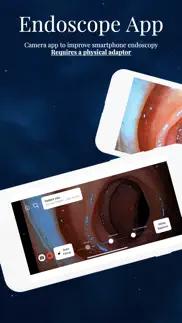- 74.0LEGITIMACY SCORE
- 87.0SAFETY SCORE
- 4+CONTENT RATING
- $3.99PRICE
What is Endoscope App? Description of Endoscope App 1749 chars
The Endoscope App transforms your iPhone into a powerful endoscopic camera, providing healthcare professionals with a versatile, efficient, and portable solution for conducting endoscopic examinations. REQUIRES A PHYSICAL ADAPTOR TO ATTACH TO YOUR ENDOSCOPE.
Key Features:
- Patient Description Watermarks: Easily enter patient details to watermark photos for efficient record-keeping and identification.
- Landscape Mode Optimization: With landscape mode locked, enjoy improved compatibility with AirPlay and ensure consistency in image and video orientation across all examinations.
- Adjustable Torch Brightness: Fine-tune lighting conditions with a convenient slider control for the torch, ensuring optimal illumination for every procedure.
- Adjustable Exposure: Fine-tune exposure with a convenient slider control.
- Adjustable Focus: Fine-tune focus with a convenient slider control.
- Adjustable Focus: Fine-tune focus with a convenient slider control.
- White Balance: Adjust white balance with a slider control.
- Front-Facing Camera Cycling: Easily switch between all front-facing cameras to align perfectly with your adaptor, making every endoscopic view as clear as possible.
- Pinch-to-Zoom: Enhance your view with pinch-to-zoom functionality, allowing the endoscope's field of view to occupy more screen space.
Data Privacy:
Your privacy is our priority. The Endoscope App does not store any data internally. All images and videos are directly saved to your photo real, not within the app.
Designed for healthcare professionals, the Endoscope App requires a physical endoscopy adapter compatible with your iPhone. This app is designed for educational purposes only and should not be used for the diagnoses or treatment of diseases.
- Endoscope App App User Reviews
- Endoscope App Pros
- Endoscope App Cons
- Is Endoscope App legit?
- Should I download Endoscope App?
- Endoscope App Screenshots
- Product details of Endoscope App
Endoscope App App User Reviews
What do you think about Endoscope App app? Ask the appsupports.co community a question about Endoscope App!
Please wait! Facebook Endoscope App app comments loading...
Endoscope App Pros
The pros of the Endoscope App application were not found.
✓ Endoscope App Positive ReviewsEndoscope App Cons
The cons of the Endoscope App application were not found.
✗ Endoscope App Negative ReviewsIs Endoscope App legit?
✅ Yes. Endoscope App is legit, but not 100% legit to us. This conclusion was arrived at by running over 68 Endoscope App user reviews through our NLP machine learning process to determine if users believe the app is legitimate or not. Based on this, AppSupports Legitimacy Score for Endoscope App is 74.0/100.
Is Endoscope App safe?
✅ Yes. Endoscope App is quiet safe to use. This is based on our NLP analysis of over 68 user reviews sourced from the IOS appstore and the appstore cumulative rating of 5/5. AppSupports Safety Score for Endoscope App is 87.0/100.
Should I download Endoscope App?
✅ There have been no security reports that makes Endoscope App a dangerous app to use on your smartphone right now.
Endoscope App Screenshots
Product details of Endoscope App
- App Name:
- Endoscope App
- App Version:
- 1.3
- Developer:
- Michael Ullman
- Legitimacy Score:
- 74.0/100
- Safety Score:
- 87.0/100
- Content Rating:
- 4+ Contains no objectionable material!
- Language:
- EN
- App Size:
- 1.05 MB
- Price:
- $3.99
- Bundle Id:
- Endoscope.Endoscope
- Relase Date:
- 06 March 2024, Wednesday
- Last Update:
- 10 March 2024, Sunday - 23:20
- Compatibility:
- IOS 15.0 or later
Bug fixes.