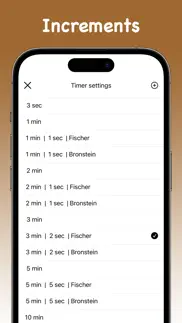- 74.0LEGITIMACY SCORE
- 87.0SAFETY SCORE
- 4+CONTENT RATING
- FreePRICE
What is Chess Timer - Turn Clock? Description of Chess Timer - Turn Clock 754 chars
This is a simple Chess Clock app.
Are you playing speed chess and need a turn timer app?
Just select the game duration and increment and start to play with a few taps!
FEATURES
● Very simple to use
● Support for Bronstein and Fischer increments
● Works in portrait and landscape
● Customize your timers
● Pause the timer
● Adjust the remaining time in the middle of the game
● No ads
● Large fonts
Terms of Use:
https://www.apple.com/legal/internet-services/itunes/dev/stdeula/
Privacy Policy:
https://sites.google.com/site/appsforparentsprivacy/
Feel free to contact us if you have any comments or questions.
If you like the app, please leave your feedback on the App Store. It really helps!
Support Email: [email protected]
- Chess Timer - Turn Clock App User Reviews
- Chess Timer - Turn Clock Pros
- Chess Timer - Turn Clock Cons
- Is Chess Timer - Turn Clock legit?
- Should I download Chess Timer - Turn Clock?
- Chess Timer - Turn Clock Screenshots
- Product details of Chess Timer - Turn Clock
Chess Timer - Turn Clock App User Reviews
What do you think about Chess Timer - Turn Clock app? Ask the appsupports.co community a question about Chess Timer - Turn Clock!
Please wait! Facebook Chess Timer - Turn Clock app comments loading...
Chess Timer - Turn Clock Pros
✓ Never be without a clock againI often bump into mates at my local and we have a game of chess (there’s a set behind the bar) having a chess clock on my phone keeps everything fair and fun..Version: 1.0.3
✓ Chess Timer - Turn Clock Positive ReviewsChess Timer - Turn Clock Cons
✗ LiarLiar.Version: 1.0.1
✗ Data collectionWhy does a chess timer need to track my location or any info at all??.Version: 1.0.1
✗ Chess Timer - Turn Clock Negative ReviewsIs Chess Timer - Turn Clock legit?
✅ Yes. Chess Timer - Turn Clock is legit, but not 100% legit to us. This conclusion was arrived at by running over 68 Chess Timer - Turn Clock user reviews through our NLP machine learning process to determine if users believe the app is legitimate or not. Based on this, AppSupports Legitimacy Score for Chess Timer - Turn Clock is 74.0/100.
Is Chess Timer - Turn Clock safe?
✅ Yes. Chess Timer - Turn Clock is quiet safe to use. This is based on our NLP analysis of over 68 user reviews sourced from the IOS appstore and the appstore cumulative rating of 5/5. AppSupports Safety Score for Chess Timer - Turn Clock is 87.0/100.
Should I download Chess Timer - Turn Clock?
✅ There have been no security reports that makes Chess Timer - Turn Clock a dangerous app to use on your smartphone right now.
Chess Timer - Turn Clock Screenshots
Product details of Chess Timer - Turn Clock
- App Name:
- Chess Timer - Turn Clock
- App Version:
- 1.0.1
- Developer:
- Natalia Jakubczyk-Gajewska
- Legitimacy Score:
- 74.0/100
- Safety Score:
- 87.0/100
- Content Rating:
- 4+ Contains no objectionable material!
- Category:
- Utilities, Productivity
- Language:
- EN
- App Size:
- 17.70 MB
- Price:
- Free
- Bundle Id:
- com.appsForParents.ChessTimer
- Relase Date:
- 01 May 2024, Wednesday
- Last Update:
- 12 May 2024, Sunday - 19:38
- Compatibility:
- IOS 16.4 or later
Bug fixes and performance improvements..