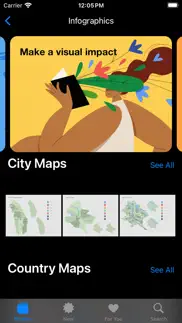- 90.7LEGITIMACY SCORE
- 93.7SAFETY SCORE
- 4+CONTENT RATING
- FreePRICE
What is Toolbox for iWork: Templates? Description of Toolbox for iWork: Templates 2134 chars
Introducing Toolbox for iWork – the ultimate productivity companion from Jumsoft! Elevate your experience with Pages, Numbers, and Keynote to new heights with our comprehensive collection of customizable elements designed to unleash your creativity and streamline your document and presentation creation process.
Unlock a wealth of features to enhance your workflow:
Beautiful Keynote Themes:
Transform your presentations with professional themes showcasing stunning infographics and corporate showcases. Craft visually captivating presentations that leave a lasting impact.
Pages Templates:
Explore a vast library of templates for documents, reports, posters, flyers, and business stationery. With thousands of options, find the perfect template for any purpose, ensuring versatility and creativity in your projects.
Infographics for Keynote and Pages:
Effortlessly convey complex data with visually stunning infographics. Create engaging and informative visuals for your presentations or documents, making your content stand out.
Elements and Graphics:
Add artistic flair to your documents and presentations with a diverse collection of elements and graphics. Enhance your work with unique and visually appealing details that reflect your individual style.
Numbers Templates:
Efficiently manage data with templates for budgets, invoices, expenses, and more in Numbers. Save time and organize your information effectively with these ready-to-use templates.
Choose between convenient monthly or yearly subscriptions to access the full spectrum of Toolbox for iWork features. Subscribers enjoy regular content updates, ensuring a continuous stream of creative inspiration. It's more than a tool; it's an effortless way to turn inspiration into impact, making your work enjoyable and results impactful.
Note: To enjoy Toolbox for iWork, make sure you have Keynote 7.0, Pages 6.0, or later versions installed on your device. Download now and experience the convenience of bringing your creative ideas to life! Boost your productivity with themes, templates, infographics, elements, and graphics for Pages, Numbers, and Keynote!
- Toolbox for iWork: Templates App User Reviews
- Toolbox for iWork: Templates Pros
- Toolbox for iWork: Templates Cons
- Is Toolbox for iWork: Templates legit?
- Should I download Toolbox for iWork: Templates?
- Toolbox for iWork: Templates Screenshots
- Product details of Toolbox for iWork: Templates
Toolbox for iWork: Templates App User Reviews
What do you think about Toolbox for iWork: Templates app? Ask the appsupports.co community a question about Toolbox for iWork: Templates!
Please wait! Facebook Toolbox for iWork: Templates app comments loading...
Toolbox for iWork: Templates Pros
✓ Thanks for fixing it!I really love this app and was so pleased when they corrected the problem after the long weekend. It’s a lot of money but I use it nearly every time I open pages to create something. ___________________________ I had success with this program for a couple fo weeks but all of a sudden, I received an error saying that the templates can not be downloaded because I’m not connected to the internet. Clearly I am, as I’m able to type and post this review. DO NOT buy this app until the bugs have been worked out. It’s a huge amount of money for something that refuses to download anything..Version: 1.2.10
✓ Very usefulI bought this a few months ago and am surprised at how useful it is in developing presentations and proposals. Love the updates as well. Worth the investment for me..Version: 3.6.1
✓ Toolbox for iWork: Templates Positive ReviewsToolbox for iWork: Templates Cons
✗ I’d love to love this, but...I like the look of many of these templates. They are useful for many different situations, and graphically quite nice. However, after using them for several years, I’ve grown increasingly frustrated that the templates (especially for Keynote) are overly complex, and not that easy to use. Many of them seem to be designed for a very specific type of presentation, and if your presentation doesn’t fit that, then it requires lots of work to edit all the masters to get it to fit. Also, many of the slides are complex and decorated with all sorts of fancy looking charts and widgets that don’t fit the typical use. Where’s a plain text slide with bullets, for when we need that? Sure - I can create a master for that, but that slows the workflow down a lot. I have started out multiple times trying to use templates that “looked good” but given up due to lack of time for playing with and adjusting everything. Jumsoft could readily fix this by including some basic slide templates with each design. If they’d fix this issue, I could give it 5 stars rather than 3..Version: 3.6
✗ Great content, slow appMaybe it’s just me, but any time I open up Toolbox for iWork it takes forever to load and slows down my comptuer to a cralw, usually setting CPU usuage up toe 80% or more. When I’m going to use it I literally have to shut down anything else non-essential, leave it all alone for a few minutes (perfect time to walk away and make some coffee) and when I come back it’s usually loaded and more usable. It still locks up here and there while using it but after the initial load time it’s workable. The content is really great, but like some people have said in other reviews, some of the templates just aren’t intuitive and get overly complicated. It you take the time to mess around with a layout before trying to actually create your item, you should be fine. I mainly use this for the book templates for creating ebooks and documents for clients. While they are relatively easy to use one thing I find really frutrating is the lack of pre-made page layouts in many of them. Most have 4 or 5 pages and that’s it, and they aren’t easy to replicate (not like iBooks Author where you can select the template of a page and add it wherever you need it in a document. And above all I really just want to see regular additions of new templates. It does get a little boring using the same things over and over..Version: 3.6.1
✗ Toolbox for iWork: Templates Negative ReviewsIs Toolbox for iWork: Templates legit?
✅ Yes. Toolbox for iWork: Templates is 100% legit to us. This conclusion was arrived at by running over 79 Toolbox for iWork: Templates user reviews through our NLP machine learning process to determine if users believe the app is legitimate or not. Based on this, AppSupports Legitimacy Score for Toolbox for iWork: Templates is 90.7/100.
Is Toolbox for iWork: Templates safe?
✅ Yes. Toolbox for iWork: Templates is quiet safe to use. This is based on our NLP analysis of over 79 user reviews sourced from the IOS appstore and the appstore cumulative rating of 4.8/5. AppSupports Safety Score for Toolbox for iWork: Templates is 93.7/100.
Should I download Toolbox for iWork: Templates?
✅ There have been no security reports that makes Toolbox for iWork: Templates a dangerous app to use on your smartphone right now.
Toolbox for iWork: Templates Screenshots
Product details of Toolbox for iWork: Templates
- App Name:
- Toolbox for iWork: Templates
- App Version:
- 7.1.13
- Developer:
- Jumsoft
- Legitimacy Score:
- 90.7/100
- Safety Score:
- 93.7/100
- Content Rating:
- 4+ Contains no objectionable material!
- Category:
- Graphics & Design, Productivity
- Language:
- EN
- App Size:
- 58.90 MB
- Price:
- Free
- Bundle Id:
- com.jumsoft.ToolboxforiWork.OSX
- Relase Date:
- 27 July 2013, Saturday
- Last Update:
- 17 April 2024, Wednesday - 12:28
- Compatibility:
- IOS 9.2 or later
• Minor fixes and improvements If you find something not working right, please let us know at [email protected]. If you like the app, we would appreciate your rating and review on the App Store for fellow users..