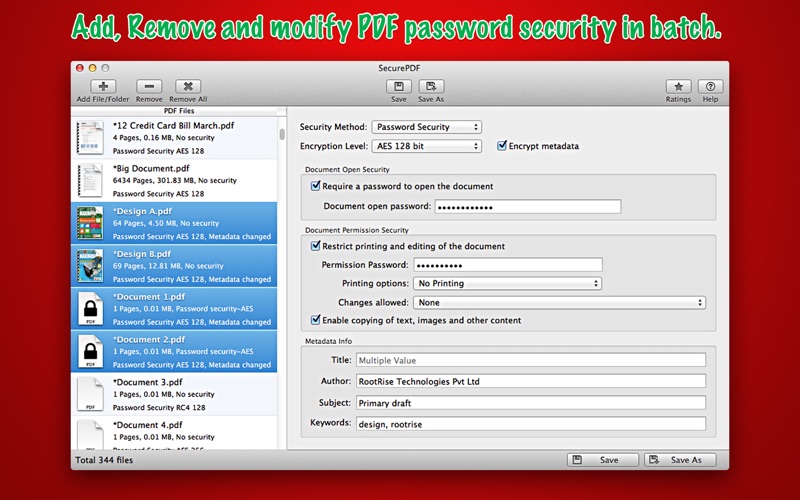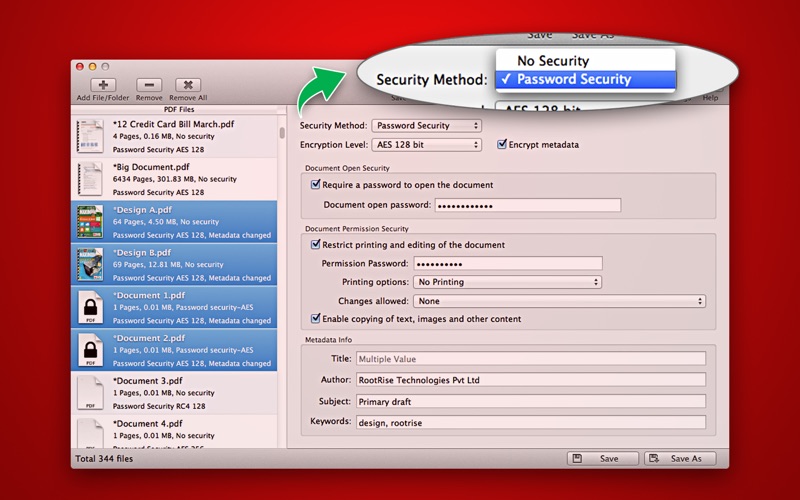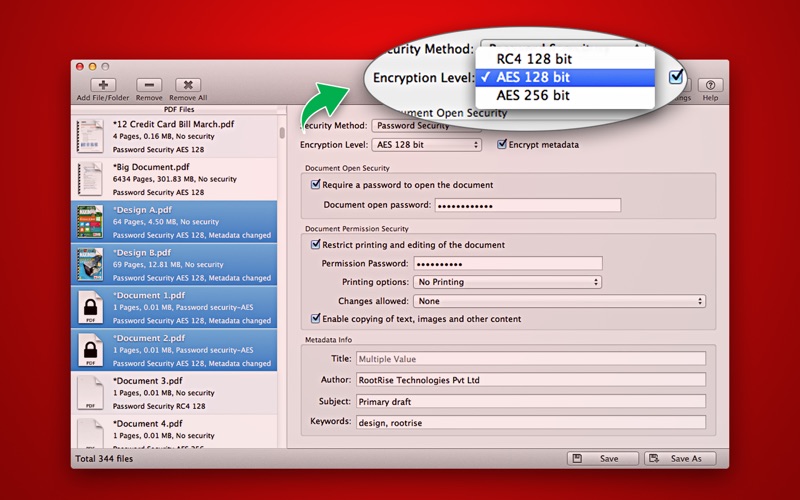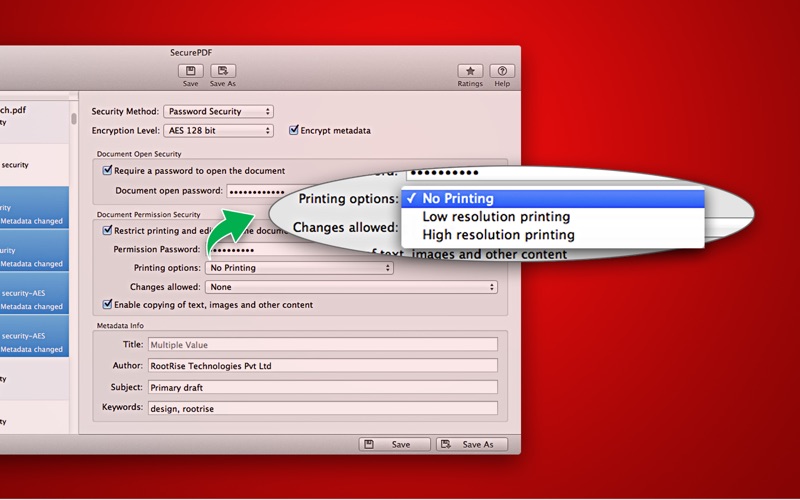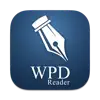- 13.0LEGITIMACY SCORE
- 16.5SAFETY SCORE
- 4+CONTENT RATING
- $1.99PRICE
What is SecurePDF? Description of SecurePDF 1706 chars
SecurePDF is fantastic utility to add, remove or modify password security of PDF documents in batch. In addition, It allows to batch modify metadata information of PDF documents.
KEY FEATURES:
◆ BATCH PROCESSING: Easy steps to Add, Remove or Modify password security and metadata for hundreds & thousands of PDF documents at lightning fast speed.
1) Add or Drop PDF files/folders.
2) Select files and set security and metadata options.
3) Click Save or Save As.
◆ PDF list view to show thumbnail, pages count, file size, security type and modified security and metadata options.
◆ PASSWORD SECURITY: Add, remove or modify password security. Allow to set PDF open document password and permission password with file restriction controls. You can define encryption level and key size for document encryption considering compatible PDF reader.
◆ METADATA DESCRIPTION: Add, remove or modify title, author, subject and keywords.
◆ Very flexible options to add PDF files for applying security. Simply Drag & Drop PDF files into PDF list or Right click Open With in Finder or Drop on "SecurePDF" application to add PDF files beside direct Add File/Folder buttons.
◆ Direct drag and drop out selected items from file PDF list into target folder in Finder to get your secured PDFs.
◆ Option to add PDF files recursively from subfolders.
◆ An advance option to maintain source directory hierarchy at destination with modified PDF files in respective folders. While Save As PDF document automatically creates intermediate directories of input PDF path in target folder with output PDF files.
You can refer User Manual from menu "Help -> SecurePDF Help" for any assistance or Contact Support.
- SecurePDF App User Reviews
- SecurePDF Pros
- SecurePDF Cons
- Is SecurePDF legit?
- Should I download SecurePDF?
- SecurePDF Screenshots
- Product details of SecurePDF
SecurePDF App User Reviews
What do you think about SecurePDF app? Ask the appsupports.co community a question about SecurePDF!
Please wait! Facebook SecurePDF app comments loading...
SecurePDF Pros
✓ Great toolDoes exactly what it says, easy to use, batch processing is very nice..Version: 1.1
✓ Handy toolWorks as advertised (unlike many other PDF programs). Great UI. 256-bit AES support..Version: 1.1
✓ SecurePDF Positive ReviewsSecurePDF Cons
✗ Will not open PDF without passwordI forgot a PDF password and thought this app would “remove” the password. Several reviewers indicated it would do this. But it doesn’t. That’s $1.99 I’ll never get back....Version: 1.2
✗ Does not open password protected PDFWaste of money.Version: 1.2
✗ SecurePDF Negative ReviewsIs SecurePDF legit?
SecurePDF scam ~ legit report is not ready. Please check back later.
Is SecurePDF safe?
SecurePDF safe report is not ready. Please check back later.
Should I download SecurePDF?
SecurePDF download report is not ready. Please check back later.
SecurePDF Screenshots
Product details of SecurePDF
- App Name:
- SecurePDF
- App Version:
- 2.0
- Developer:
- RootRise Technologies Pvt. Ltd.
- Legitimacy Score:
- 13.0/100
- Safety Score:
- 16.5/100
- Content Rating:
- 4+ Contains no objectionable material!
- Language:
- EN
- App Size:
- 2.66 MB
- Price:
- $1.99
- Bundle Id:
- com.RootRiseTechnologies.SecurePDF
- Relase Date:
- 19 November 2013, Tuesday
- Last Update:
- 26 May 2023, Friday - 15:16
- Compatibility:
- IOS 10.15 or later
- New icon to streamline with latest macOS. - Minor bug fixes and other improvements. Thank you all users for your feedback :).