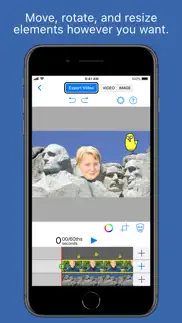- 59.4LEGITIMACY SCORE
- 62.9SAFETY SCORE
- 4+CONTENT RATING
- $4.99PRICE
What is Green Screen by Do Ink? Description of Green Screen by Do Ink 2926 chars
Green Screen by Do Ink makes it easy to create videos, images, and GIFs by combining visual elements such as photos, videos, text, drawings, animations, and the live camera. The #1 green screen app for education, it is used in classrooms and by individual creators around the world.
Green Screen by Do Ink goes beyond what traditional green screen and video editor apps can do. It lets you combine multiple image sources by selecting just the parts of each one that you want. It provides a rich set of tools, including chroma key (for the green screen effect), crop, mask brushes, magic wand, and even automatic person detection. You can customize your projects by adding text, original drawings and animations, and artwork from the Do Ink Prop Library. The app is easy for young students to start using quickly, but it packs plenty of features for power users too!
FEATURES
• Use the live video camera, or import prerecorded videos, photos, text, and custom artwork
• Add drawings and animations with the built-in drawing editor
• Import artwork from the Do Ink Prop Library
• Combine elements on up to 3 layers – great for "app-smashing"
• Move, scale, and rotate elements
• Chroma, crop, and mask tools to remove unwanted areas
• Automatic person masking removes the background from images and videos, with no green screen required (iOS 15 or greater)
• Record videos in high definition (up to 4K) or standard definition formats
• Capture still photos and save them to the camera roll
• Create and export GIFs
• Save videos and images to your Photo Library, or to iCloud, Google Drive, or Dropbox
• Export Green Screen project files for archiving or for sharing with others
• Built-in tutorials
PERFECT FOR THE CLASSROOM
Green Screen by Do Ink is a cross-curriculum tool with virtually unlimited uses and was created with input from teachers. Used in classrooms around the world, it is one of the most popular and highly recommended apps for education.
• 2019 Winner of the Best Apps for Teaching and Learning by the AASL (American Association of School Librarians)
• Featured in "Best New Apps in Education" in iTunes
TESTIMONIALS
“Green Screen by Do Ink is an easy-to-use iOS app…” – New York Times
“[An] app that can transform learning…” – TeacherCast Educational Network
“[A] versatile, easy-to-use movie maker yields great results” – Common Sense Education
"Green Screen makes learning fun…" – Teachers With Apps
ABOUT DO INK
Created by the team who also created the Animation and Drawing by Do Ink app for the iPad, featured in “App Store Essentials: Painting and Drawing” and recipient of the Editor's Choice Award from Children's Technology Review.
Connect with us on Twitter twitter.com/DoInkTweets and Instagram https://www.instagram.com/doinkapps
Please send any suggestions, feedback or questions to [email protected].
- Green Screen by Do Ink App User Reviews
- Green Screen by Do Ink Pros
- Green Screen by Do Ink Cons
- Is Green Screen by Do Ink legit?
- Should I download Green Screen by Do Ink?
- Green Screen by Do Ink Screenshots
- Product details of Green Screen by Do Ink
Green Screen by Do Ink App User Reviews
What do you think about Green Screen by Do Ink app? Ask the appsupports.co community a question about Green Screen by Do Ink!
Please wait! Facebook Green Screen by Do Ink app comments loading...
Green Screen by Do Ink Pros
✓ Very good!I love it!.Version: 2.3.4
✓ Love it best green screen app I foundThe app is really good and so much better than the other apps that I tried love it would definitely recommend. If you are having trouble understanding the app try watching the do ink walk through by teachers talking tech.Version: 2.4.1
✓ Green Screen by Do Ink Positive ReviewsGreen Screen by Do Ink Cons
✗ The app barely worksI try to combine two! Two videos and the app crashes over all its alright but they really need to address this issue.Version: 2019.4
✗ Very inappropriate rumoursSome rumours have gone through my school that green screen has a mode that can see through people’s clothes. Is that true??? ¿¿¿.Version: 2020.1
✗ Green Screen by Do Ink Negative ReviewsIs Green Screen by Do Ink legit?
✅ Yes. Green Screen by Do Ink is legit, but not 100% legit to us. This conclusion was arrived at by running over 438 Green Screen by Do Ink user reviews through our NLP machine learning process to determine if users believe the app is legitimate or not. Based on this, AppSupports Legitimacy Score for Green Screen by Do Ink is 59.4/100.
Is Green Screen by Do Ink safe?
✅ Yes. Green Screen by Do Ink is quiet safe to use. This is based on our NLP analysis of over 438 user reviews sourced from the IOS appstore and the appstore cumulative rating of 3.3/5. AppSupports Safety Score for Green Screen by Do Ink is 62.9/100.
Should I download Green Screen by Do Ink?
✅ There have been no security reports that makes Green Screen by Do Ink a dangerous app to use on your smartphone right now.
Green Screen by Do Ink Screenshots
Product details of Green Screen by Do Ink
- App Name:
- Green Screen by Do Ink
- App Version:
- 2023.4
- Developer:
- DK Pictures, Inc.
- Legitimacy Score:
- 59.4/100
- Safety Score:
- 62.9/100
- Content Rating:
- 4+ Contains no objectionable material!
- Category:
- Education, Photo & Video
- Language:
- EN
- App Size:
- 56.06 MB
- Price:
- $4.99
- Bundle Id:
- com.doink.DKGreenScreen
- Relase Date:
- 29 October 2013, Tuesday
- Last Update:
- 24 October 2023, Tuesday - 22:13
- Compatibility:
- IOS 14.0 or later
This release fixes a couple of bugs and contains various improvements under the hood. And, in case you missed it: • If desired, the Prop Library can now be hidden (by disabling it in the Settings app). • Images can be pasted from the clipboard direct....