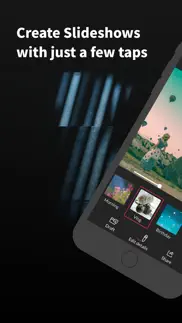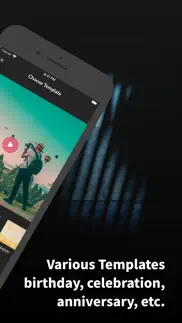- 78.8LEGITIMACY SCORE
- 82.3SAFETY SCORE
- 4+CONTENT RATING
- FreePRICE
What is Slideshow Maker & Music Video? Description of Slideshow Maker & Music Video 3266 chars
PicMusic: Slideshow Maker allows you to combine your photos, videos and background music to create your own unique slideshow videos in minutes.
The app is very fun and easy to make slideshow videos. Starting by selecting photos and/or videos you want, then the application will automatically create a slideshow for you. After that, you can export or edit the slideshow using below tools:
◉ VIDEO TIMELINE - MANAGE SLIDES
- This timeline shows a list of slides connected together by transition icons.
- Tap on each slide for more options such as edit/delete the slide or you can insert one or more photos/videos/title just before or after the selected slide.
- Tap on a transition icon which is in the middle of two slides to change transition types.
- Re-order slides: Tap and hold on a slide to go to the re-order mode, then long press and drag the slide to change its order.
◉ SLIDE EDITOR
- Control the duration for each photo slides, while video slides can be trimmed and change playing speed to 0.5x, 1x, 2x, 4x.
- Control the start->end animations by scaling/positioning the image with your two fingers
◉ AUDIO TIMELINE - ADD & TRIM MUSIC
- Switch to Audio tab, then tap on the Plus icon to add an audio item.
- Find and select a background music, or load a song from your iTunes Library, or record your voice.
- There is a slider to change the audio's volume.
- Trim the song: Select the audio waveform to show its left/right handles, move these handles to trim the begin/end of the song respectively.
- Choose when an audio item starts to play in the slideshow: Long press and drag the audio item to the position you want it to play at.
◉ TEXT TIMELINE - ADD TEXT TO VIDEOS
- Switch to Text tab, then tap on the Plus icon to add a new text.
- Change text's font, color, styles (background color, border), animations.
- Text items in the timeline can be managed same as audio items in the audio timeline, which means you can change the text duration, when the text begins to appear in the slideshow.
◉ SAVE & SHARE
- The slideshow can be exported in high resolution and up to 60 FPS.
- Your works can be saved as projects to edit later.
- The slideshow also supports many ratios: 1:1, 16:9, 9:16, 4:3, 3:4.
◉ PIC MUSIC PRO
Pic Music Pro offers two subscription options:
$5.99 Weekly
$29.99 Annually
Prices may vary by location.
Should you choose to upgrade to a Pro subscription, payment will be charged to your iTunes account at confirmation of purchase. Subscription automatically renews unless auto-renew is turned off at least 24-hours before the end of the current period. Account will be charged for renewal within 24-hours prior to the end of the current period.
You may cancel automatic renewal and manage your subscription by selecting Manage App Subscriptions in your iTunes Account settings and selecting the subscription you want to modify. Any unused portion of a free trial period, if offered, will be forfeited when you purchase a Pro subscription, where applicable.
Privacy Policy: http://typimage.com/terms.html#privacy
Terms of Use: http://typimage.com/terms.html
Tag your videos with #picmusic and follow us on Instagram @picmusicapp for tutorials and future updates.
Thank you for using PicMusic - Slideshow Maker.
- Slideshow Maker & Music Video App User Reviews
- Slideshow Maker & Music Video Pros
- Slideshow Maker & Music Video Cons
- Is Slideshow Maker & Music Video legit?
- Should I download Slideshow Maker & Music Video?
- Slideshow Maker & Music Video Screenshots
- Product details of Slideshow Maker & Music Video
Slideshow Maker & Music Video App User Reviews
What do you think about Slideshow Maker & Music Video app? Ask the appsupports.co community a question about Slideshow Maker & Music Video!
Please wait! Facebook Slideshow Maker & Music Video app comments loading...
Slideshow Maker & Music Video Pros
✓ Love this app!!Perfect for your simple project and a quick little video - it’s awesome.Version: 3.7.1
✓ Helps with engagementPicMusic has helped me with engagement on social media (specifically Instagram). Now my posts have sound. My followers love hearing the sound of the animals I post about! Thanks PicMusic for giving our small business what we need to be successful on social media!.Version: 3.5
✓ Slideshow Maker & Music Video Positive ReviewsSlideshow Maker & Music Video Cons
✗ Not worth itIt was easy to use so I paid for the removal of the watermark so I could put my own on but no matter how many times I try to put a watermark on, once I press the check mark to agree with the watermark it all disappears..Version: 2.2
✗ At least it records….I’ve been able to record with it, but the app always closes when I try to save my recordings. I sent an email about it a week ago and am still waiting for a response, which by now I just assume I’ll never receive. Since I paid for the service I’ve still been using it, but it takes a good 3-4 tries usually before it saves without cutting out. I have at least now realized the recordings will still be there, before I thought the were lost and kept recording over. Either way I’m dissatisfied…..Version: 3.5.1
✗ Slideshow Maker & Music Video Negative ReviewsIs Slideshow Maker & Music Video legit?
✅ Yes. Slideshow Maker & Music Video is legit, but not 100% legit to us. This conclusion was arrived at by running over 16,476 Slideshow Maker & Music Video user reviews through our NLP machine learning process to determine if users believe the app is legitimate or not. Based on this, AppSupports Legitimacy Score for Slideshow Maker & Music Video is 78.8/100.
Is Slideshow Maker & Music Video safe?
✅ Yes. Slideshow Maker & Music Video is quiet safe to use. This is based on our NLP analysis of over 16,476 user reviews sourced from the IOS appstore and the appstore cumulative rating of 4.2/5. AppSupports Safety Score for Slideshow Maker & Music Video is 82.3/100.
Should I download Slideshow Maker & Music Video?
✅ There have been no security reports that makes Slideshow Maker & Music Video a dangerous app to use on your smartphone right now.
Slideshow Maker & Music Video Screenshots
Product details of Slideshow Maker & Music Video
- App Name:
- Slideshow Maker & Music Video
- App Version:
- 4.0.1
- Developer:
- TIEN NGUYEN VAN
- Legitimacy Score:
- 78.8/100
- Safety Score:
- 82.3/100
- Content Rating:
- 4+ Contains no objectionable material!
- Category:
- Photo & Video, Music
- Language:
- EN
- App Size:
- 102.62 MB
- Price:
- Free
- Bundle Id:
- vn.gamefam.PicMusic
- Relase Date:
- 29 November 2013, Friday
- Last Update:
- 05 February 2024, Monday - 18:15
- Compatibility:
- IOS 15.0 or later
- New feature: Video collage maker - Fix the issue that causes the audio of the exported video to be incorrect..