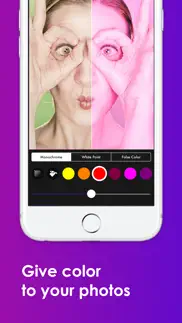- 88.8LEGITIMACY SCORE
- 92.3SAFETY SCORE
- 4+CONTENT RATING
- $0.99PRICE
What is ReColorer? Description of ReColorer 1950 chars
ReColorer is the premier way to recolor your photos and apply various palettes to them:
• Adjust multiple color sources
• RGB Curves :
adjust RGB, red, green and blue channels simultaneously
• Experiment with different color palettes:
monochrome, white-point, and false color
• Essential for photographers and assistant for artists
AMAZING PHOTO EDITING TOOLS:
PROFESSIONAL ADJUSTMENT CONTROLS
16 Precise & selective controls:
• brightness, contrast, saturation, exposure, sharpness, vibrance, vignette, shadows, highlights, temperature, tint, hue, gamma, sepia, blur, glow and angle
• adjust controls simultaneously
UNIQUE FILTERS
• 50 authentic, film-inspired filters
• Auto adjust filter for instant fixes that uniquely adapts to colors and fine tune brightness, saturation, contrast, and more
BOKEH, BORDER, DRAW
• 34 beautiful bokeh shapes and light effects
• Add and customise text and borders
• Draw on images
MIRRORS, DISTORT, HALFTONE
• 52 modern, edgy mirror effects
• Amazing distort options, including: bump, light tunnel, pinch, twirl, glass and many more
• 23 halftone filters for amazing painterly effects
SKEW, CROP, ROTATE
• Correct horizontal and vertical perspective distortion
• Straighten crooked photos
• 11 crop presets, expand, rotate and flip filters
IMAGE ANALYSER
• Generate the histogram of the image
• Calculate average, maximum, minimum, maximum alpha and minimum alpha colours of the image
INNOVATIVE INTERFACE
• Simple, minimal design
• List of edits to jump between stacks
• Touch and hold to preview original image from everywhere
MORE FEATURES
• Choose from 3 export resolutions and upload your photos directly to Instagram, Facebook, Twitter,...
• Export to other apps
• Universal app
Be sure to tag your photos with #ReColorer
Have ideas for new features or improvements? We'd love to hear from you:
thomastsopanakis.wordpress.com/contact-us/
- ReColorer App User Reviews
- ReColorer Pros
- ReColorer Cons
- Is ReColorer legit?
- Should I download ReColorer?
- ReColorer Screenshots
- Product details of ReColorer
ReColorer App User Reviews
What do you think about ReColorer app? Ask the appsupports.co community a question about ReColorer!
Please wait! Facebook ReColorer app comments loading...
ReColorer Pros
✓ Love itNice & clean layout, very easy to navigate & a lot of editing options to choose from. A+.Version: 1.0
✓ So GoodGet This App. I think this app is so easy and intuitive that you can't mistake what you are doing...and touch the pic and you see what the original was. So Much Fun and the best pic app I have..Version: 1.1
✓ ReColorer Positive ReviewsReColorer Cons
✗ Constant review nag is over the topThis app is a 3 or 4 star app. However, it constantly asks you to review the app in the Apple App Store. Crazy. Please stop it. One request every now and again would be ideal. Otherwise, recommended..Version: 1.1
✗ Issues...First, don’t throw a pop up at me begging me for a review. That’s rude. Normally that’s an immediate one-star but I’m being nice because I forgot to turn in-App review requests off when I updated. Second, the main reason for the two-star. I’ve used this app in the past and enjoyed it. It worked great. Tonight I decided to change the color on an image. Everything was going fine until I tried to save it. App crashed. Reopened and tried again real quick with a different image. And again, the app crashed upon saving. Gave up because it was doing nothing but irritating me, and nobody has time for that..Version: 1.2
✗ ReColorer Negative ReviewsIs ReColorer legit?
✅ Yes. ReColorer is 100% legit to us. This conclusion was arrived at by running over 232 ReColorer user reviews through our NLP machine learning process to determine if users believe the app is legitimate or not. Based on this, AppSupports Legitimacy Score for ReColorer is 88.8/100.
Is ReColorer safe?
✅ Yes. ReColorer is quiet safe to use. This is based on our NLP analysis of over 232 user reviews sourced from the IOS appstore and the appstore cumulative rating of 4.7/5. AppSupports Safety Score for ReColorer is 92.3/100.
Should I download ReColorer?
✅ There have been no security reports that makes ReColorer a dangerous app to use on your smartphone right now.
ReColorer Screenshots
Product details of ReColorer
- App Name:
- ReColorer
- App Version:
- 1.2.3
- Developer:
- Thomas Tsopanakis
- Legitimacy Score:
- 88.8/100
- Safety Score:
- 92.3/100
- Content Rating:
- 4+ Contains no objectionable material!
- Category:
- Photo & Video, Social Networking
- Language:
- EN
- App Size:
- 7.70 MB
- Price:
- $0.99
- Bundle Id:
- com.TsopanakisThomas.InstaBlenderHD
- Relase Date:
- 28 April 2016, Thursday
- Last Update:
- 09 October 2017, Monday - 00:58
- Compatibility:
- IOS 8.0 or later
This app has been updated by Apple to display the Apple Watch app icon. - Bug with photo saving fixed.