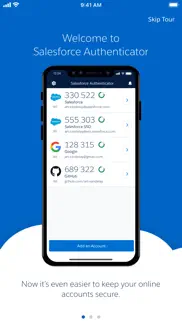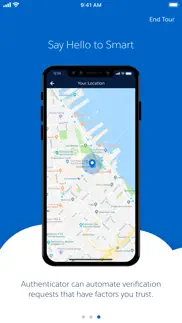- 84.8LEGITIMACY SCORE
- 88.3SAFETY SCORE
- 4+CONTENT RATING
- FreePRICE
What is Salesforce Authenticator? Description of Salesforce Authenticator 1751 chars
Salesforce Authenticator adds an extra layer of security for your online accounts with multi-factor authentication (also known as two-factor authentication). With Salesforce Authenticator, you use your mobile device to verify your identity when logging in to your account or performing critical actions. The app sends you a push notification, and you approve or deny the activity with just a tap. For even more convenience, Salesforce Authenticator can use your mobile device’s location services to automatically approve account activity that you trust. The app also provides one-time verification codes for use while you’re offline or have low connectivity.
Use Salesforce Authenticator to secure all your online accounts that support time-based one-time passwords (TOTP). Any service that allows multi-factor authentication using an “Authenticator app” is compatible with Salesforce Authenticator.
Location Data & Privacy
If you enable location-based automation in Salesforce Authenticator, rest assured that Salesforce never tracks your location or shares it with anyone. Location data is stored securely on your mobile device, never in the cloud. You can delete all location data from your device or turn off location services at any time. Learn more about how the app uses location data in Salesforce Help.
Battery Usage
Rather than getting precise location updates, Salesforce Authenticator only receives updates when you enter or leave the approximate area, or “geofence,” of a location that you trust. By minimizing the frequency of location updates, Salesforce Authenticator conserves your mobile device’s battery life. To reduce battery usage even more, you can turn off location services and stop automating your activity.
- Salesforce Authenticator App User Reviews
- Salesforce Authenticator Pros
- Salesforce Authenticator Cons
- Is Salesforce Authenticator legit?
- Should I download Salesforce Authenticator?
- Salesforce Authenticator Screenshots
- Product details of Salesforce Authenticator
Salesforce Authenticator App User Reviews
What do you think about Salesforce Authenticator app? Ask the appsupports.co community a question about Salesforce Authenticator!
Please wait! Facebook Salesforce Authenticator app comments loading...
Salesforce Authenticator Pros
✓ Forgets LocationThe app works great for authenticating, but making it easy to authenticate, not so much. I use the app everyday for work and select “remember my location” (or whatever the phrase is) everyday and it doesn’t..Version: 3.14.0
✓ Real time saverApp works very well - the Apple Watch app is a real time saver..Version: 2.6.1
✓ Salesforce Authenticator Positive ReviewsSalesforce Authenticator Cons
✗ Latest update crashes on launchSo now I can't get to any of my 2FA codes..Version: 2.7.0
✗ No int'l support!?!We apparently now MUST use this to login, with no option other than to receive texts. However, the texts are sent from a US number - which isn't so nice for non-US users, who then get int'l text charges anytime SFDC feels like challenging their identity. Also not enough notice about this coming out and no other way to interact other than text? This is not an enterprise class roll-out..Version: 2.6.1
✗ Salesforce Authenticator Negative ReviewsIs Salesforce Authenticator legit?
✅ Yes. Salesforce Authenticator is 100% legit to us. This conclusion was arrived at by running over 3,685 Salesforce Authenticator user reviews through our NLP machine learning process to determine if users believe the app is legitimate or not. Based on this, AppSupports Legitimacy Score for Salesforce Authenticator is 84.8/100.
Is Salesforce Authenticator safe?
✅ Yes. Salesforce Authenticator is quiet safe to use. This is based on our NLP analysis of over 3,685 user reviews sourced from the IOS appstore and the appstore cumulative rating of 4.5/5. AppSupports Safety Score for Salesforce Authenticator is 88.3/100.
Should I download Salesforce Authenticator?
✅ There have been no security reports that makes Salesforce Authenticator a dangerous app to use on your smartphone right now.
Salesforce Authenticator Screenshots
Product details of Salesforce Authenticator
- App Name:
- Salesforce Authenticator
- App Version:
- 4.3.1
- Developer:
- Salesforce.com
- Legitimacy Score:
- 84.8/100
- Safety Score:
- 88.3/100
- Content Rating:
- 4+ Contains no objectionable material!
- Language:
- CS DA NL EN FI FR DE EL HU ID IT JA KO NB PL PT RO RU ZH ES SV TH ZH TR UK VI
- App Size:
- 65.58 MB
- Price:
- Free
- Bundle Id:
- com.salesforce.authenticator1
- Relase Date:
- 08 January 2014, Wednesday
- Last Update:
- 22 May 2024, Wednesday - 18:15
- Compatibility:
- IOS 13.4 or later
We fixed some bugs..