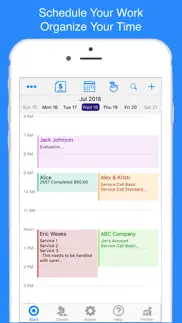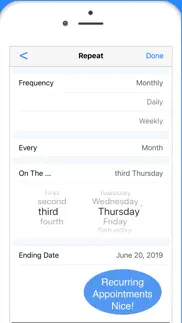- 65.3LEGITIMACY SCORE
- 69.3SAFETY SCORE
- 4+CONTENT RATING
- $6.99PRICE
What is Scheduler Calendar & Invoicing? Description of Scheduler Calendar & Invoicing 3888 chars
Scheduler Calendar & Invoicing is used to manage your time and business by maintaining a client focused schedule of your appointments that is utilized to track clients and their visits. Our Scheduler is the centerpiece. Scheduler provides daily, weekly and monthly view of your appointments. Integrated with your client contact info you can quickly send reminders, check out clients and track your all financial results.
Easy Setup and Leaning
Since the app uses your existing Contacts and Calendar you are up a running in no time! How to movies and guides show you how to use your new app.
This comprehensive business app provides complete financial information including inventory control and Profit & Loss Info. All information is maintained on your device and there is no need for connectivity or outside servers as is common with many of the more sophisticated business apps.
Highlights:
NO MONTHLY FEES! One time purchase price.
Scheduler - Your calendar on steroids. Select client names from your contacts and add the service information to the appointment. Create reminders, complete and checkout the client, view contact management info and send appointment confirmations. All right from the scheduled appointment. View multiple calendars, set alerts, repeating appointments and search history.
Repeating Appointments - Full support for Weekly, Monthly & Daily repeating appointments. can specify ending date or never. Completing appointments does not alter future appointment. Entry is simplified compared to the devices Calendar app.
Contact Management - Store notes, images and track other communications with your clients and have the in app ability to call, text, email or map without leaving your app.
Client History - Maintain all service and sales history for each client including notes, images and more.
Services, Products & Supplies are maintained in the app with detailed multi-line descriptions, costs, price, units & on hand quantities. These can be added on-the-fly or maintained from your stored items.
Images from both the Camera and Album apps may be used for logo's and saved with your client information.
Financial Information - Is instantly available for sales, payments, taxes and inventory for any timeframe with just a few taps. Information may be viewed on screen or downloaded for further analysis with any spreadsheet.
Document Manager - Document Design & Delivery- Change document field names of invoice and estimate documents, change formats easily with unique design for invoices and estimates. Use your local language and terms. Batch deliver Printed & Email docs.
Spreadsheet Download - Download your financial info and backup your info in a Spreadsheet format. Backup all of your key data bases to a spreadsheet.
Training, Help and Technical Support - Context sensitive help shows by topic as well as how to movies. Email, text and phone support provides to help with any questions or issues.
International Currency Dates & Dynamic Type (the ability of the app to change font sizes) are all included in the app.
Supports all iPad sizes gracefully. Adapts to larger screens and shows more info.
In App Purchases:
All Productivity In-Apps
A money saving package that includes 4 In-Apps.
Estimates - In App Purchase required. Create detailed and professional looking estimates at the client site that may be immediately emailed or printed. Track the status of each Estimate from Draft to Email to Approved.
Cloud Sync
Automatically synchronize your information utilizing iCloud technology. For up to five devices this In App will keep your business info inSync and available on all your devices!
Profits and Reports
Profits provides a complete financial system that tracks all sales, purchases and expenses. Includes ALL formatted PDF Reports that can be directly printed or attached to emails.
- Scheduler Calendar & Invoicing App User Reviews
- Scheduler Calendar & Invoicing Pros
- Scheduler Calendar & Invoicing Cons
- Is Scheduler Calendar & Invoicing legit?
- Should I download Scheduler Calendar & Invoicing?
- Scheduler Calendar & Invoicing Screenshots
- Product details of Scheduler Calendar & Invoicing
Scheduler Calendar & Invoicing App User Reviews
What do you think about Scheduler Calendar & Invoicing app? Ask the appsupports.co community a question about Scheduler Calendar & Invoicing!
Please wait! Facebook Scheduler Calendar & Invoicing app comments loading...
Scheduler Calendar & Invoicing Pros
✓ Kudos for well designed and supported app for iPhone X too.It seems like there was a lot of thought that went into the design of this app. Although it offers a great deal of functionality it can be operated with ease and doesn’t require a lot of steps to get your work done. Support is instant and excellent. Kudos!.Version: 10.10.3
✓ Very pleased with this App. Works on Mac too.App works and performs as advertised. Set it up easily and learned how to use it without having to view the many included movies. Very intuitive for me. Would recommend..Version: 14.5.2
✓ Scheduler Calendar & Invoicing Positive ReviewsScheduler Calendar & Invoicing Cons
✗ Horrible appI would like my money back please this app isn't what you make it out to be and you ask to purchase more features after you pay 7$ when you make it seem it's already included. I want a refund asap.Version: 10.1.2
✗ Keeps crashing!I bought this thinking it would help me but it keeps crashing!.Version: 10.1.2
✗ Scheduler Calendar & Invoicing Negative ReviewsIs Scheduler Calendar & Invoicing legit?
✅ Yes. Scheduler Calendar & Invoicing is legit, but not 100% legit to us. This conclusion was arrived at by running over 90 Scheduler Calendar & Invoicing user reviews through our NLP machine learning process to determine if users believe the app is legitimate or not. Based on this, AppSupports Legitimacy Score for Scheduler Calendar & Invoicing is 65.3/100.
Is Scheduler Calendar & Invoicing safe?
✅ Yes. Scheduler Calendar & Invoicing is quiet safe to use. This is based on our NLP analysis of over 90 user reviews sourced from the IOS appstore and the appstore cumulative rating of 3.6/5. AppSupports Safety Score for Scheduler Calendar & Invoicing is 69.3/100.
Should I download Scheduler Calendar & Invoicing?
✅ There have been no security reports that makes Scheduler Calendar & Invoicing a dangerous app to use on your smartphone right now.
Scheduler Calendar & Invoicing Screenshots
Product details of Scheduler Calendar & Invoicing
- App Name:
- Scheduler Calendar & Invoicing
- App Version:
- 17.1
- Developer:
- JZ Mobile LLC
- Legitimacy Score:
- 65.3/100
- Safety Score:
- 69.3/100
- Content Rating:
- 4+ Contains no objectionable material!
- Category:
- Business, Productivity
- Language:
- EN
- App Size:
- 132.11 MB
- Price:
- $6.99
- Bundle Id:
- timeman
- Relase Date:
- 25 February 2014, Tuesday
- Last Update:
- 06 March 2024, Wednesday - 10:17
- Compatibility:
- IOS 13.0 or later
Scheduler Update for iOS 17..