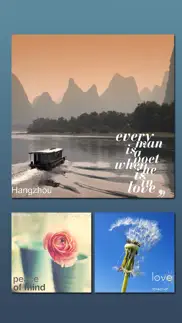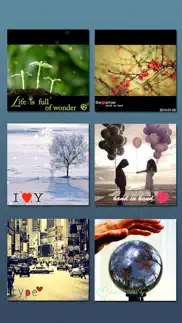- 52.0LEGITIMACY SCORE
- 56.0SAFETY SCORE
- 4+CONTENT RATING
- FreePRICE
What is SquareVideo Lite? Description of SquareVideo Lite 1198 chars
A location based video app to let everyone know exactly where and when you were in that video or photo.Location overlay will give you a chance to share with friends where you are seeing in real time.
This App is an all-in-one(crystal ball effect +Film filter+Particle effect+Pen+Watermark) video creation and editing app that unleashes your imagination and creativity.Check out some of our features.
●Real-time watermark with your current location and date
●Real-time crystal ball effect with magical background
●Real-time film filter effects
●Real-time particle effects and can all appear to be live, 8 different particle effects include"Star","Snow","Light","Maple Leaf","None","Heart","Butterfly","Flower","Clover"
●draw font or something else with your finger.
●Change or adjust live effects while recording video.
●Capture photo when recording
●Support both iPad and iPhone
●Edit photos in camera roll
●Switch between Front Camera and Rear Camera while recording videos.
●Add and edit effects after taking photos
●Share to Instagram,Facebook,and other social networks.
Please mail us [email protected] if you have any problem or suggestions. Thank you.
- SquareVideo Lite App User Reviews
- SquareVideo Lite Pros
- SquareVideo Lite Cons
- Is SquareVideo Lite legit?
- Should I download SquareVideo Lite?
- SquareVideo Lite Screenshots
- Product details of SquareVideo Lite
SquareVideo Lite App User Reviews
What do you think about SquareVideo Lite app? Ask the appsupports.co community a question about SquareVideo Lite!
Please wait! Facebook SquareVideo Lite app comments loading...
SquareVideo Lite Pros
✓ Best (only) app to add timestamps to new videosExtremely easy to use (open app; hit 'start' :)), and the only app I found that actually adds timestamps reliably to new videos. Note that you don't seem to be able to add them to old videos (only old photos), even though the app does add date and location to the folder you old video is in..Version: 1.1
✓ SquareVideo Lite Positive ReviewsSquareVideo Lite Cons
✗ TerribleOnce I purchased the upgrade the time date is no longer available!!! And the features are terrible.Version: 1.7
✗ LimitedVery limited, cannot use your own logo. You can basically put a few borders and stickers on pictures..Version: 1.7
✗ SquareVideo Lite Negative ReviewsIs SquareVideo Lite legit?
✅ Yes. SquareVideo Lite is legit, but not 100% legit to us. This conclusion was arrived at by running over 86 SquareVideo Lite user reviews through our NLP machine learning process to determine if users believe the app is legitimate or not. Based on this, AppSupports Legitimacy Score for SquareVideo Lite is 52.0/100.
Is SquareVideo Lite safe?
⚠ No. SquareVideo Lite not seem very safe to us. This is based on our NLP analysis of over 86 user reviews sourced from the IOS appstore and the appstore cumulative rating of 3/5. AppSupports Safety Score for SquareVideo Lite is 56.0/100.
Should I download SquareVideo Lite?
⚠ We are not sure!
SquareVideo Lite Screenshots
Product details of SquareVideo Lite
- App Name:
- SquareVideo Lite
- App Version:
- 1.9
- Developer:
- 玉彬 陈
- Legitimacy Score:
- 52.0/100
- Safety Score:
- 56.0/100
- Content Rating:
- 4+ Contains no objectionable material!
- Category:
- Photo & Video, Productivity
- Language:
- EN
- App Size:
- 28.93 MB
- Price:
- Free
- Bundle Id:
- com.jeyluta.instavideotimelocationfree
- Relase Date:
- 25 February 2014, Tuesday
- Last Update:
- 15 September 2017, Friday - 21:28
- Compatibility:
- IOS 6.0 or later
This app has been updated by Apple to display the Apple Watch app icon. - Performance improvements..