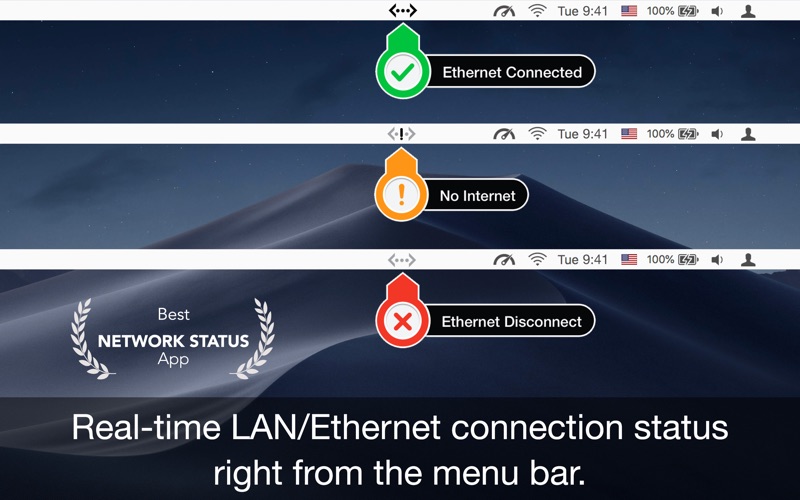- 12.0LEGITIMACY SCORE
- 16.0SAFETY SCORE
- 4+CONTENT RATING
- $9.99PRICE
What is Ethernet Status? Description of Ethernet Status 2082 chars
See the status of Ethernet, LAN, and other network interface connections right from the menu bar. This utility adds a neatly colored (green, yellow, or red) icon on the menu bar, which lets you know the status of the connection and other stats like your IP address, Mac address, upload and download speeds, data usage, etc.
≈ Features: ≈
◉ See the status, IP address, and speed of the Ethernet adaptors.
◉ Get the public IP address of your computer.
◉ Support for Thunderbolt and Firewire
◉ Icons with Retina Display support
◉ Displays IPv4 and IPv6 addresses.
◉ Take note of the IP or Mac address displayed in the menu.
◉ See the status of all active interfaces based on user priority.
◉ Option to view and copy the IP / Mac address of the WiFi adapter
◉ Upload and download speeds for each adapter.
◉ A color icon to identify an internet connection
– Green color: interface connected to the internet
– Yellow color: the interface is connected but no internet is available.
– Red: The interface is not connected, and there is no internet access.
◉ Added an option to enable voice alerts for internet connection status.
***************************************************************
- "UnionBeth" App Very Helpful for Flaky Ethernet Connection
- Perfect for troubleshooting - by "TalonNYC"
- Extremely useful - by "Brachy8"
- Does what it says - by "woolly101"
- Works! - by "Nicol J Craig"
- Useful well-integrated App - by "Robotpanda2014"
- Brilliant app, does the job - by "Hybris2000"
- Very useful utility - by "hushpuppy56"
***************************************************************
It is compatible with the MacBook Air (M1), MacBook Pro (M1), iMac, MacBook, Mac Pro, and Mac Mini.
External adapters via Thunderbolt and C-type ports are comparable.
It displays your public IP address.
▸ Support for Thunderbolt, Firewire, and Retina icons!
Each adapter's network speed and data usage are displayed.
◎ Note: Data usage counters reset on reboot.
≈ Terms of Use: https://appyogi.com/legal/terms/
- Ethernet Status App User Reviews
- Ethernet Status Pros
- Ethernet Status Cons
- Is Ethernet Status legit?
- Should I download Ethernet Status?
- Ethernet Status Screenshots
- Product details of Ethernet Status
Ethernet Status App User Reviews
What do you think about Ethernet Status app? Ask the appsupports.co community a question about Ethernet Status!
Please wait! Facebook Ethernet Status app comments loading...
Ethernet Status Pros
✓ PerfectWorks Great, only issue I noticed is that I have a IPv6 address automatically assigned via Wifi, but the menu shows a link-local IPv6 address instead of my public one..Version: 5.0
✓ Do the workJust do the work.Version: 5.6
✓ Ethernet Status Positive ReviewsEthernet Status Cons
✗ Ethernet symbol not showingBluetooth symbol is shown instead of the enternet symbol. Defeats the whole purpose of the app for me!!!.Version: 5.3
✗ DOES NOT WORKThe application does not work. It does not open..Version: 2.1
✗ Ethernet Status Negative ReviewsIs Ethernet Status legit?
Ethernet Status scam ~ legit report is not ready. Please check back later.
Is Ethernet Status safe?
Ethernet Status safe report is not ready. Please check back later.
Should I download Ethernet Status?
Ethernet Status download report is not ready. Please check back later.
Ethernet Status Screenshots
Product details of Ethernet Status
- App Name:
- Ethernet Status
- App Version:
- 5.7
- Developer:
- AppYogi Software
- Legitimacy Score:
- 12.0/100
- Safety Score:
- 16.0/100
- Content Rating:
- 4+ Contains no objectionable material!
- Category:
- Utilities, Productivity
- Language:
- EN
- App Size:
- 4.14 MB
- Price:
- $9.99
- Bundle Id:
- in.appyogi.ethernetstatus
- Relase Date:
- 21 March 2014, Friday
- Last Update:
- 10 January 2024, Wednesday - 21:38
- Compatibility:
- IOS 10.9 or later
■■■ Thanks for using Ethernet Status ■■■ ◎ Fixed the User Interface as per the new macOS ◎ Improved performance. ◎ Bug Fixes. For any questions, suggestions, or bugs, please email us at [email protected]. We want to hear your thoughts and make imp....