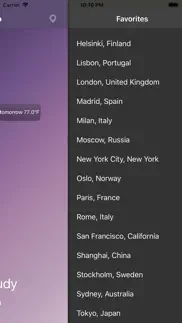- 62.0LEGITIMACY SCORE
- 66.0SAFETY SCORE
- 4+CONTENT RATING
- $1.99PRICE
What is Thermo - Temperature? Description of Thermo - Temperature 1258 chars
Never leave home unprepared. Thermo tells you how many degrees are outside and the climatic conditions.
You can also see the temperature of the day before.
Temperature in Degrees Celsius (°C), Fahrenheit (°F) and Kelvin (K).
Make sure you turn on the Location Services on your device and that you are connected to the Internet. At this point the App will detect your geographical location. The display will show you the name of the location, the climatic conditions and the current outside temperature, also indicating the previous day temperature at the same hour. The data are provided by weatherstack.com
[FEATURES]
• Real time outside temperature measurement
• Tomorrow forecast temperature
• Favorite locations
• Temperature in Degrees Celsius (°C), Fahrenheit (°F) and Kelvin (K)
• Reliability in its use (data from weatherstack.com)
• Intuitive graphics
• Ease of use
[SUPPORTED LANGUAGES]
• English, Italian, Spanish, French, German, Portuguese, Dutch, Russian, Chinese, Japanese, Danish, Finnish, Norwegian, Polish and Swedish.
[SUPPORT]
If you need help please contact us at [email protected], or visit our official website www.lionsapp.com
If you enjoy the app, don’t forget to give us a review on the App Store.
- Thermo - Temperature App User Reviews
- Thermo - Temperature Pros
- Thermo - Temperature Cons
- Is Thermo - Temperature legit?
- Should I download Thermo - Temperature?
- Thermo - Temperature Screenshots
- Product details of Thermo - Temperature
Thermo - Temperature App User Reviews
What do you think about Thermo - Temperature app? Ask the appsupports.co community a question about Thermo - Temperature!
Please wait! Facebook Thermo - Temperature app comments loading...
Thermo - Temperature Pros
The pros of the Thermo - Temperature application were not found.
✓ Thermo - Temperature Positive ReviewsThermo - Temperature Cons
✗ LimelemonI do not live in Richmond Hill please get it straight it is not Flushing either try Forest Hills will delete this app.Version: 1.0
✗ ThermoxDeleted this app. After it repeatedly reported local temperatures significantly different than other sources. Usually 4-5 degrees higher. And continually showing temperature in the 80-90s as "Feels Like" temps in the 50-60's. (How?).Version: 1.2
✗ Thermo - Temperature Negative ReviewsIs Thermo - Temperature legit?
✅ Yes. Thermo - Temperature is legit, but not 100% legit to us. This conclusion was arrived at by running over 85 Thermo - Temperature user reviews through our NLP machine learning process to determine if users believe the app is legitimate or not. Based on this, AppSupports Legitimacy Score for Thermo - Temperature is 62.0/100.
Is Thermo - Temperature safe?
✅ Yes. Thermo - Temperature is quiet safe to use. This is based on our NLP analysis of over 85 user reviews sourced from the IOS appstore and the appstore cumulative rating of 3.5/5. AppSupports Safety Score for Thermo - Temperature is 66.0/100.
Should I download Thermo - Temperature?
✅ There have been no security reports that makes Thermo - Temperature a dangerous app to use on your smartphone right now.
Thermo - Temperature Screenshots
Product details of Thermo - Temperature
- App Name:
- Thermo - Temperature
- App Version:
- 2.2
- Developer:
- LionsApp Di Nallbati Elton
- Legitimacy Score:
- 62.0/100
- Safety Score:
- 66.0/100
- Content Rating:
- 4+ Contains no objectionable material!
- Language:
- DA NL EN FI FR DE IT JA NB PT RU ZH ES SV
- App Size:
- 18.36 MB
- Price:
- $1.99
- Bundle Id:
- com.lionsapp.Thermox
- Relase Date:
- 11 April 2014, Friday
- Last Update:
- 06 August 2020, Thursday - 11:12
- Compatibility:
- IOS 9.3 or later
+ New weather service provider.