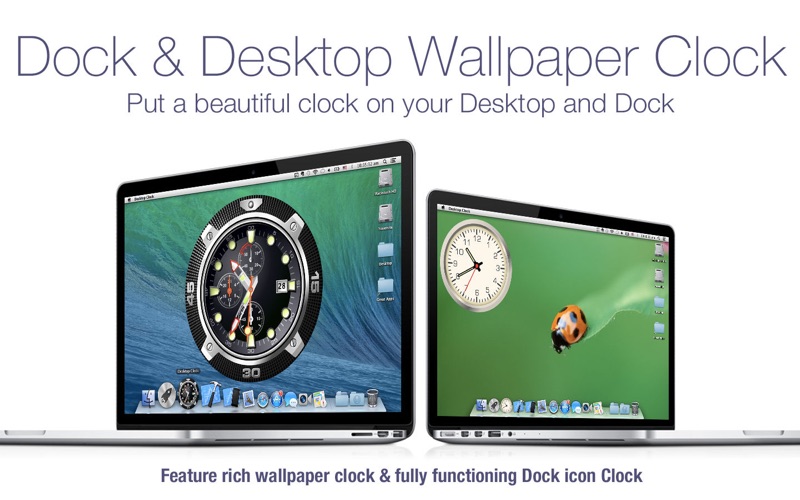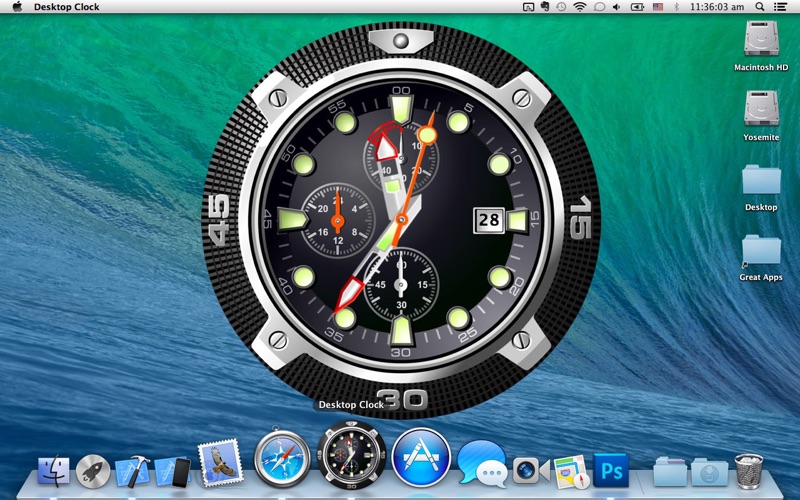- 12.0LEGITIMACY SCORE
- 16.0SAFETY SCORE
- 4+CONTENT RATING
- $2.99PRICE
What is Desktop Clock +? Description of Desktop Clock + 697 chars
The "Desktop Clock" app puts a beautiful and practical clock on your Mac's desktop and Dock. The app offers 23 beautiful designs to choose from depending on your taste and preference.
Clock Designs:
+ Analog Clocks
+ Flip-Clock design
+ Animated Quartz movement for analog clocks
App Features:
+ Adjustable position and clock size
+ Adjustable clock transparency
+ "Always on top" Option
+ "Hot Corners" to bring the clock above all windows
+ Clocks are shown on ALL desktops
+ App uses very little system resources
The developers of this app are committed to quality and providing a great user experience. All feedback is taken on board and we try to respond to all emails quickly.
- Desktop Clock + App User Reviews
- Desktop Clock + Pros
- Desktop Clock + Cons
- Is Desktop Clock + legit?
- Should I download Desktop Clock +?
- Desktop Clock + Screenshots
- Product details of Desktop Clock +
Desktop Clock + App User Reviews
What do you think about Desktop Clock + app? Ask the appsupports.co community a question about Desktop Clock +!
Please wait! Facebook Desktop Clock + app comments loading...
Desktop Clock + Pros
✓ FantasticWorks very well sitting on top of my desk top, just nice to know the time..Version: 2.0.0
✓ Still a good clockThis is a good desktop clock with all the basics that you need, but the options are limited. It's been years since they added clock faces, and only a few of the ones they have are really good, but getting old if you've used the app for a while. They should really add new faces. They should put an icon on the mac menu bar with a dropdown menu to make it easier to change the opacity and selectability for drag and drop. If they were really serious, they would add options like a calendar and multiple time zones. I'd be willing to pay an upgrade fee for that. Or, I'll just wait until someone else does it..Version: 2.2.0
✓ Desktop Clock + Positive ReviewsDesktop Clock + Cons
✗ Needs a complete reprogramSelecting click and drag does nothing, the clock will still go invisible when you mouse over so there IS NO CLICK ABILITY. If you move it to a different location on your desktop and save it, it doesn't save. There aren't even remotely enough digital clock options, you're pretty much stuck reading hands like a caveman..Version: 2.2.0
✗ Like the clock - but breaks finderClock does exactly what I needed. Howvever, when using an external dispaly with my iMac, the lxock will cause the Finder menu to lose all ability to focus - it becomes dead and no mouse click etc will work. . I have proved this several times by stafrting the clock, slosing it and reboting. Needs an urgent fix..Version: 2.0.0
✗ Desktop Clock + Negative ReviewsIs Desktop Clock + legit?
Desktop Clock + scam ~ legit report is not ready. Please check back later.
Is Desktop Clock + safe?
Desktop Clock + safe report is not ready. Please check back later.
Should I download Desktop Clock +?
Desktop Clock + download report is not ready. Please check back later.
Desktop Clock + Screenshots
Product details of Desktop Clock +
- App Name:
- Desktop Clock +
- App Version:
- 2.2.0
- Developer:
- Voros Innovation
- Legitimacy Score:
- 12.0/100
- Safety Score:
- 16.0/100
- Content Rating:
- 4+ Contains no objectionable material!
- Category:
- Weather, Productivity
- Language:
- DA NL EN FI FR DE HU IT JA KO NB PT RU ZH ES SV ZH
- App Size:
- 40.02 MB
- Price:
- $2.99
- Bundle Id:
- com.vinnov.Desktop-Clock
- Relase Date:
- 12 July 2014, Saturday
- Last Update:
- 25 February 2019, Monday - 01:36
- Compatibility:
- IOS 10.10 or later
+bug fixes and general improvements.