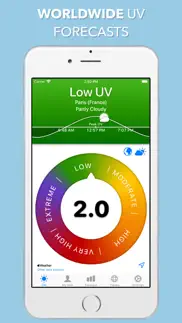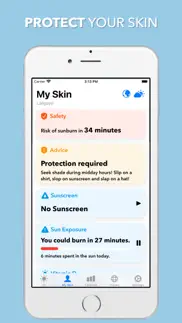- 94.1LEGITIMACY SCORE
- 94.6SAFETY SCORE
- 4+CONTENT RATING
- FreePRICE
What is UV Index Widget - Worldwide? Description of UV Index Widget - Worldwide 3825 chars
UV Index Widget - Worldwide brings one of the most useful pieces of weather data, the UV Index, front and center. Use this app to track your UV exposure, help plan your day outside, and avoid burning.
UV Index Widget - Worldwide is a handy little app to check the current radiation level from the Sun (the UV Index), the highest UV Index forecast for today, and the forecasted UV Index for the next 7 days, anywhere on Earth. You can also add the UV Index to your Home Screen using the accompanying widgets, set notifications for when the UV Radiation exceeds certain levels, and automatically add the UV levels to your Apple Health app.
The app will instantly show the current UV Index (UVI) at your location in an intuitive way. Tap and hold to see the peak UV Index for today. You can also see when the Sun rises and sets, and at what time the UV Index is at its highest level.
7-day hour-by-hour forecast:
The Forecast tab will show hour-by-hour UVI forecast for the next 7 days.
My Skin:
In the My Skin section, choose your skin type to get personalized safety information and recommendations. You can also track your sun exposure, which will notify you when the risk of getting a sunburn is high. The app can also track your Vitamin D generation from sun exposure. Vitamin D generated is automatically added to the Apple Health app.
Places:
In the Places tab you can select any place on Earth to view the current UV radiation and 7-day forecast for that location. Handy when you are about to travel somewhere and want to get a heads up on the UV radiation level where you are going.
Widget:
iOS 14 home screen widgets are now supported. Choose between 7 different home screen widgets, and add them to either you Home Screen or the Today screen.
Notifications:
The app can notify you when the UV Index goes above a certain level. Set the desired UV Index you wish to be notified about, and you will receive a notification if the UV Index at your location goes over this treshold. The app can also notify you when you are at high risk of a sunburn, and remind you to reapply your sunscreen.
Apple Health app:
The app will automatically store the hourly UV Index for your location in the Apple Health app. Open the Apple Health app to view your UV Exposure history.
Apple Watch:
You can now check the UV Index on your watch. Tap and hold to view todays peak UVI, just as in the iOS app. The watch app also contains a My Skin section and 4 day hourly forecast. In addition you can check the UVI any time right on your favourite watch face, using the included UVI complications.
The app will work anywhere in the world, and is a perfect companion whether you are at home or travelling.
---
Information about UV Index Widget - Worldwide subscription:
-At confirmation of purchase, or following the completion of a free-trial period, payment will be charged to your iTunes account.
- Yearly subscriptions are available.
- Payment will be charged to your iTunes account at confirmation of purchase.
- Your subscription will automatically renew unless auto-renew is turned off at least 24-hours before the end of the current subscription period.
- Your account will be charged for renewal within 24-hours prior to the end of the current subscription period. Automatic renewals will cost the same price you were originally charged for the subscription.
- You can manage your subscriptions and turn off auto-renewal by going to your Account Settings on the App Store after purchase.
-Any unused portion of a free trial period, if offered, will be forfeited when the user purchases a subscription to that publication, where applicable
Terms of Use:
https://bit.ly/2DEvtTg
---
The UV Index scale used in this app conforms with international guidelines for UVI reporting established by the World Health Organization.
- UV Index Widget - Worldwide App User Reviews
- UV Index Widget - Worldwide Pros
- UV Index Widget - Worldwide Cons
- Is UV Index Widget - Worldwide legit?
- Should I download UV Index Widget - Worldwide?
- UV Index Widget - Worldwide Screenshots
- Product details of UV Index Widget - Worldwide
UV Index Widget - Worldwide App User Reviews
What do you think about UV Index Widget - Worldwide app? Ask the appsupports.co community a question about UV Index Widget - Worldwide!
Please wait! Facebook UV Index Widget - Worldwide app comments loading...
UV Index Widget - Worldwide Pros
✓ Best app everReally well designed app, and the data is much more accurate than the default Apple weather app. Apple watch widget is great. I no longer get sunburnt any more. Best app I’ve ever purchased, well worth the price..Version: 5.5
✓ Useful dailyI am allergic to the sun. This app is useful every day. I can easily judge when and how long to stay outside and what to wear..Version: 7.3
✓ UV Index Widget - Worldwide Positive ReviewsUV Index Widget - Worldwide Cons
✗ Misleading screenshots in App StoreApp Store shots appeared to show a graph with when UV levels got to extreme - app doesn't actually seem to do this. The in app purchases ($1.49) change nothing at all in my app..Version: 1.4
✗ Why allow download?Doesn’t work unless you purchase premium… How can a 80° full sunshine day, display 0 for a UV? That makes no sense… Oh it’s because you Have to purchase the premium or upgrade. Why allow the app to download to begin with instead of just charging up front and being honest? Thanks for the waste of time. Have a nice day..Version: 8.0.1
✗ UV Index Widget - Worldwide Negative ReviewsIs UV Index Widget - Worldwide legit?
✅ Yes. UV Index Widget - Worldwide is 100% legit to us. This conclusion was arrived at by running over 9,267 UV Index Widget - Worldwide user reviews through our NLP machine learning process to determine if users believe the app is legitimate or not. Based on this, AppSupports Legitimacy Score for UV Index Widget - Worldwide is 94.1/100.
Is UV Index Widget - Worldwide safe?
✅ Yes. UV Index Widget - Worldwide is quiet safe to use. This is based on our NLP analysis of over 9,267 user reviews sourced from the IOS appstore and the appstore cumulative rating of 4.7/5. AppSupports Safety Score for UV Index Widget - Worldwide is 94.6/100.
Should I download UV Index Widget - Worldwide?
✅ There have been no security reports that makes UV Index Widget - Worldwide a dangerous app to use on your smartphone right now.
UV Index Widget - Worldwide Screenshots
Product details of UV Index Widget - Worldwide
- App Name:
- UV Index Widget - Worldwide
- App Version:
- 10.2.1
- Developer:
- Bjorn Jenssen
- Legitimacy Score:
- 94.1/100
- Safety Score:
- 94.6/100
- Content Rating:
- 4+ Contains no objectionable material!
- Category:
- Weather, Health & Fitness
- Language:
- EN
- App Size:
- 74.93 MB
- Price:
- Free
- Bundle Id:
- UV-Index-Widget
- Relase Date:
- 03 May 2016, Tuesday
- Last Update:
- 04 March 2024, Monday - 10:26
- Compatibility:
- IOS 14.0 or later
-Improvements to the purchase Pro version functionality. -When you have purchased the Pro version, this is now also reflected in the settings view of the app. -Minor bugfixes..