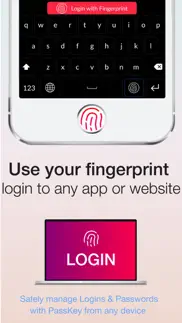- 37.6LEGITIMACY SCORE
- 42.1SAFETY SCORE
- 17+CONTENT RATING
- FreePRICE
What is Fingerprint Login:PassKey Lock? Description of Fingerprint Login:PassKey Lock 3387 chars
1 Fingerprint for every password, profile & login
######## FREE TODAY - GET IT NOW ########
Just add your passwords then let the advanced password manager autofill the login when you scan your fingerprint. You can even access logins stored in the Fingerprint Keyboard extension in other apps.
OPEN FINGERPRINT KEYBOARD & STOP TYPING
Forget long passwords - Login with your fingerprint
1 Fingerprint for every Login & Password
Powerful tool designed for iOS12+TouchID
ADD PASSWORDS
Save each username & password inside the app, then use the PassKey Private Browser or Fingerprint Keyboard to access your saved Logins.
USE LOGINS SAVED IN FINGERPRINT KEYBOARD
### Trusted by over 10 million people ###
1) Add Fingerprint Keyboard (in iPhone's Settings):
Settings app>General>Keyboards>Add New>PassKey (Full Access: ON is required for Face/Touch ID)
2) Open the Fingerprint Keyboard (start in Username/Email text field to switch keyboard)
3) Scan your fingerprint to access complex Logins & private data saved in the app - fingerprint is always required to access
PRO TIP: Start in the Username/Email text field to open the Fingerprint Keyboard (you can't switch keyboards from the Password text field)
PRIVATE DATA & PASSWORDS ARE ENCRYPTED FOR YOUR PROTECTION - "Full Access: ON" is required to enable TouchID or Face ID, but we NEVER view or access your private information & never share with 3rd parties. Over 10 million users trust PassKey with their login credentials & private data and we have taken many steps to ensure your privacy & protection - Thanks for using PassKey.
PRIVATE BROWSER WITH FINGERPRINT LOGINS
Browse the web anonymously or quickly scan your finger to access Logins that are saved in the app. Access stored Logins in other apps with the Fingerprint Keyboard extension.
COMPATIBLE WITH ALL DEVICES
Login on other devices by using PassKey as a fingerprint scanner & advanced password safe -- Face or Touch ID requires iOS8.0 or later -- please update for the best experience, otherwise Master PIN is used when Face/Touch ID is unavailable.
PREMIUM ACCOUNTS
getdoublevision.com/privacy
getdoublevision.com/eula
Your privacy is our #1 priority. Users can upgrade at anytime to PassKey Premium to backup their passwords & private data to the secure encrypted PassKey servers from any device in the event that your device is lost or stolen. Yearly Subscriptions come with 30 day free trials - try the app for FREE & cancel anytime. Yearly Subscription automatically renews unless auto-renew is turned off at least 24-hours before the end of the current period. Account will be charged for renewal within 24-hours prior to the end of the current period. Subscriptions may be managed by the user and auto-renewal may be turned off by going to the user’s Account Settings after purchase. Any unused portion of a free trial period, if offered, will be forfeited when the user purchases a subscription.
SETUP FINGERPRINT PASSWORD ON OTHER DEVICES, go to:
getdoublevision.com/PassKey
PassKey is required on each iDevice to link them & enable fingerprint login. To link your computer, the PassKey Chrome Extension is required to login with your fingerprint (available for free on Mac & PC).
CONTACT US :)
Twitter @KillPasswords
Email [email protected]
Face ID and Touch ID are trademarks of Apple, Inc and is not associated with PassKey or DoubleVision.
- Fingerprint Login:PassKey Lock App User Reviews
- Fingerprint Login:PassKey Lock Pros
- Fingerprint Login:PassKey Lock Cons
- Is Fingerprint Login:PassKey Lock legit?
- Should I download Fingerprint Login:PassKey Lock?
- Fingerprint Login:PassKey Lock Screenshots
- Product details of Fingerprint Login:PassKey Lock
Fingerprint Login:PassKey Lock App User Reviews
What do you think about Fingerprint Login:PassKey Lock app? Ask the appsupports.co community a question about Fingerprint Login:PassKey Lock!
Please wait! Facebook Fingerprint Login:PassKey Lock app comments loading...
Fingerprint Login:PassKey Lock Pros
✓ Just need a print!It’s all automatic! Just use your fingerprint to remove look from apps..Version: 4.8
✓ My family can’t get on my appsI really like this app because all of my personal information is secured.Version: 4.9
✓ Fingerprint Login:PassKey Lock Positive ReviewsFingerprint Login:PassKey Lock Cons
✗ These apps are useless.Why even make these apps?? Only someone that is thinking of getting in to somebody else’s business will make up an app like this otherwise it’s useless and thanks to whoever made it someone got in to my phone used my iCloud account and downloaded this stupid app and got a hold of my info. Again I say only a person that thinks of getting in to other people’s business would come up with an app like this. I thought that apple accounts were secure and garbage like this didn’t happen but sick minded people are all over the place. The world reeks with sick minded people. Now this person got in my Apple Music and in to my apps and it looks like it’s ME and no matter how many times I change my password he/she manages to get back in to not only my phone but in to my iPad and Apple Watch too I can’t even call Apple and complain about it because it’s all done with my iCloud account. I’m so disappointed and frustrated..Version: 4.91
✗ HorribleThis is a stupid app it makes you pay big $$$ when you can only try it out for a little s while I think you should not try it out.Version: 4.8
✗ Fingerprint Login:PassKey Lock Negative ReviewsIs Fingerprint Login:PassKey Lock legit?
⚠ No. Fingerprint Login:PassKey Lock does not seem legit based on our analysis. This conclusion was arrived at by running over 2,055 Fingerprint Login:PassKey Lock user reviews through our NLP machine learning process to determine if users believe the app is legitimate or not. Based on this, AppSupports Legitimacy Score for Fingerprint Login:PassKey Lock is 37.6/100.
Is Fingerprint Login:PassKey Lock safe?
⚠ No. Fingerprint Login:PassKey Lock not seem very safe to us. This is based on our NLP analysis of over 2,055 user reviews sourced from the IOS appstore and the appstore cumulative rating of 2.3/5. AppSupports Safety Score for Fingerprint Login:PassKey Lock is 42.1/100.
Should I download Fingerprint Login:PassKey Lock?
⚠ We are not sure!
Fingerprint Login:PassKey Lock Screenshots
Product details of Fingerprint Login:PassKey Lock
- App Name:
- Fingerprint Login:PassKey Lock
- App Version:
- 5.4
- Developer:
- DoubleVision Labs
- Legitimacy Score:
- 37.6/100
- Safety Score:
- 42.1/100
- Content Rating:
- 17+ May contain content unsuitable for children under the age of 17!
- Category:
- Productivity, Utilities
- Language:
- EN
- App Size:
- 114.13 MB
- Price:
- Free
- Bundle Id:
- com.getdoublevision.touchlogin
- Relase Date:
- 13 November 2014, Thursday
- Last Update:
- 25 October 2021, Monday - 18:20
- Compatibility:
- IOS 9.0 or later
#1 for Password Security & Private Browser with Face ID + Fingerprint Login - Add Multiple Profiles & Passwords - Private Browser without tracking or History - Scan your fingerprint/Face ID in any app using the PassKey Fingerprint Keyboard & access L....