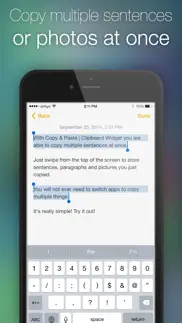- 11.0LEGITIMACY SCORE
- 15.5SAFETY SCORE
- 4+CONTENT RATING
- $1.99PRICE
What is Clipboard Plus | Copy Widget? Description of Clipboard Plus | Copy Widget 1070 chars
Have you ever needed a fast and reliable way to store text, images, photos or web page addresses on your iPhone or iPad? Well, now there's an app for that.
Copy & Paste | Clipboard Widget is the quickest and easiest way to store the contents of your clipboard. Just swipe down from the top of the screen and store text, photos and every other item in the clipboard with a single tap.
When you look something up, you do never ever again need to switch apps to copy multiple sentences, paragraphs or photos. When you see something interesting, just copy it for later use. There are so many use cases for Copy & Paste | Clipboard Widget. Try it out!
Features:
- Extends your clipboard
- Just swipe down from the top of the screen.
- Enhances productivity
- Stores text, rich text, images and web page addresses all at once for later use
- Works on your iPhone and your iPad.
- Beautiful, unobtrusive design
To sum it up: It’s the widget that should have been built into your iPhone/iPad. While it’s not built in, for a few coins you will appreciate this handy app.
- Clipboard Plus | Copy Widget App User Reviews
- Clipboard Plus | Copy Widget Pros
- Clipboard Plus | Copy Widget Cons
- Is Clipboard Plus | Copy Widget legit?
- Should I download Clipboard Plus | Copy Widget?
- Clipboard Plus | Copy Widget Screenshots
- Product details of Clipboard Plus | Copy Widget
Clipboard Plus | Copy Widget App User Reviews
What do you think about Clipboard Plus | Copy Widget app? Ask the appsupports.co community a question about Clipboard Plus | Copy Widget!
Please wait! Facebook Clipboard Plus | Copy Widget app comments loading...
Clipboard Plus | Copy Widget Pros
✓ Handy little tool!Took me a bit to figure out. There is a tutorial inside the app but here is the basic. First, you need to install the widget by clicking Edit and the widget name while you are in the pull down Notification Center. Second, in the pull down Notification Center what you see near the green plus sign is what's currently in your clipboard. By selecting anything down the list (red minus buttons, stuff you saved before) you are placing that into the clipboard instead. When you swipe up the Notification Center, use Paste command as you would normally do..Version: 1.01
✓ GreatResponsive developer. Awesome update. Thanks! Seems to work as advertised. Simple, clever, clean. Love it. Apple really should have made it standard..Version: 1.01
✓ Clipboard Plus | Copy Widget Positive ReviewsClipboard Plus | Copy Widget Cons
✗ Very Very ComplicatedThe most annoying app in the world. Don't buy it..Version: 1.01
✗ Crap appCompletely unreliable. Tried it for a half day. Grabbed the clipboard one time. Thereafter, empty despite subsequent copies. 9.3.3 iPad. Look elsewhere..Version: 1.01
✗ Clipboard Plus | Copy Widget Negative ReviewsIs Clipboard Plus | Copy Widget legit?
Clipboard Plus | Copy Widget scam ~ legit report is not ready. Please check back later.
Is Clipboard Plus | Copy Widget safe?
Clipboard Plus | Copy Widget safe report is not ready. Please check back later.
Should I download Clipboard Plus | Copy Widget?
Clipboard Plus | Copy Widget download report is not ready. Please check back later.
Clipboard Plus | Copy Widget Screenshots
Product details of Clipboard Plus | Copy Widget
- App Name:
- Clipboard Plus | Copy Widget
- App Version:
- 1.10
- Developer:
- Jan-Niklas FREUNDT
- Legitimacy Score:
- 11.0/100
- Safety Score:
- 15.5/100
- Content Rating:
- 4+ Contains no objectionable material!
- Category:
- Productivity, Utilities
- Language:
- EN DE
- App Size:
- 17.54 MB
- Price:
- $1.99
- Bundle Id:
- com.janniklasfreundt.clipboardwidget
- Relase Date:
- 08 October 2014, Wednesday
- Last Update:
- 24 August 2020, Monday - 00:11
- Compatibility:
- IOS 8.0 or later
Bugs fixed.