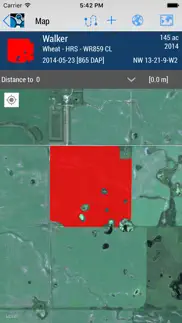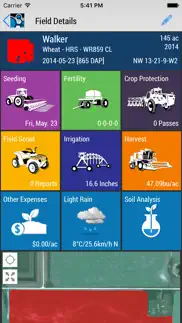- 42.0LEGITIMACY SCORE
- 46.5SAFETY SCORE
- 4+CONTENT RATING
- FreePRICE
What is Trimble Ag Mobile? Description of Trimble Ag Mobile 1912 chars
Trimble Ag Mobile drives productivity, profitability and sustainability for farmers and agribusinesses around the world. It’s a revolution in online and mobile-enabled farm data management that is transforming the way Ag professionals work.
Our app allows you to turn the supercomputer you carry around in your pocket into the most powerful farm management tool you have ever used!
Key features of Trimble Ag Mobile include:
Field Records
- Enter details on tillage, planting, spraying, harvest, etc.
- Swipe to view previous year’s records
- Track harvest records and see up-to-date bin inventories
Crop Scouting
- Enter scouting details for pests and crop conditions
- Capture and geo-reference digital images of pests
- View crop health imagery to help with targeted scouting
Mapping
- Calculate areas (acres or hectares) and map field boundaries
- Enter your distance from the actual boundary when logging
- Switch between logging paths, points and polygon areas
Grid Sampling
- Use existing boundaries or create new boundaries for sampling
- Create customized soil sampling grids
- Navigate to each target point
Re-entry Alerts
- See mobile warnings for restricted field entry
- Avoid accidental applications
Fleet Management
- View fleet positions in real-time
- View the working status of your machines
Bins
- Track capacity of grain bins and other storage locations
- Assign harvests and crop sales to bins
- View bin inventories, historical harvest and sales records
Contracts
- Track grain sales contracts including quantity and buyer’s name
- Keep track of deliveries in real-time
Crop Inputs
- Enter input purchases directly into your phone or tablet
- View real-time crop input inventories from your phone
App Support: Go to http://agriculture.trimble.com/software/support
-----
Note: Continued use of GPS running in the background can dramatically decrease battery life.
- Trimble Ag Mobile App User Reviews
- Trimble Ag Mobile Pros
- Trimble Ag Mobile Cons
- Is Trimble Ag Mobile legit?
- Should I download Trimble Ag Mobile?
- Trimble Ag Mobile Screenshots
- Product details of Trimble Ag Mobile
Trimble Ag Mobile App User Reviews
What do you think about Trimble Ag Mobile app? Ask the appsupports.co community a question about Trimble Ag Mobile!
Please wait! Facebook Trimble Ag Mobile app comments loading...
Trimble Ag Mobile Pros
✓ Best Farm Data SoftwareAwesome! We have been using Agri-data for full farm data management for 8 years now. With the addition of the mobile platform, this is by far the easiest, full farm data platform on the market. It also has the most depth as well. From soil tests, as applied data , financial records ,Power Marks, GIS integration, budgeting, inventory, grain contracts and marketing position information. This program can manage your entire farm data in the cloud and from any device. One of the best tools we use on our farm with the entire team.Version: 1.1.0
✓ Great app!!This needs to be in the hands of every farmer!! Easy to use!!.Version: 1.0.0
✓ Trimble Ag Mobile Positive ReviewsTrimble Ag Mobile Cons
✗ Can’t input data/detailsIn field details can’t put dates in for crop anywhere including planting and guessing harvest but since can’t put anything don’t know. Only active square on field details is weather..Version: 3.3.9
✗ CAN’T LOG IN!Downloaded the app and all was well. Set up an account, verified through email and logged onto fine online. Went back to the app to log in and said invalid username or password but using the same exact username and password as I used on internet went fine and got in I can’t get onto the app with them. I was excited about this app and had high hopes. Off to a bad start when you can’t even get it to log in..Version: 4.9.3
✗ Trimble Ag Mobile Negative ReviewsIs Trimble Ag Mobile legit?
⚠ No. Trimble Ag Mobile does not seem legit based on our analysis. This conclusion was arrived at by running over 114 Trimble Ag Mobile user reviews through our NLP machine learning process to determine if users believe the app is legitimate or not. Based on this, AppSupports Legitimacy Score for Trimble Ag Mobile is 42.0/100.
Is Trimble Ag Mobile safe?
⚠ No. Trimble Ag Mobile not seem very safe to us. This is based on our NLP analysis of over 114 user reviews sourced from the IOS appstore and the appstore cumulative rating of 2.5/5. AppSupports Safety Score for Trimble Ag Mobile is 46.5/100.
Should I download Trimble Ag Mobile?
⚠ We are not sure!
Trimble Ag Mobile Screenshots
Product details of Trimble Ag Mobile
- App Name:
- Trimble Ag Mobile
- App Version:
- 7.1.1
- Developer:
- Trimble Inc.
- Legitimacy Score:
- 42.0/100
- Safety Score:
- 46.5/100
- Content Rating:
- 4+ Contains no objectionable material!
- Category:
- Business, Productivity
- Language:
- BG DA NL EN FR DE HU IT JA PL PT RO RU ES UK
- App Size:
- 121.45 MB
- Price:
- Free
- Bundle Id:
- net.agri-data.agridatamobile
- Relase Date:
- 05 January 2015, Monday
- Last Update:
- 22 March 2024, Friday - 13:42
- Compatibility:
- IOS 9.0 or later
Enhancement to provide ability to see satelitte imagery when in offline mode in Trimble Ag. Mobile..