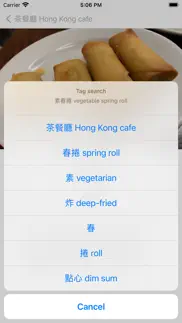- 87.0LEGITIMACY SCORE
- 91.5SAFETY SCORE
- 4+CONTENT RATING
- $0.99PRICE
What is Talk Dim Sum? Description of Talk Dim Sum 2915 chars
Love dim sum, but don't know what to order or how to order? Bring this app, find what you like, and tap the speaker icon to hear the dish pronounced in Chinese (Cantonese or Mandarin) using iOS text-to-speech.
I made this app after visiting Hong Kong and trying to crash course learn Cantonese in the food courts. The early focus was just on dim sum and Cantonese text-to-speech and my favorite restaurants, but has since expanded (based on user tips and requests and my own interests) to more broadly cover Chinese and Chinese-adjacent food (over five hundred dishes) and include features such as Mandarin (traditional and simplified), search (English and Chinese), saving favorites, AI camera recognition of dishes, speech-to-text pronunciation practice, basic phrases, and over five hundred restaurants in the US (sorry, I gave up on trying to list every restaurant in the world, it's just not feasible).
Tips:
If the voice is stuck in Cantonese or Mandarin even after switching the tabs in the Practice screen, go to the Settings app, select Accessibility then Spoken Content and check the Chinese voice. If it's not one of the Siri voices, try selecting Siri in Mainland China, Hong Kong, or Taiwan.
If you don't hear the Chinese speech
1) check the mute switch on your iPhone and make sure it isn't on.
2) text-to-speech for a particular voice sometimes seems to require an internet connect, at least on initial use (same with speech-to-text, the microphone practice button).
2) sometimes a device will have trouble accessing the text-to-speech voice (it's the Hong Kong Chinese voice used for Accessibility in Settings), so try turning your device off and on.
Tapping the speaker icon plays back the Chinese pronunciation at half speed to help you learn. Tap the microphone icon to bring up more options, including adjusting the playback speed, switching between Cantonese and Mandarin, and practicing speaking (the speed and language settings are also in Settings).
Aside from the default speed, the speech may sound not quite natural because the app does not play back recorded speech but instead uses iOS text-to-speech functionality, which utters one character (i.e. one syllable) at a time, which may not match how an entire compound word or phrase is normally pronounced (you can hear this effect when using Siri).
The home screen shows categories of dishes. Tap each category to see the dishes. Or tap on the Search button at the top left (some vocabulary items like "takeout" are not in categories but available in via search).
Talk Dim Sum is developed with:
The dim sum icon from Stock Image Folio on Iconfinder.com.
The technicat logo designed by Dakota Snow.
Photos from many dim sum excursions.
Regional map images from Wikipedia (Creative Commons License from Wikimedia).
Swift open source packages: AlertToast, ImagePickerView, Qgrid, SQLite.swift, SwiftUIPager, and SwiftyJSON.
- Talk Dim Sum App User Reviews
- Talk Dim Sum Pros
- Talk Dim Sum Cons
- Is Talk Dim Sum legit?
- Should I download Talk Dim Sum?
- Talk Dim Sum Screenshots
- Product details of Talk Dim Sum
Talk Dim Sum App User Reviews
What do you think about Talk Dim Sum app? Ask the appsupports.co community a question about Talk Dim Sum!
Please wait! Facebook Talk Dim Sum app comments loading...
Talk Dim Sum Pros
✓ Awful recordings 😂😂I came across this app while looking for messaging apps. Having grown up in Hong Kong, I downloaded the app largely for novelty. For westerners, it might work as a reference, although some kind do filtering mechanism might help. The reason I didn’t give it 5 stars though, and the real reason I reviewed the app was the laughably bad pronunciation. It’s not that it’s inaccurate - it just sounds like a cross between Jessica Rabbit and a 450 pound manatee. I played the sound and immediately my friend asked what sounded so 核突. Please do not play these in the restaurant. They will definitely 落地笑..Version: 2.27
✓ HahaDoes its job and covers the main dim sum, informing the basics! 😛.Version: 1.18
✓ Talk Dim Sum Positive ReviewsTalk Dim Sum Cons
✗ What happened to the sound?What happened to the sound?.Version: 1.90
✗ Fix audioA lot of the audio is incorrect.Version: 2.46
✗ Talk Dim Sum Negative ReviewsIs Talk Dim Sum legit?
✅ Yes. Talk Dim Sum is 100% legit to us. This conclusion was arrived at by running over 434 Talk Dim Sum user reviews through our NLP machine learning process to determine if users believe the app is legitimate or not. Based on this, AppSupports Legitimacy Score for Talk Dim Sum is 87.0/100.
Is Talk Dim Sum safe?
✅ Yes. Talk Dim Sum is quiet safe to use. This is based on our NLP analysis of over 434 user reviews sourced from the IOS appstore and the appstore cumulative rating of 4.8/5. AppSupports Safety Score for Talk Dim Sum is 91.5/100.
Should I download Talk Dim Sum?
✅ There have been no security reports that makes Talk Dim Sum a dangerous app to use on your smartphone right now.
Talk Dim Sum Screenshots
Product details of Talk Dim Sum
- App Name:
- Talk Dim Sum
- App Version:
- 6.3.6
- Developer:
- Technicat, LLC
- Legitimacy Score:
- 87.0/100
- Safety Score:
- 91.5/100
- Content Rating:
- 4+ Contains no objectionable material!
- Category:
- Food & Drink, Reference
- Language:
- EN FR DE IT JA KO PT ES ZH
- App Size:
- 101.75 MB
- Price:
- $0.99
- Bundle Id:
- com.technicat.dimsum
- Relase Date:
- 12 February 2015, Thursday
- Last Update:
- 14 April 2024, Sunday - 07:50
- Compatibility:
- IOS 17.0 or later
Added ginseng oolong tea..