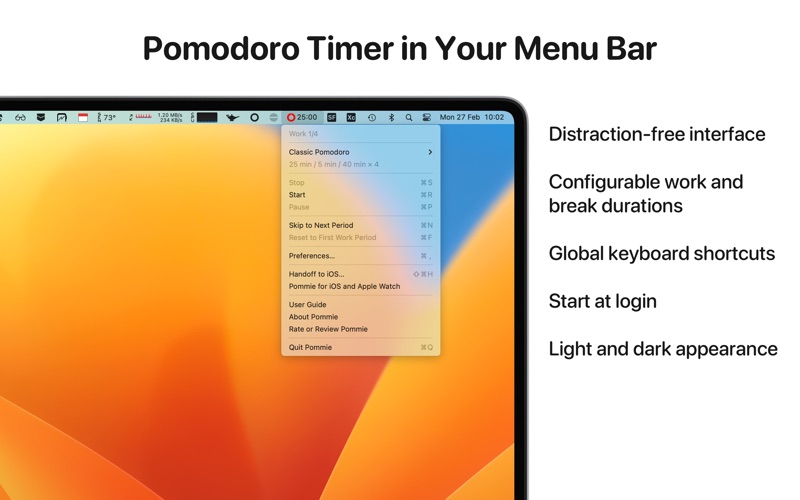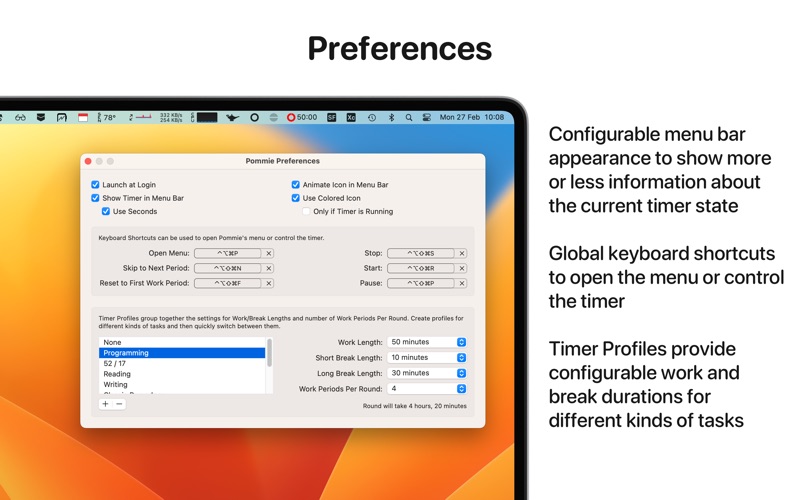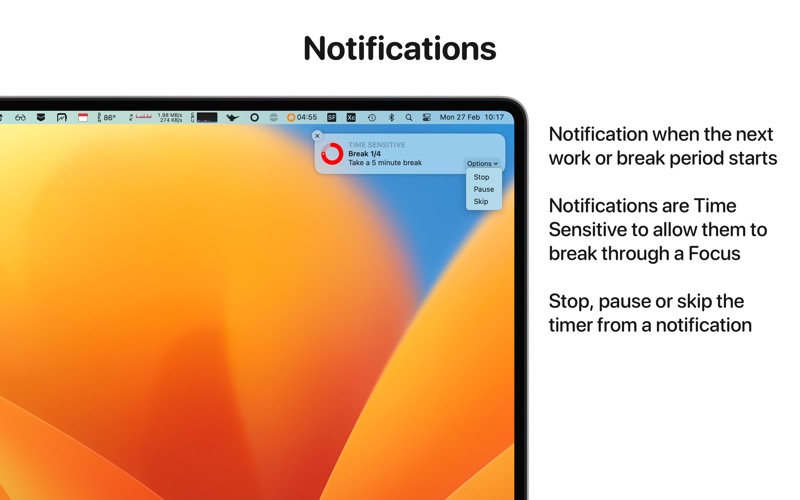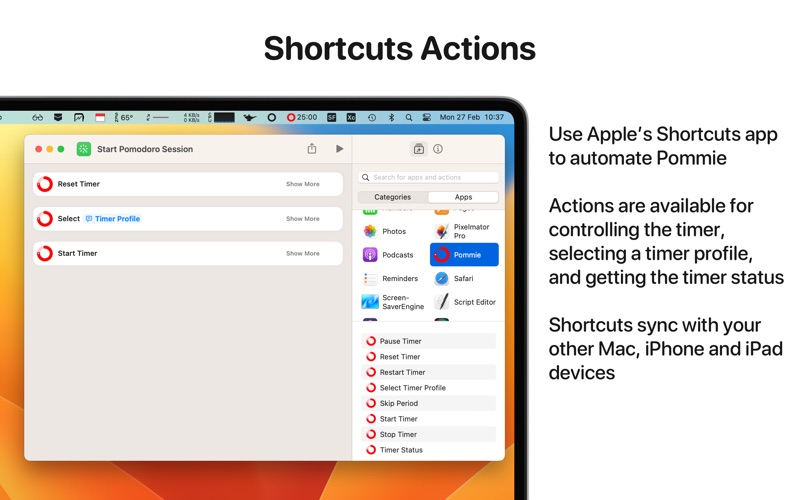- 11.0LEGITIMACY SCORE
- 15.5SAFETY SCORE
- 4+CONTENT RATING
- $3.99PRICE
What is Pommie - Pomodoro Timer? Description of Pommie - Pomodoro Timer 1230 chars
Increase your focus and boost your productivity by managing your time into strict work and break periods. Focus on a task for 25 minutes then take a 5 minute break. Repeat this three more times, taking a longer 15 minute break before starting the cycle again.
Features:
• Menu bar app with a simple, distraction-free and intuitive interface.
• Audio and visual alerts when the next period starts.
• Configurable work and break durations.
• Use Timer Profiles to configure timer settings for different kinds of task.
• Shortcuts actions for controlling the timer, getting its status and selecting a Timer Profile.
• Configurable system-wide keyboard shortcuts to open the menu or control the timer.
• Show or hide the countdown timer in the menu bar.
• Option to animate the menu bar icon to show the time remaining.
• Option to automatically launch at login.
• Handoff the timer to or from Pommie running on another iOS or Mac device.
• Supports dark appearance.
For more information see https://hacknicity.com/pommie/osx
The Pomodoro Technique® is a registered trademark by Francesco Cirillo. Pommie is not affiliated with, associated with, or endorsed by the Pomodoro Technique® or Francesco Cirillo.
- Pommie - Pomodoro Timer App User Reviews
- Pommie - Pomodoro Timer Pros
- Pommie - Pomodoro Timer Cons
- Is Pommie - Pomodoro Timer legit?
- Should I download Pommie - Pomodoro Timer?
- Pommie - Pomodoro Timer Screenshots
- Product details of Pommie - Pomodoro Timer
Pommie - Pomodoro Timer App User Reviews
What do you think about Pommie - Pomodoro Timer app? Ask the appsupports.co community a question about Pommie - Pomodoro Timer!
Please wait! Facebook Pommie - Pomodoro Timer app comments loading...
Pommie - Pomodoro Timer Pros
✓ Every student needs thisI have found this to be a tremendous help while studying. As someone with ADD, the hardest part of college is time management and this application has helped with managing this struggle. Suggestion: To add a setting in preference to automatically pause the session after each work and break period. I often find myself going past the work period and well into the break period. I think this would be a fantastic addition to this application. Note: This is the second time I’ve posted this review; for some reason it had disappeared..Version: 3.1
✓ Easy to use, no annoying adsGreat for doing simple pomodoro tracking. This app seems to get periodic updates, and it doesn’t prompt you for a review when it’s running. The only issue I had was that there wasn’t an obvious way in the UI to turn off the sound, but after contacting the developer they pointed out that you can control this via System Preferences > Notifications, so this app is working great for me. The latest version adds an option to start the app when you login, which is useful because now I don’t have to remember to start the app when I reboot my system..Version: 1.3
✓ Pommie - Pomodoro Timer Positive ReviewsPommie - Pomodoro Timer Cons
✗ Very Poor AppThis is a very poor app unfortunately. I was expecting more functions. Is is very annoying how the timer just runs from one period into the next one. There is no option for timers to stop naturally. There is no option to see how many Pomodoros you’ve done in a day. There is no opiton for a “tick tack” sound. The only thing I like is the animated red icon in the menubar, but that is not worth $3. I wish I could get a refund....Version: 2.2.1
✗ Really cool, if only it did a few more thingsThe implementatoin is really nice. I love the visual countdown (one of the only ones that had this), though I was sorry that there was not a “ding” sound to alert me. Also, it keeps seeming like it goes from one 25 minute block to another 25 minute block .. am I imagining this? I would have to wait 25 minutes to check again … but it seemed like that several times. But if those were fixed, then I would give it 5 stars. And I have not tried the handoff to iPhone feature yet, but it’s pretty brilliant..Version: 2.2.1
✗ Pommie - Pomodoro Timer Negative ReviewsIs Pommie - Pomodoro Timer legit?
Pommie - Pomodoro Timer scam ~ legit report is not ready. Please check back later.
Is Pommie - Pomodoro Timer safe?
Pommie - Pomodoro Timer safe report is not ready. Please check back later.
Should I download Pommie - Pomodoro Timer?
Pommie - Pomodoro Timer download report is not ready. Please check back later.
Pommie - Pomodoro Timer Screenshots
Product details of Pommie - Pomodoro Timer
- App Name:
- Pommie - Pomodoro Timer
- App Version:
- 4.2
- Developer:
- Geoff Hackworth
- Legitimacy Score:
- 11.0/100
- Safety Score:
- 15.5/100
- Content Rating:
- 4+ Contains no objectionable material!
- Category:
- Productivity, Utilities
- Language:
- EN
- App Size:
- 432.95 KB
- Price:
- $3.99
- Bundle Id:
- com.hacknicity.pommie.osx
- Relase Date:
- 12 February 2015, Thursday
- Last Update:
- 28 February 2023, Tuesday - 07:25
- Compatibility:
- IOS 10.14 or later
• Fixed menu bar appearance on non-active displays. If you find Pommie useful, please rate or review it in the App Store, or recommend it to family, friends and colleagues. This makes a huge difference to me and the future of the app. Thanks in adv....