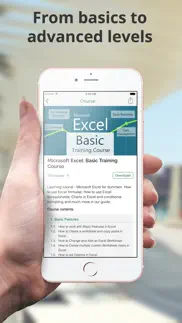- 69.0LEGITIMACY SCORE
- 73.5SAFETY SCORE
- 4+CONTENT RATING
- FreePRICE
What is Manual for Microsoft Excel with Secrets and Tricks? Description of Manual for Microsoft Excel with Secrets and Tricks 4030 chars
If you're looking for a convenient way to learn all the ways to use Microsoft Excel, this guide is for you!
• Over 500 most useful tips from professional tutors
• Each tutorial can be viewed as text or video - choice is yours
• Our app is making your learning easy and convenient
Microsoft Excel is a powerful office calculation program which thousands use on a daily basis.
Are you a beginner or do you use it frequently but still have questions regarding a specific move/essential trick?
As a matter of fact, the very best selection of tutorials are provided here.
After using our guide there won’t be left much you won’t be able to do self-confidently in Excel, since it’s been under research and development by an expert dev team.
Key features of this manual:
• How to Create multiple custom Worksheet views in Excel
• How to Customize the ribbon bar in Excel
• How to Customize your display of Status Bar totals in Excel
• How to work with data using shortcuts in Excel
• How to Understand formulas and functions in Excel
• How to work with times and dates in Excel
• How to Format numbers and dates in Excel
• How to apply fonts, background colors, and borders in Excel
• How to add Background Color automatically in Excel
• How to adjust columns, rows and text in Excel
• How to use custom conditional formatting in Excel
• How to split screen and Freeze Cells in Excel
• How to insert headers and footers in Excel
• How to Add pictures and shapes in Excel
• How to Use tables to sort and filter data in Excel
• How to know Basic and multi-field sorting in Excel
• How to control cell cursor in Excel
• How to Select Multiple Cells in Excel
• How to Target large data groups in Excel
• How to Name and use cell ranges in Excel
• How to Convert Excel vertical cells to horizontal
• How to Record and using a simple macro in Excel
• How to Create a basic Pivot Table in Excel
• How to Use templates in Excel
• How to Create Templates in Excel
• How to Hide or group rows and columns in Excel
• How to Write subscript in Excel
• How to Create a Drop Down Menu in Excel
• How to Insert Check Mark Symbol in Excel
• How to Use Symbols and Special Characters in Excel
• How to Insert and edit comments in Excel
• How to Save Excel as read only
• How to Convert an Excel spreadsheet to a word document
• How to Convert Excel to a jpeg format
• How to Export Excel data to a text file
• How to Copy Excel sheet into email
• How to Open an Excel Spreadsheet Online
• How to Share a workbook and track changes in Excel
Privacy policy & Terms of use
You can find our Privacy Policy and Terms of Use following links:
• Privacy Policy: http://howtech.tv/privacy-policy/
• Terms of Use: http://howtech.tv/terms-and-conditions/
Auto-Renewable Subscription
To gain full access to “Manual for Microsoft Excel with Secrets and Tricks”'s catalog, you will need to activate your subscription.
• You can choose between the following subscription periods: 1 week, 1 month or 1 year.
• The prices for the subscription plans are the following: $2.49 for weekly subscription, $5.99 for monthly plan and $25.49 for yearly subscription. *
• All plans have a 7-day trial period
• Your subscription automatically renews unless auto-renew is turned off at least 24-hours before the end of the current period.
• Your iTunes account will automatically be charged at the same price for renewal, as stated above, within 24-hours prior to the end of the current period.
• Payment will be charged to your iTunes account at confirmation of purchase.
• You can manage your subscription and/or turn off auto-renewal by visiting your iTunes Account Settings after purchase.
Note: You cannot cancel a subscription during the active period. Any unused portion of a free-trial period, will be forfeited when the user purchases a subscription.
* Actual prices may differ depending on your location and currency settings.
© 2015 – 2017 HowTech
- Manual for Microsoft Excel with Secrets and Tricks App User Reviews
- Manual for Microsoft Excel with Secrets and Tricks Pros
- Manual for Microsoft Excel with Secrets and Tricks Cons
- Is Manual for Microsoft Excel with Secrets and Tricks legit?
- Should I download Manual for Microsoft Excel with Secrets and Tricks?
- Manual for Microsoft Excel with Secrets and Tricks Screenshots
- Product details of Manual for Microsoft Excel with Secrets and Tricks
Manual for Microsoft Excel with Secrets and Tricks App User Reviews
What do you think about Manual for Microsoft Excel with Secrets and Tricks app? Ask the appsupports.co community a question about Manual for Microsoft Excel with Secrets and Tricks!
Please wait! Facebook Manual for Microsoft Excel with Secrets and Tricks app comments loading...
Manual for Microsoft Excel with Secrets and Tricks Pros
✓ Get yourself a manualThis is an extremely easy to use and understand manual. Helps you get started off doing advanced things in Excel..Version: 2.0
✓ UnderstandingExcel is a really complex stuff...this app gives at least a little bit of understanding.Version: 2.0
✓ Manual for Microsoft Excel with Secrets and Tricks Positive ReviewsManual for Microsoft Excel with Secrets and Tricks Cons
✗ HELPHi when i press play theres no video aside for voice only. And texts are not showing. Its totally blank… im afraid to remove the app and reinstall coz im afraid to get charge again..Version: 2.0
✗ Video do not playI can’t open the video.Version: 2.0
✗ Manual for Microsoft Excel with Secrets and Tricks Negative ReviewsIs Manual for Microsoft Excel with Secrets and Tricks legit?
✅ Yes. Manual for Microsoft Excel with Secrets and Tricks is legit, but not 100% legit to us. This conclusion was arrived at by running over 187 Manual for Microsoft Excel with Secrets and Tricks user reviews through our NLP machine learning process to determine if users believe the app is legitimate or not. Based on this, AppSupports Legitimacy Score for Manual for Microsoft Excel with Secrets and Tricks is 69.0/100.
Is Manual for Microsoft Excel with Secrets and Tricks safe?
✅ Yes. Manual for Microsoft Excel with Secrets and Tricks is quiet safe to use. This is based on our NLP analysis of over 187 user reviews sourced from the IOS appstore and the appstore cumulative rating of 3.9/5. AppSupports Safety Score for Manual for Microsoft Excel with Secrets and Tricks is 73.5/100.
Should I download Manual for Microsoft Excel with Secrets and Tricks?
✅ There have been no security reports that makes Manual for Microsoft Excel with Secrets and Tricks a dangerous app to use on your smartphone right now.
Manual for Microsoft Excel with Secrets and Tricks Screenshots
Product details of Manual for Microsoft Excel with Secrets and Tricks
- App Name:
- Manual for Microsoft Excel with Secrets and Tricks
- App Version:
- 2.0
- Developer:
- Howtech Finance Limited
- Legitimacy Score:
- 69.0/100
- Safety Score:
- 73.5/100
- Content Rating:
- 4+ Contains no objectionable material!
- Language:
- EN
- App Size:
- 14.70 MB
- Price:
- Free
- Bundle Id:
- com.howtech.aud001
- Relase Date:
- 25 March 2015, Wednesday
- Last Update:
- 04 May 2017, Thursday - 10:50
- Compatibility:
- IOS 8.0 or later
This app has been updated by Apple to display the Apple Watch app icon. • Complete redesign of the app • Video and Text Excel tutorials • More than 700 new tips and tricks.