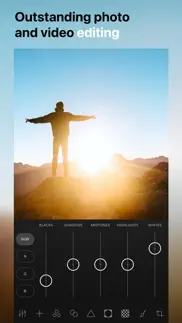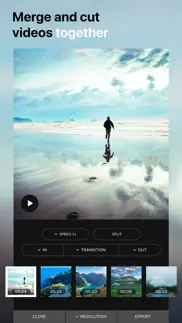- 85.1LEGITIMACY SCORE
- 89.6SAFETY SCORE
- 4+CONTENT RATING
- FreePRICE
What is Ultralight: Photo Video Editor? Description of Ultralight: Photo Video Editor 2219 chars
Outstanding photo and video editing for your favorite moments. Bring your memories to life.
Ultralight offers wide and powerful control for both photo and video editing. Suits amateurs and professionals alike.
Main features:
• Capable of editing both photos and videos.
• Ultralight is easy to use and understand.
• Full screen editing.
• High quality filters and customisable filter presets.
• Create, save and share your own custom presets.
• Creative and intuitive editing tools.
• Real-time preview. See the effects real-time while editing.
• Non-destructive editing and automatic saving. Continue or revert your changes later.
• Undo and redo. Easily step back and forth to compare your adjustments.
• No importing needed. Your photo and video collection is directly available.
• Trim video clips. Merge and combine multiple videos together.
• Create video and photo collages.
Tools for photo and video editing:
• Curves & RGB Curves*
• Saturation & Temperature
• Split toning
• Hue, saturation and luminosity color controls
• Clarity, sharpen, emphasize and noise controls
• Vignette
• Texture overlays*
• Locally mask and edit a specific area. Including: highlights and shadows, background blur, smoothen skin, whiten teeth and double exposure.*
• Crop and perspective correction
• Cinemagraph tool*
• Add white or black frames and borders
* Ultralight Pro is available as an in-app purchase.
#ultralightapp
Follow Ultralight on Instagram: @ultralightapp
Follow Ultralight on Twitter: @ultralightapp
Remember to use the hashtag #ultralightapp for a chance to get featured!
ULTRALIGHT PRO TRIAL & SUBSCRIPTION TERMS
Start your Ultralight Pro subscription with a free trial. Once the trial is over you'll be charged an annual subscription fee. Your membership will automatically renew unless auto-renew is turned off at least 24 hours before the end of the current period. You can manage your membership from Settings > iTunes & App Store > Apple ID > Subscriptions. Your iTunes Account will be charged when the purchase is confirmed.
Read more about our privacy policy and terms here:
https://www.uova.fi/privacy-policy.html
https://www.uova.fi/terms.html
- Ultralight: Photo Video Editor App User Reviews
- Ultralight: Photo Video Editor Pros
- Ultralight: Photo Video Editor Cons
- Is Ultralight: Photo Video Editor legit?
- Should I download Ultralight: Photo Video Editor?
- Ultralight: Photo Video Editor Screenshots
- Product details of Ultralight: Photo Video Editor
Ultralight: Photo Video Editor App User Reviews
What do you think about Ultralight: Photo Video Editor app? Ask the appsupports.co community a question about Ultralight: Photo Video Editor!
Please wait! Facebook Ultralight: Photo Video Editor app comments loading...
Ultralight: Photo Video Editor Pros
✓ PLEASE AWNSER IM SO DEAD!HI I LOVE THIS APP SO MUCH BUT I WAS EDITING AVANI GREGG FROM TIKTOK AND IT NORMALLY SHOWS UP WITH A AD SAYING “would you like to buy premium” AND THEN I ACIDENTLY PRESSED A RANDOM BOTTON AND IT SAID SOMETHING LIKE YOU HAVE TO PAY FORUT MONTHLY OR SOMETHING LIKE THAT DOSE THAT MEAN I BOUGHT IT CUZ IM SO SCARED.Version: 4.6
✓ Smooth design, easy to useThe interface is really easy to understand and the editing features comprehensive. Only thing they need to improve is the when you preview the videos the frame rate is choppy but not too much of an issue for me.Version: 2.4
✓ Ultralight: Photo Video Editor Positive ReviewsUltralight: Photo Video Editor Cons
✗ KPlease Make Saving free! I cannot save its very annoying my family is broke and can’t afford it.Version: 5.0.1
✗ I hate it so muchI hate it won’t let me download anything,😡😡😡😡🤬🤬 i see it around tiktok but IT WONT WORK FOR ME😡.Version: 5.0.1
✗ Ultralight: Photo Video Editor Negative ReviewsIs Ultralight: Photo Video Editor legit?
✅ Yes. Ultralight: Photo Video Editor is 100% legit to us. This conclusion was arrived at by running over 43,347 Ultralight: Photo Video Editor user reviews through our NLP machine learning process to determine if users believe the app is legitimate or not. Based on this, AppSupports Legitimacy Score for Ultralight: Photo Video Editor is 85.1/100.
Is Ultralight: Photo Video Editor safe?
✅ Yes. Ultralight: Photo Video Editor is quiet safe to use. This is based on our NLP analysis of over 43,347 user reviews sourced from the IOS appstore and the appstore cumulative rating of 4.7/5. AppSupports Safety Score for Ultralight: Photo Video Editor is 89.6/100.
Should I download Ultralight: Photo Video Editor?
✅ There have been no security reports that makes Ultralight: Photo Video Editor a dangerous app to use on your smartphone right now.
Ultralight: Photo Video Editor Screenshots
Product details of Ultralight: Photo Video Editor
- App Name:
- Ultralight: Photo Video Editor
- App Version:
- 6.3
- Developer:
- Uova Oy
- Legitimacy Score:
- 85.1/100
- Safety Score:
- 89.6/100
- Content Rating:
- 4+ Contains no objectionable material!
- Category:
- Photo & Video, Utilities
- Language:
- AR DA NL EN FI FR DE HI ID IT JA KO MS NB PL PT RU ZH ES SV TR
- App Size:
- 102.32 MB
- Price:
- Free
- Bundle Id:
- com.ultralightapp.Ultralight
- Relase Date:
- 08 June 2015, Monday
- Last Update:
- 08 January 2024, Monday - 06:45
- Compatibility:
- IOS 15.0 or later
Minor fixes and improvements. Keep on making outstanding photos and videos with Ultralight! #ultralightapp.