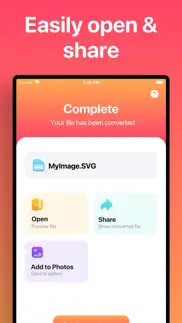- 83.9LEGITIMACY SCORE
- 88.4SAFETY SCORE
- 4+CONTENT RATING
- FreePRICE
What is The Vector Converter? Description of The Vector Converter 2487 chars
Easily convert your files to nearly any vector or image format!
1. Select your input file
2. Choose your output format ( SVG, PNG, EPS, PDF etc. )
3. Convert! It will only take a few seconds.
4. Save your file, or open it in your favorite app!
Here are the output formats you can choose from:
SVG, EPS, ICO, PNG, PS, JPG, BMP, TIFF, WEBP, DXF, PSD, PDF
You can convert from dozens of input formats, here are some of the most popular formats we support converting from:
AI, EPS, SVGZ, CDR, OTF, TTF, PDF, DWG, JPG, PNG, EPS, HEIC, SVG and many more!
Save, Share or Open your converted files in your favorite apps immediately. You can even browse your previously converted files with our in-app file browser.
After conversion, you can immediately AirDrop your files right to your Mac or another device.
Conversions usually take less than 15 seconds!
Conversion is done on a secure cloud server, which makes conversion easier, faster and much more battery-friendly. You must have an internet connection to use this app. Files are immediately deleted from the server after conversion. While the files are immediately deleted after conversion or cancellation, you should be aware that by using this app, you agree that your files will be sent over to internet from the app to the conversion server.
We've also recently added support for local conversions for many popular conversion types. These conversions don't require a server, and are usually done almost instantly! We are continuing to add support for more local conversions with each update.
This app includes an optional auto-renewable subscription (Premium Pass): Premium Pass beings with a free trial period, then an auto-renewable monthly subscription when trial ends. Payment will be charged to your Apple account at confirmation of purchase and will automatically renew (at the duration/price selected) unless auto-renew is turned off at least 24 hrs before the end of the current period. Account will be charged for renewal within 24-hours prior to the end of the current period. Current subscription may not be cancelled during the active subscription period; however, you can manage your subscription and/or turn off auto-renewal by visiting your Apple Account Settings after purchase. Any unused portion of the free initial period will be forfeited when you purchase a subscription.
Privacy Policy: https://float.support/the-vector-converter/privacy
Terms of Use: https://float.support/the-vector-converter/terms
- The Vector Converter App User Reviews
- The Vector Converter Pros
- The Vector Converter Cons
- Is The Vector Converter legit?
- Should I download The Vector Converter?
- The Vector Converter Screenshots
- Product details of The Vector Converter
The Vector Converter App User Reviews
What do you think about The Vector Converter app? Ask the appsupports.co community a question about The Vector Converter!
Please wait! Facebook The Vector Converter app comments loading...
The Vector Converter Pros
✓ Works great on SVGA bit expensive the subscription, but works great to convert to SVG.Version: 12.5.0
✓ Heavy filesYour application is the best converter apps But for heavy file up than 20MG not good working. ☹️.Version: 11.4.1
✓ The Vector Converter Positive ReviewsThe Vector Converter Cons
✗ Not a vector converterDoesn’t convert to a vector, only converts the flat image to a vector file extension. (Eg. PDF & EPS) This app is entirely useless as a vector format converter and I would highly recommend to steer clear from this app.Version: 12.5.0
✗ Zero stars if I couldWe paid for the updated version never got it still have endless commercials and interruptions. Even after contacting company to resolve no one got back to us, Apple is zero help as well in getting our money back. Shady.Version: 11.0
✗ The Vector Converter Negative ReviewsIs The Vector Converter legit?
✅ Yes. The Vector Converter is 100% legit to us. This conclusion was arrived at by running over 4,429 The Vector Converter user reviews through our NLP machine learning process to determine if users believe the app is legitimate or not. Based on this, AppSupports Legitimacy Score for The Vector Converter is 83.9/100.
Is The Vector Converter safe?
✅ Yes. The Vector Converter is quiet safe to use. This is based on our NLP analysis of over 4,429 user reviews sourced from the IOS appstore and the appstore cumulative rating of 4.6/5. AppSupports Safety Score for The Vector Converter is 88.4/100.
Should I download The Vector Converter?
✅ There have been no security reports that makes The Vector Converter a dangerous app to use on your smartphone right now.
The Vector Converter Screenshots
Product details of The Vector Converter
- App Name:
- The Vector Converter
- App Version:
- 12.8.0
- Developer:
- Float Tech, LLC
- Legitimacy Score:
- 83.9/100
- Safety Score:
- 88.4/100
- Content Rating:
- 4+ Contains no objectionable material!
- Category:
- Utilities, Photo & Video
- Language:
- DA NL EN FI FR DE EL HI ID IT JA KO MS NN PT RU ZH ES SV TH ZH TR VI
- App Size:
- 38.74 MB
- Price:
- Free
- Bundle Id:
- com.ghostmobile.The-Vector-Converter
- Relase Date:
- 20 March 2015, Friday
- Last Update:
- 27 November 2023, Monday - 14:20
- Compatibility:
- IOS 13.0 or later
- Bug fixes, and improved some UI and menus.