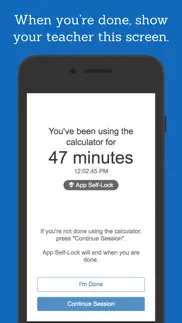- 21.6LEGITIMACY SCORE
- 26.1SAFETY SCORE
- 4+CONTENT RATING
- FreePRICE
What is Desmos Test Mode? Description of Desmos Test Mode 2862 chars
** These are restricted versions of the Desmos Calculators that comply with exam requirements. To prepare for specific state or national assessments, select the corresponding test from the menu in the app. Find out whether Desmos is used for your test at www.desmos.com/testing.
If you’d like to use full, unrestricted versions of the calculators, download the Scientific or Graphing Calculator apps or visit www.desmos.com. **
At Desmos, we imagine a world of universal math literacy where math is accessible and enjoyable for all students. To that end, we’ve built simple yet powerful calculators. They’re intuitive, beautiful, and completely free.
- - -
Graphing Calculator Features:
Graphing: Plot polar, Cartesian, and parametric graphs. There’s no limit to how many expressions you can graph at one time—and you don’t even need to enter expressions in y= form!
Sliders: Adjust values interactively to build intuition, or animate any parameter to visualize its effect on the graph.
Tables: Input and plot data, or create an input-output table for any function.
Statistics: Use regressions to find the lines (or other curves!) that best fit your data.
Zooming: Scale the axes independently or at the same time with the pinch of two fingers, or edit the window size manually to get the perfect view of your graph.
Points of Interest: Touch a curve to show its maximum and minimum values, intercepts, and points of intersection with other curves. Tap any of these points of interest to see their coordinates. Hold and drag along a curve to see the coordinates change under your finger as you trace.
- - -
Scientific Calculator Features:
Variables: Assign values to variables that you can use in other expressions. Since all of your work is held in the expressions list, you can compute a value once and use it in many places simultaneously. Take advantage of the “ans” key, which always stores the value of the previous expression.
Arithmetic: Beyond the four basic operations, the scientific calculator also supports exponentiation, radicals, absolute value, logarithms, rounding, and percentages.
Trigonometry: Evaluate the fundamental trigonometric functions and their inverses using either radians or degrees for angle measure.
Statistics: Compute the mean and standard deviation (sample or population) of a list of data.
Combinatorics: Count combinations and permutations and calculate factorials.
- - -
Four-Function Calculator Features:
Simple and Beautiful: Just the basics done right. Add, subtract, multiply, divide, and take square roots.
Multiple Expressions: Unlike many four-function calculators, all of your previous work remains visible on the screen. The special “ans” key always holds the value of the previous computation (and updates automatically!), so you never have to remember or copy a result.
- Desmos Test Mode App User Reviews
- Desmos Test Mode Pros
- Desmos Test Mode Cons
- Is Desmos Test Mode legit?
- Should I download Desmos Test Mode?
- Desmos Test Mode Screenshots
- Product details of Desmos Test Mode
Desmos Test Mode App User Reviews
What do you think about Desmos Test Mode app? Ask the appsupports.co community a question about Desmos Test Mode!
Please wait! Facebook Desmos Test Mode app comments loading...
Desmos Test Mode Pros
✓ Broke my phone it blew up in my hand I have no hands nowTuff appp.Version: 7.2.0
✓ Best math app for testingThis is the best math app for testing. Secure and safe..Version: 6.0.1
✓ Desmos Test Mode Positive ReviewsDesmos Test Mode Cons
✗ Pls help meSince i downloaded this app, i got molested 6 times by people telling me i wasnt good enough in maths.Version: 7.6.0
✗ Extremely TroublesomeThis app has caused my phone to overheat and nearly burned me when I picked it up. And my students have experienced similar things when opening the app. It causes the phones to overheat and this could possibly cause a hazard. Be careful kids.Version: 7.0.0
✗ Desmos Test Mode Negative ReviewsIs Desmos Test Mode legit?
⚠ No. Desmos Test Mode does not seem legit based on our analysis. This conclusion was arrived at by running over 417 Desmos Test Mode user reviews through our NLP machine learning process to determine if users believe the app is legitimate or not. Based on this, AppSupports Legitimacy Score for Desmos Test Mode is 21.6/100.
Is Desmos Test Mode safe?
⚠ No. Desmos Test Mode not seem very safe to us. This is based on our NLP analysis of over 417 user reviews sourced from the IOS appstore and the appstore cumulative rating of 1.5/5. AppSupports Safety Score for Desmos Test Mode is 26.1/100.
Should I download Desmos Test Mode?
⚠ We are not sure!
Desmos Test Mode Screenshots
Product details of Desmos Test Mode
- App Name:
- Desmos Test Mode
- App Version:
- 7.10.0
- Developer:
- Desmos
- Legitimacy Score:
- 21.6/100
- Safety Score:
- 26.1/100
- Content Rating:
- 4+ Contains no objectionable material!
- Language:
- NL EN FR DE ID IT JA KO PL PT RU ZH ES SV TH ZH TR VI
- App Size:
- 4.29 MB
- Price:
- Free
- Bundle Id:
- com.desmos.DesmosSecure
- Relase Date:
- 04 April 2015, Saturday
- Last Update:
- 10 January 2024, Wednesday - 19:25
- Compatibility:
- IOS 13.0 or later
Bug fixes and performance improvements..