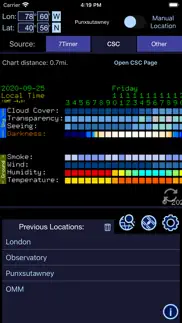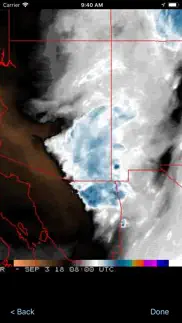- 85.9LEGITIMACY SCORE
- 90.4SAFETY SCORE
- 4+CONTENT RATING
- FreePRICE
What is Xasteria: Astronomy Weather? Description of Xasteria: Astronomy Weather 1966 chars
Xasteria was originally created to bring the excellent ASTRO weather forecast of the service 7Timer to your iOS device. With worldwide coverage and one of the best performing astro-seeing models, it is a great tool for all stargazers.
The app has been extended to offer you quick access to all of your favourite weather resources and tools: Clear Sky Charts (for North American users), Clear Outside, Meteoblue, Windy, Astrospheric, Sat24.com, the latest water vapor satellite images and even light pollution maps.
ISS and bight satellite passes for your location are also shown (data from heavens-above.com).
The main forecast source, 7Timer, is based on the NOAA/NCEP-based numeric weather model, the Global Forecast System (GFS) and gives you a forecast for the entire globe with a resolution of about 20km at 3-hour intervals.
The data provided includes:
-Sun/Moon rise/set & twilight times.
-Moon phase.
-Cloud cover.
-Astronomical seeing.
-Atmospheric transparency.
-Temperature.
-Humidity.
-Rain/Snow.
-Atmospheric instability.
-Wind.
-Wind direction.
Xasteria provides you with a choice of 3 visualization modes for the data: the new 7Timer! ASTRO graphics, the color-stripe graphics similar to some other astro-forecast services and a raw text mode.
Xasteria is available in English, Greek and French. If you would like to translate it to your own language, please contact the author.
Xasteria will always be ad-free. If you would like to support it, as well as fund the 7Timer service behind it, you can get Xasteria Plus, which can access non-free weather sources and has some extra features like night vision mode, iPhone landscape view, lunar calendar, solar eclipse simulator, location manager.
I would appreciate a quick review on the App Store if you are using the app (there will be no popup asking you in the app as I hate those). If you have a specific request/suggestion you can also try the official app page at http://astro.ecuadors.net
- Xasteria: Astronomy Weather App User Reviews
- Xasteria: Astronomy Weather Pros
- Xasteria: Astronomy Weather Cons
- Is Xasteria: Astronomy Weather legit?
- Should I download Xasteria: Astronomy Weather?
- Xasteria: Astronomy Weather Screenshots
- Product details of Xasteria: Astronomy Weather
Xasteria: Astronomy Weather App User Reviews
What do you think about Xasteria: Astronomy Weather app? Ask the appsupports.co community a question about Xasteria: Astronomy Weather!
Please wait! Facebook Xasteria: Astronomy Weather app comments loading...
Xasteria: Astronomy Weather Pros
✓ Very NiceUsing Xasteria tonight, and the app is nicely forecasting my viewing conditions. Thank you/Ευχαριστώ πολύ.Version: 1.1
✓ XasteriaI have been using Xasteria for about 2 months and have been very pleased with it, however it has recently stopped working completely. I have tried reinstalling it but it still won’t work. Is there a problem? If it was still working I would have left 5 stars..Version: 2.2
✓ Xasteria: Astronomy Weather Positive ReviewsXasteria: Astronomy Weather Cons
✗ Updated reviewReview updated, app should be working again soon.Version: 1.9
✗ Perth West AustraliaDoes not seem to display correct info on cloud cover for Perth in Western Australia, have checked a few different nights. Would be fantastic if it did..Version: 2.3
✗ Xasteria: Astronomy Weather Negative ReviewsIs Xasteria: Astronomy Weather legit?
✅ Yes. Xasteria: Astronomy Weather is 100% legit to us. This conclusion was arrived at by running over 145 Xasteria: Astronomy Weather user reviews through our NLP machine learning process to determine if users believe the app is legitimate or not. Based on this, AppSupports Legitimacy Score for Xasteria: Astronomy Weather is 85.9/100.
Is Xasteria: Astronomy Weather safe?
✅ Yes. Xasteria: Astronomy Weather is quiet safe to use. This is based on our NLP analysis of over 145 user reviews sourced from the IOS appstore and the appstore cumulative rating of 4.7/5. AppSupports Safety Score for Xasteria: Astronomy Weather is 90.4/100.
Should I download Xasteria: Astronomy Weather?
✅ There have been no security reports that makes Xasteria: Astronomy Weather a dangerous app to use on your smartphone right now.
Xasteria: Astronomy Weather Screenshots
Product details of Xasteria: Astronomy Weather
- App Name:
- Xasteria: Astronomy Weather
- App Version:
- 4.7
- Developer:
- Dimitrios Kechagias
- Legitimacy Score:
- 85.9/100
- Safety Score:
- 90.4/100
- Content Rating:
- 4+ Contains no objectionable material!
- Language:
- EN FR EL
- App Size:
- 3.25 MB
- Price:
- Free
- Bundle Id:
- com.kechagias.xasteria
- Relase Date:
- 28 October 2015, Wednesday
- Last Update:
- 22 March 2024, Friday - 23:56
- Compatibility:
- IOS 12.0 or later
Please support the app by rating or reviewing! You will never get any annoying in-app popups asking you to do so. Here's what's new: - The solar eclipse type and time of maximum will be displayed in place of the moon phase for days where an eclipse w....