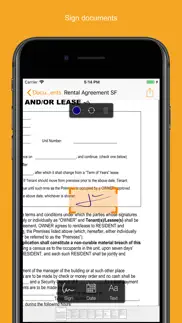- 88.4LEGITIMACY SCORE
- 92.9SAFETY SCORE
- 4+CONTENT RATING
- FreePRICE
What is Genius Sign: PDF doc signature? Description of Genius Sign: PDF doc signature 2323 chars
Genius Sign is the best app to sign, date, and annotate your documents.
“Genius Sign shaved off about 30 min of my daily routine.” – Jane D., realtor
“I wish I had known about this app before” – Mike C., business owner.
Have you ever had to print a contract you received by email, to be able to sign it and scan it before sending it back? Well, Genius Sign is now going to save you a lot of time, trouble, and paper.
With Genius Sign, import any document, insert your signature, some text, the date, and export it wherever you need to.
To sign, draw your signature on the screen with your finger. You can also scan your actual handwritten signature with our award-winning scanning technology for a realistic rendering.
Genius Sign features two smart technologies that save you tons of time:
“Sign Here” magically detects the pages you need to sign, avoiding you to browse through the entire document.
“Auto Repeat” enables you to repeat your initials on all the pages.
Genius Sign is free to use and has no limit on the number of documents or signatures that you can manage. Should you be interested in the premium features, you can decide to upgrade to Genius Sign+.
FEATURES:
- Create and save new signatures, either by drawing or scanning them.
- Import PDF, Word or image documents.
- Insert text and date, change their format, color, style or size.
- Precisely position your annotations.
- Quickly locate the signature fields with our Sign Here feature.
- Import documents from Genius Scan, your Photos library or any cloud service.
- Export your documents by email or to other apps.
PREMIUM FEATURES:
+ Have guests sign documents without keeping their signature in the app.
+ Flatten annotations so that no one can modify them.
+ Repeat your initials on every page of a document.
+ Export to your favorite cloud service (Box, Dropbox, Evernote, FTP, Google Drive, OneDrive, OneNote, SugarSync, WebDAV).
+ Print documents with AirPrint.
+ Duplicate documents with or without their annotations, to reuse them as templates.
+ Password-protect and encrypt your PDF files.
+ Protect Genius Sign with Face ID, Touch ID, or with a passcode.
We read and reply to every support email that we receive, and we are looking forward to your feedback. Contact us at any time at [email protected].
- Genius Sign: PDF doc signature App User Reviews
- Genius Sign: PDF doc signature Pros
- Genius Sign: PDF doc signature Cons
- Is Genius Sign: PDF doc signature legit?
- Should I download Genius Sign: PDF doc signature?
- Genius Sign: PDF doc signature Screenshots
- Product details of Genius Sign: PDF doc signature
Genius Sign: PDF doc signature App User Reviews
What do you think about Genius Sign: PDF doc signature app? Ask the appsupports.co community a question about Genius Sign: PDF doc signature!
Please wait! Facebook Genius Sign: PDF doc signature app comments loading...
Genius Sign: PDF doc signature Pros
✓ A Game Changer!A Game Changer!.Version: 2.0.5
✓ Good AppWorks as expected..Version: 1.1.1
✓ Genius Sign: PDF doc signature Positive ReviewsGenius Sign: PDF doc signature Cons
✗ Camera does not scan signatureSuper annoying becoz camera doesn't scan sign on iPad.Version: 1.2.4
✗ Constantly crashes post updateSadly crashes constantly with 1.3.8 update. Cannot open a single document either by import or existing in library.Version: 1.3.8
✗ Genius Sign: PDF doc signature Negative ReviewsIs Genius Sign: PDF doc signature legit?
✅ Yes. Genius Sign: PDF doc signature is 100% legit to us. This conclusion was arrived at by running over 12,089 Genius Sign: PDF doc signature user reviews through our NLP machine learning process to determine if users believe the app is legitimate or not. Based on this, AppSupports Legitimacy Score for Genius Sign: PDF doc signature is 88.4/100.
Is Genius Sign: PDF doc signature safe?
✅ Yes. Genius Sign: PDF doc signature is quiet safe to use. This is based on our NLP analysis of over 12,089 user reviews sourced from the IOS appstore and the appstore cumulative rating of 4.8/5. AppSupports Safety Score for Genius Sign: PDF doc signature is 92.9/100.
Should I download Genius Sign: PDF doc signature?
✅ There have been no security reports that makes Genius Sign: PDF doc signature a dangerous app to use on your smartphone right now.
Genius Sign: PDF doc signature Screenshots
Product details of Genius Sign: PDF doc signature
- App Name:
- Genius Sign: PDF doc signature
- App Version:
- 2.3
- Developer:
- The Grizzly Labs
- Legitimacy Score:
- 88.4/100
- Safety Score:
- 92.9/100
- Content Rating:
- 4+ Contains no objectionable material!
- Category:
- Business, Productivity
- Language:
- EN FR DE ES
- App Size:
- 30.81 MB
- Price:
- Free
- Bundle Id:
- com.thegrizzlylabs.GeniusSign
- Relase Date:
- 16 July 2015, Thursday
- Last Update:
- 25 January 2024, Thursday - 20:33
- Compatibility:
- IOS 16.0 or later
We're always making changes and improvements to Genius Scan. To make sure you don't miss new features and bug fixes, install this new update..