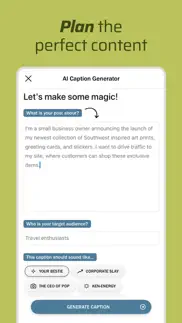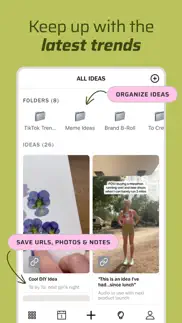- 93.5LEGITIMACY SCORE
- 94.0SAFETY SCORE
- 12+CONTENT RATING
- FreePRICE
What is Planoly: Social Media Planner? Description of Planoly: Social Media Planner 3835 chars
Planoly is a social media content planner trusted by over 8 million content creators to build your following on social. Leverage comprehensive content creator tools to manage every piece of your social strategy and grow your business. From powerful AI caption generation to content inspiration, Planoly has you covered. Enjoy visual planning tools and auto-posting to Instagram, LinkedIn, TikTok, YouTube (including YouTube Shorts!), Facebook, X (formerly Twitter) & Pinterest.
Consistently grow your business in one simplified workspace with Planoly. From finding content ideas to organizing and re-purposing content across channels, easily streamline your social marketing workflow. Planoly helps take the hassle out of content creation with our new AI Caption Writer – a unique way to create authentic content using one of our custom personas. Say goodbye to caption writer’s block, and spend more time focusing on growing your business.
Map out your content ideas, organize your hashtags, craft the perfect caption and schedule posts. Whether you need an Instagram feed planner or a simple way to repurpose content across every social channel, Planoly brings you what you need to get more done. Download today!
How Planoly works:
NEW! CREATE CAPTIONS WITH THE AI CAPTION WRITER
- Get inspired with Planoly’s automated approach to social content creation
- Create engaging captions and generate copy that connects with your followers in just a few taps
- Leverage the power of AI so you can focus your attention on the rest of your business
MORE THAN JUST A CONTENT PLANNER
- Access weekly trending content ideas curated by our social team every Monday
- Find upcoming events on the Planoly Calendar
- Add & organize ideas you can use later - including notes, images, videos, sounds & links into folders in our Ideas Manager
- Save TikTok sounds & videos directly into the Planoly Ideas Manager from the TikTok app
SOCIAL MEDIA MANAGEMENT MADE EASY
- Instagram planning, LinkedIn posts, TikTok videos – all in a single workspace
- Get your own Instagram feed planner in a dedicated workspace - including Stories & Reels
- Create hashtag groups for each channel or topic
- Add calendar notes for quick content reminders
- Invite team members to collaborate and manage your content
THE PERFECT POST SCHEDULER
- Auto-post to every social channel in a single view - including TikTok, LinkedIn, Instagram, YouTube, Facebook, X & Pinterest
- Easily add hashtag groups into your captions
- Receive push confirmations when content goes live
ANALYZE INSTAGRAM PERFORMANCE
- Get a social media manager with advanced metrics for Instagram
- Track follower growth & post performance over days, weeks, months, or longer
There’s even more to love about Planoly on our web dashboard! Access a free 7-day trial to test all of our features.
Looking to drive traffic to your blog, website or affiliate links? Linkit is our free link in bio solution that lets you visually highlight your top content, products, and landing pages - anywhere digitally.
Looking for a way to sell your products or digital services? Sellit is our paid tool that lets you create a monetized online storefront in seconds. Sell anything to anyone, anywhere.
We offer 4 plan options - all customizable. Easily add additional social sets or team members to any plan.
- PERSONAL: FREE plan with 1 social set + 10 uploads per month
- STARTER: 1 social set + 60 uploads per month
- GROWTH: 1 social set + unlimited uploads + 2 team members
- PROFESSIONAL: 2 social sets + unlimited uploads + 5 team members
Privacy Policy: https://pages.planoly.com/privacy-policy
Terms of Use: https://pages.planoly.com/terms-of-service
We’d love to connect with you!
Customer Support: https://www.planoly.com/contact-us
Instagram: @planoly
X: @planoly
TikTok: @planoly
- Planoly: Social Media Planner App User Reviews
- Planoly: Social Media Planner Pros
- Planoly: Social Media Planner Cons
- Is Planoly: Social Media Planner legit?
- Should I download Planoly: Social Media Planner?
- Planoly: Social Media Planner Screenshots
- Product details of Planoly: Social Media Planner
Planoly: Social Media Planner App User Reviews
What do you think about Planoly: Social Media Planner app? Ask the appsupports.co community a question about Planoly: Social Media Planner!
Please wait! Facebook Planoly: Social Media Planner app comments loading...
Planoly: Social Media Planner Pros
✓ Free app with plenty to offerI’ve only been using it a short time but i’m very impressed with how easy it is and will definitely continue to use it. Love being able to plan my instagram and schedule posts when i dont have time to do it through the week!.Version: 3.26.1
✓ Easy to use and makes like easierBeing an entrepreneur you wear many hats and divine media manager is one of them .. however sometimes the daily activities of running a business means you cannot wear every hat everyday so having tools like this to make like easier means you can invest time once planning your posts and Planoly can take care of the rest. Winning all round..Version: 3.22.2
✓ Planoly: Social Media Planner Positive ReviewsPlanoly: Social Media Planner Cons
✗ Impossible to useI downloaded the app in order to post to a business instagram account and this app and service just don't work, at least on the free plan. I found the app and their website impossible to use. In order to post you need to have instagram on your phone with the business profile installed which makes this app pointless... after three days of going round in circles from the app to the browser and from the browser to facebook to authenticate I deleted the profile altogether, no quick access to their support either..Version: 3.23.1
✗ Not perfect experienceDownloaded because of influencer. Something went wrong in the sign in process, I nearly quit and deleted the app. Tried on a different day, it worked. Another thing. I am not sure it is legal to bribe people to write you comments with promises to be in a draw to win prizes..Version: 3.27.1
✗ Planoly: Social Media Planner Negative ReviewsIs Planoly: Social Media Planner legit?
✅ Yes. Planoly: Social Media Planner is 100% legit to us. This conclusion was arrived at by running over 26,663 Planoly: Social Media Planner user reviews through our NLP machine learning process to determine if users believe the app is legitimate or not. Based on this, AppSupports Legitimacy Score for Planoly: Social Media Planner is 93.5/100.
Is Planoly: Social Media Planner safe?
✅ Yes. Planoly: Social Media Planner is quiet safe to use. This is based on our NLP analysis of over 26,663 user reviews sourced from the IOS appstore and the appstore cumulative rating of 4.7/5. AppSupports Safety Score for Planoly: Social Media Planner is 94.0/100.
Should I download Planoly: Social Media Planner?
✅ There have been no security reports that makes Planoly: Social Media Planner a dangerous app to use on your smartphone right now.
Planoly: Social Media Planner Screenshots
Product details of Planoly: Social Media Planner
- App Name:
- Planoly: Social Media Planner
- App Version:
- 5.20.1
- Developer:
- Planogram, Inc
- Legitimacy Score:
- 93.5/100
- Safety Score:
- 94.0/100
- Content Rating:
- 12+ May contain content unsuitable for children under the age of 12!
- Category:
- Photo & Video, Productivity
- Language:
- EN
- App Size:
- 110.46 MB
- Price:
- Free
- Bundle Id:
- com.apps.planogram
- Relase Date:
- 03 August 2015, Monday
- Last Update:
- 07 March 2024, Thursday - 13:59
- Compatibility:
- IOS 15.0 or later
We made some improvements to Planoly and squashed some bugs. Happy posting!.