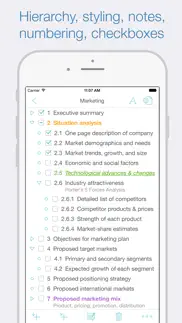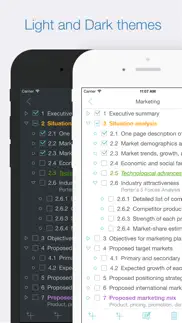- 89.2LEGITIMACY SCORE
- 89.7SAFETY SCORE
- 4+CONTENT RATING
- FreePRICE
What is Cloud Outliner - Nested Lists? Description of Cloud Outliner - Nested Lists 3059 chars
Outlines are interactive and highly customizable notes that organize your plans, projects, and ideas in a clear way. Cloud Outliner enables you to create and share outlines between your Mac, iOS devices, and Evernote account.* Got a sudden flash of insight? Don't risk forgetting it – just enter it right away on whatever device is closest, and see your changes synchronized with all your devices at once.
This tool is not yet another notebook app or sticky notes organizer for mobile devices. Not even a little! Thanks to tight integration with Evernote and iCloud, extensive import and export functionality, rich-text editor, and a truly intuitive user interface with gestures, the solution will become your reliable assistant both at work and at home. You can seamlessly synchronize your records with Evernote and iCloud, share your data in different ways (PDF, OPML, plain text, emails, and even paper copies), and format your notes in the built-in powerful editor. All your thoughts, ideas, ongoing tasks, and even arbitrary memos will be kept safe and available close at hand. You can simply focus on the things that really matter – and the Cloud Outliner will cover everything else.
Install Cloud Outliner to reduce complexity and easily align your daily routines!
FEATURES:
Data management and protection:
• Flexible multi-tier document manager
• Highly visible color stickers to mark important records
• Password protection
• Customizable document templates
• Duplicate document operation
Rich-text outline editor:
• Drag and Drop functionality for sorting and reordering rows
• Swipe left or right to change the indentation level
• Multi-selection feature to reorder rows, change indentation, or delete them all at once
• Optional checkboxes that facilitate selection
• Optional automatic numbering (3 styles)
• Adding notes to data and list items
• Customizable text size, color, and style
• Highlighting important rows using different text colors and styles
• Read-only mode support
• View completed tasks
• Collapse/expand functionality for all items
• Filters for displaying only checked or only unchecked items
• Undo/redo operations
• Cut/copy/paste data to outlines or even external apps (Notes, Mail, Safari, etc.)
• Automatic highlighting of links and phone numbers
• Wireless keyboard support (with a wide range of keyboard shortcuts)
Sharing of outlines:
• Export of outlines to PDF
• Import and export of OPML files
• Air Print outlines
• Sending outlines by email or an instant messenger
• “Open In...” feature
Synchronization of outlines:
• Mac version is also available*
• Sync outlines across all your devices with iCloud*
• Sync outlines with Evernote
Extra features:
• Light and Dark themes
• Clear and intuitive design
• Search by outline name or an arbitrary text
• Portrait & Landscape mode support
• Full screen landscape mode on iPhone
• Single app for iPhone and iPad
* Sync with Mac requires Cloud Outliner Pro for macOS, sold separately.
- Cloud Outliner - Nested Lists App User Reviews
- Cloud Outliner - Nested Lists Pros
- Cloud Outliner - Nested Lists Cons
- Is Cloud Outliner - Nested Lists legit?
- Should I download Cloud Outliner - Nested Lists?
- Cloud Outliner - Nested Lists Screenshots
- Product details of Cloud Outliner - Nested Lists
Cloud Outliner - Nested Lists App User Reviews
What do you think about Cloud Outliner - Nested Lists app? Ask the appsupports.co community a question about Cloud Outliner - Nested Lists!
Please wait! Facebook Cloud Outliner - Nested Lists app comments loading...
Cloud Outliner - Nested Lists Pros
✓ Great appEasy to use on iPhone, iPad, & Mac. Cloud sync works perfectly. Very good value for money compared to Omnioutliner..Version: 2.5.1
✓ Great for simple listsLove being able to keep simple, hierarchical lists synchronised via cloud across my devices..Version: 2.3
✓ Cloud Outliner - Nested Lists Positive ReviewsCloud Outliner - Nested Lists Cons
✗ OK, but flawedI've been trying to understand how to work with this app for about two hours now. I have purchased both the MacOS version and the iOS version, because I like to work interchangably between my iPad Pro (with either smart keyboard or bluetooth keyboard) and my MacBook Air, depending on where I am. A big glaring problem for me is that the app keyboard shortcuts don't work in the iOS version. It seems that you can accomplish *most* of the same editing on the iOS version, but this involves memorizing a bunch of graphic signs used on iOS, in addition to memorizing the many keyboard shortcuts available on the Mac. I have been unable to find how to put a newline into a note on iOS. There may be a way, but I can't find it and the documentation is weak. I'm may have some very long notes for my project, and it would be nice to separate them into parragraphs in iOS. On the Mac there is a keyboard combo that allows you to put a newline into a note. Beyond that, it seems that folders contain outlines. But it isn't clear to me that you need an explicit folder to start an outline. This is confusing. Beyond that, there is little coordination between the app and it's representation in iCloud. I deleted my test outlined, but they were still there in iCloud. Seems like I'm out of space. Recognizing these problems, I think I can use the app. But I wish they would fix it..Version: 2.5.2
✗ Simple but confusingA simple outline app that actually works well, syncs with the version on my ipad and the simple stuff is intuitive to use. The buttons really need to be labeled, everything is icons and mostly self explanatory. I spent a couple hours putting together an outline for something, while trying to figure out how to move it into a folder (still haven’t figured it out) I swiped it. Swiping it deletes the entire outline you’ve created with no way to undelete, undo or recover. To keep this from happening I created another outline and saved it to my icloud account. I see it in my icloud files, but haven’t figured out a possible way to open it. There’s nothing in the app to do it and trying to access the file itself in files does nothing..Version: 2.5.2
✗ Cloud Outliner - Nested Lists Negative ReviewsIs Cloud Outliner - Nested Lists legit?
✅ Yes. Cloud Outliner - Nested Lists is 100% legit to us. This conclusion was arrived at by running over 697 Cloud Outliner - Nested Lists user reviews through our NLP machine learning process to determine if users believe the app is legitimate or not. Based on this, AppSupports Legitimacy Score for Cloud Outliner - Nested Lists is 89.2/100.
Is Cloud Outliner - Nested Lists safe?
✅ Yes. Cloud Outliner - Nested Lists is quiet safe to use. This is based on our NLP analysis of over 697 user reviews sourced from the IOS appstore and the appstore cumulative rating of 4.5/5. AppSupports Safety Score for Cloud Outliner - Nested Lists is 89.7/100.
Should I download Cloud Outliner - Nested Lists?
✅ There have been no security reports that makes Cloud Outliner - Nested Lists a dangerous app to use on your smartphone right now.
Cloud Outliner - Nested Lists Screenshots
Product details of Cloud Outliner - Nested Lists
- App Name:
- Cloud Outliner - Nested Lists
- App Version:
- 2.7.1
- Developer:
- Denys Ievenko
- Legitimacy Score:
- 89.2/100
- Safety Score:
- 89.7/100
- Content Rating:
- 4+ Contains no objectionable material!
- Category:
- Productivity, Business
- Language:
- EN
- App Size:
- 28.49 MB
- Price:
- Free
- Bundle Id:
- com.xwavesoft.cloudoutlinertwo
- Relase Date:
- 05 August 2015, Wednesday
- Last Update:
- 16 June 2023, Friday - 14:58
- Compatibility:
- IOS 13.0 or later
• Ability to delete account right from the app • Improved data synchronization • Minor fixes and improvements.