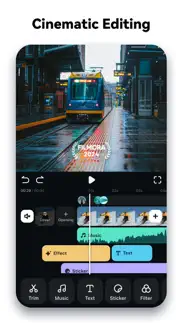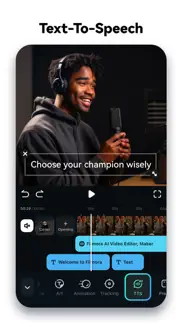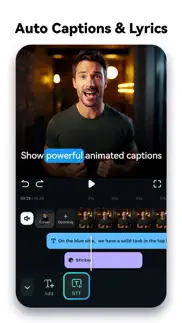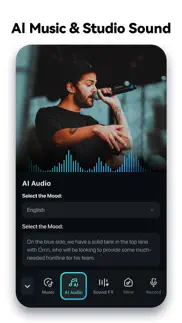- 92.5LEGITIMACY SCORE
- 93.0SAFETY SCORE
- 4+CONTENT RATING
- FreePRICE
What is Filmora:AI Video Editor, Maker? Description of Filmora:AI Video Editor, Maker 3999 chars
Filmora AI video editor (formerly FilmoraGo) is an easy-to-use AI video editor and movie maker trusted by 80 million creators worldwide. You can create & edit videos, vlogs, shorts, and reels for social media platforms in minutes, featuring generated AI music, AI effects, over 5000 stickers, filters, text, transitions, smooth slow motion, video collages, blurred background, etc!
[ AI Video Editor & AI Features ]
- Text to Video
· Generate videos with AI copywriting and subtitles, while maintaining visual quality and adherence to your prompt.
- Text to Speech
· Transform text into professional voiceovers for your videos.
- AI video effects
· AI Show- Transform your photos into stunning, stylized photos or videos with just one click!
· Infinite Zoom - Dive into the world of endless visual possibilities.
- Auto Captions
· Auto Speech-to-Text: Support up to 13 languages and continuously updating.
- AI Music & Sound Effects
· Generate professional music and soundscapes for your videos!
- AI Smart Cutout
· You can remove background or chroma key and replace a sky in your videos.
· Customized Cutout - Swipe your finger, then intelligently identify the target area and cut anything out as you want!
· Cutout Plus - You can set strokes, overlay effects, and replace backgrounds for your keyed objects.
- AI Copywriting
Generates captivating video scripts, marketing copy, and titles by analyzing topics and keywords.
- Rhythm Master
· You can sync rhythm videos to the perfect beat for a seamless creation experience.
[ User-friendly video editing for beginners ]
- Trim, split, duplicate, or merge video clips without losing quality.
- Add text, emoji, and exclusive stickers.
- Add music, sound effects & voice-overs.
- Extract music from the video and split audio to remove unwanted parts
- Add AI effects & premade effects
- Rotate or crop: Adjust the orientation or size
- Adjust video ratios for Instagram/TikTok/Youtube posts.
- Adjust speed for fast or slow motion. Speed control with customizable & pre-set curves for various themes.
- Stunning templates help create videos in one click.
[ Full-featured video editing for professionals ]
- All-in-one Keyframe: More adjustment items support keyframes, combined with color and special effects, you can create more cool animations.
- Chromakey: Easily edit green screen video.
- PIP (Picture in Picture): add multiple layers of video, images, stickers, special effects, text, etc.
- Masking: Cover and mix video clips, get different video effects.
- Smart tracking: Support stickers, text, and picture-in-picture intelligent tracking targets, whether you need to track faces, objects, or anything else.
FILMORA PRO SUBSCRIPTION:
- With Filmora Pro video editor unlimited subscription, you can access all features and paid editing materials including stickers, filter packages, etc. Watermark and Logo Roll will be removed automatically.
- With “iOS Pro”, you can access all Pro features and paid editing materials on iOS.
- Subscription: Monthly, Annual or Perpetual billing.
- Payments will be charged to your iTunes account.
- Subscriptions will automatically be renewed unless auto-renew is turned off at least 24 hours before the time of renewal.
- Your account will be charged for the subscription renewal up to 24 hours prior to the end of your current subscription period in order to avoid service gaps.
- You can turn off auto-renewal at any time through your Account Settings.
- Any unused portion of a free trial period, if offered, will be forfeited when the user purchases a subscription.
PRIVACY & TERMS
Terms of Use
https://www.wondershare.com/company/terms_conditions.html
Privacy Policy
https://www.wondershare.com/privacy.html
CONTACT US
We value your feedback.
Here’s how you can contact us:
[email protected]
http://support.wondershare.com
https://www.facebook.com/filmoravideoeditor
https://www.instagram.com/filmora_editor/
https://www.youtube.com/c/FilmoraWondershare
- Filmora:AI Video Editor, Maker App User Reviews
- Filmora:AI Video Editor, Maker Pros
- Filmora:AI Video Editor, Maker Cons
- Is Filmora:AI Video Editor, Maker legit?
- Should I download Filmora:AI Video Editor, Maker?
- Filmora:AI Video Editor, Maker Screenshots
- Product details of Filmora:AI Video Editor, Maker
Filmora:AI Video Editor, Maker App User Reviews
What do you think about Filmora:AI Video Editor, Maker app? Ask the appsupports.co community a question about Filmora:AI Video Editor, Maker!
Please wait! Facebook Filmora:AI Video Editor, Maker app comments loading...
Filmora:AI Video Editor, Maker Pros
✓ This is amazing i love it!!I enjoy the easy using, edit by my phone can improve my work faster, and give y’all a shout out every chance I get. The blending and editing power of Video Leap is just as good as Adobe if not better. I love editing on my phone now. One suggestion I have is maybe designing a feature to where the animation (blink and pulse) could go with music. I’ve had this idea for awhile and after using Beat Leap, it doesn’t seem unrealistic. It would be cool if it could auto detect with whatever song we choose. Another feature that would be nice, would be the ability to save a section of the project. In case you want to save a cool intro that happened to use part of your video. Keep up the great work.Version: 5.6.5
✓ Great appGreat filters and accuracy would recommend just takes a while to save if you have a video that is 10 minutes or more other than that great! 💙.Version: 6.4.0
✓ Filmora:AI Video Editor, Maker Positive ReviewsFilmora:AI Video Editor, Maker Cons
✗ It’s a good app but…A lot, and I mean A LOT of people seem to love this app. People don’t have any trouble with editing, but there’s just 2 things that annoyed me. 1st, it wont let me add an audio that I saved. I click on it many many times, but it didn’t work. I closed out of the app and opened it again, but it still wouldn’t budge. 2nd, I tried cropping an image and removing the green screen.. but it wouldn’t crop, nor would the green screen remove. It really annoyed me considering, I’ve tried many other apps that don’t work either. I know this isn’t that bad, but lots of YouTubers have said this app is amazing so I was really hoping that it would work. Other then that, this app is great.. If you read this, thank you for listening to what I have to say!.Version: 6.6.5
✗ Nearly Perfect!I’m pretty good at editing but I’m still in my first few months of it and this is great for beginners and seasoned editors (who are still using a phone for some reason) if I had one complaint it would be that I can’t delete the watermark without the pro version but that’s relatively minor still an issue though. Oh wait I forgot something you can’t export videos without the subscription service! If your editing something you probably want to get it to your photo roll without paying money so that lowers it to three stars. If the developers are reading this it would be perfect if you let us export videos and remove the watermark without the premium version. So yeah this is great with just or two flaws and it would be pretty much perfect for me if you removed the watermark, export the video and added a slightly better asset store!.Version: 6.9.10
✗ Filmora:AI Video Editor, Maker Negative ReviewsIs Filmora:AI Video Editor, Maker legit?
✅ Yes. Filmora:AI Video Editor, Maker is 100% legit to us. This conclusion was arrived at by running over 69,305 Filmora:AI Video Editor, Maker user reviews through our NLP machine learning process to determine if users believe the app is legitimate or not. Based on this, AppSupports Legitimacy Score for Filmora:AI Video Editor, Maker is 92.5/100.
Is Filmora:AI Video Editor, Maker safe?
✅ Yes. Filmora:AI Video Editor, Maker is quiet safe to use. This is based on our NLP analysis of over 69,305 user reviews sourced from the IOS appstore and the appstore cumulative rating of 4.6/5. AppSupports Safety Score for Filmora:AI Video Editor, Maker is 93.0/100.
Should I download Filmora:AI Video Editor, Maker?
✅ There have been no security reports that makes Filmora:AI Video Editor, Maker a dangerous app to use on your smartphone right now.
Filmora:AI Video Editor, Maker Screenshots
Product details of Filmora:AI Video Editor, Maker
- App Name:
- Filmora:AI Video Editor, Maker
- App Version:
- 13.2.10
- Developer:
- Shenzhen Gexiang Technology Co., Ltd.
- Legitimacy Score:
- 92.5/100
- Safety Score:
- 93.0/100
- Content Rating:
- 4+ Contains no objectionable material!
- Category:
- Photo & Video, Entertainment
- Language:
- AR NL EN FR DE HI ID IT JA KO MS PT RU ZH ES SV TH VI
- App Size:
- 442.02 MB
- Price:
- Free
- Bundle Id:
- com.wondershare.FilmoraGo
- Relase Date:
- 28 April 2016, Thursday
- Last Update:
- 03 April 2024, Wednesday - 07:32
- Compatibility:
- IOS 12.0 or later
Hello fellow creators, [Bugfix] Performance and user experience optimizations.