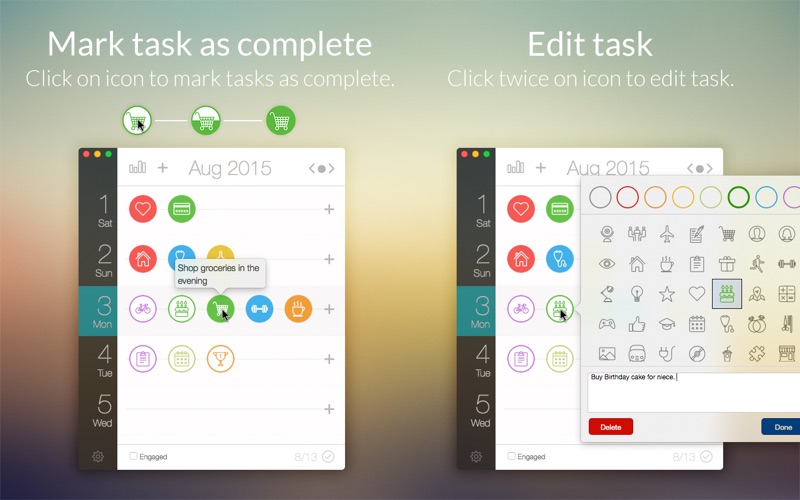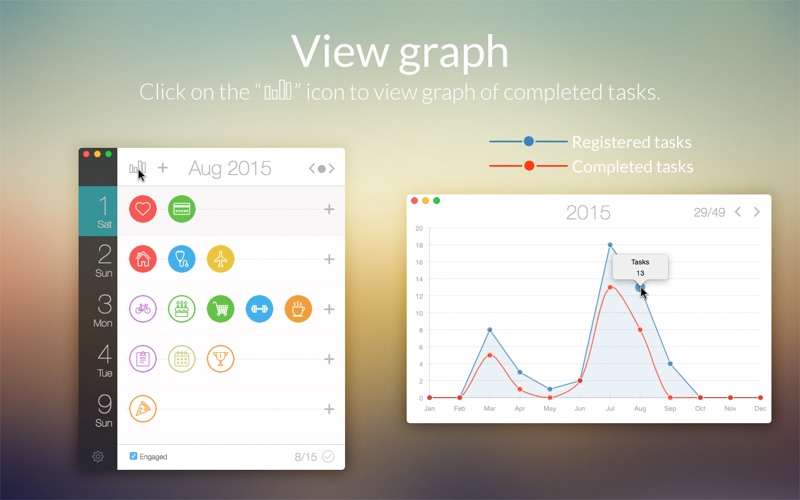- 19.0LEGITIMACY SCORE
- 19.5SAFETY SCORE
- 4+CONTENT RATING
- $0.99PRICE
What is Schedule? Description of Schedule 2085 chars
60% Discount for the Limited Period!!!
Schedule is a personalized scheduler for Mac. Users will be able to easily add tasks on assigned dates. Using various icons users can plan out their schedule using a visual approach . Schedule will allow users to be able to take a quick glance and manage their events or tasks all in one place. schedule makes it very easy for a person to execute important tasks in real time. The super intuitive interface can is a visual delight based on simplicity and ease of use. After completion of each task, users can click on the respective task icons and mark them as complete, making their schedules a visual experience.
To begin using the app:
First you will be shown the schedule view of the app where all the dates are listed with the names of the day. Each day has it's own add button, when activated a pop up will appear with all the task related icons and the ability to add descriptive text to each day. Choose a color and icon and type your short notes for that task and click Done. You will see your tasks are added to that day in a simple visual schedule.
To mark tasks as complete, just click on the icon and it will fill with colour. This solid colour means the will be displayed and considered completed by the interface. This visual display of what still has to completed and what is makes Schedule so appealing. The icons make Schedule is a visual app rather than a text heavy note keeping app.
Another easy way to add multiple tasks quickly. You can click twice on a icon and add tasks without closing the pop up window.
App Highlights:
-90+ task icons to represent your event.
-Color your task icons from 8 color options.
-Easy to use user interface.
-Add tasks from multiple places within the app.
-Option to mark tasks as complete.
-View yearly graphs and measure how many tasks you have accomplished.
-Repeat your tasks weekly, monthly or yearly at the time of adding.
-Option to hide days with no task entry from Month View.
So download Schedule today and experience this new approach to personal task management.
- Schedule App User Reviews
- Schedule Pros
- Schedule Cons
- Is Schedule legit?
- Should I download Schedule?
- Schedule Screenshots
- Product details of Schedule
Schedule App User Reviews
What do you think about Schedule app? Ask the appsupports.co community a question about Schedule!
Please wait! Facebook Schedule app comments loading...
Schedule Pros
✓ Love it!!! Simple and EffectiveLike the hover effect when you place your cursor over the icons to reveal the text. Allows for a tighter way of displaying my packed schedule..Version: 1.0
✓ Schedule Positive ReviewsIs Schedule legit?
Schedule scam ~ legit report is not ready. Please check back later.
Is Schedule safe?
Schedule safe report is not ready. Please check back later.
Should I download Schedule?
Schedule download report is not ready. Please check back later.
Schedule Screenshots
Product details of Schedule
- App Name:
- Schedule
- App Version:
- 1.0.1
- Developer:
- Sudip Bag
- Legitimacy Score:
- 19.0/100
- Safety Score:
- 19.5/100
- Content Rating:
- 4+ Contains no objectionable material!
- Category:
- Productivity, Business
- Language:
- AR CA HR CS DA NL EN FI FR DE EL HE HU ID IT JA KO MS NB PL PT RO RU ZH SK ES SV TH ZH TR UK VI
- App Size:
- 5.35 MB
- Price:
- $0.99
- Bundle Id:
- com.ilifetouch.schedule
- Relase Date:
- 04 August 2015, Tuesday
- Last Update:
- 18 June 2020, Thursday - 21:12
- Compatibility:
- IOS 10.10 or later
Bugs fixes. Improved version..