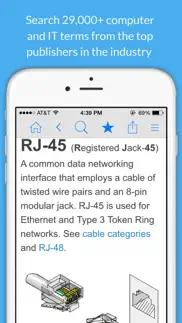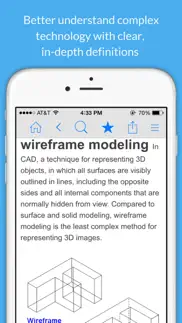- 95.4LEGITIMACY SCORE
- 95.9SAFETY SCORE
- 4+CONTENT RATING
- FreePRICE
What is Computer Dictionary by Farlex? Description of Computer Dictionary by Farlex 2590 chars
Computer Dictionary by Farlex gives you instant access to more than 29,000 computing terms and 5,000 images, all from authoritative sources, including the Computer Desktop Encyclopedia and the Free Online Dictionary of Computing. Plus more than 14,000 entries available anytime offline.
Whether you're a programmer, developer, web designer, student, or just looking to learn more about technology, this free computing dictionary app can help you find clear, in-depth definitions of computing terminology right on your iPhone or iPad. Search multiple authoritative dictionaries of computing concepts and IT terminology, all from industry-leading publishers, with entries on:
Fundamental technology concepts
Programming
Software and hardware
Informative historical content
Biographies
Company backgrounders
Acronyms and abbreviations
+ much more…
FEATURES:
* Search 29,000+ computing terms and definitions from top sources—all in one app.
* Access over 14,000 entries available anytime offline.
* 5,000+ images, including diagrams, illustrations, and photos.
* Decipher thousands of acronyms and abbreviations.
* Save unlimited bookmarks to quickly access the terms you view most.
* Use native voice search to look up a word just by saying it. (With supported devices)
* See search suggestions as you type and always find what you're looking for.
* View your recent searches.
* Perform advanced searches, including "Starts with," "Ends with," "Contains," and "Wildcard."
* Adjust font size.
* Listen to 7,000+ audio pronunciations for both American and British speakers in online mode.
* Share definitions via social networks, email, and text (with supported devices).
User-friendly, comprehensive, and authoritative: Computer Dictionary by Farlex is the perfect free computer dictionary for programmers, developers, web designers, IT professionals, students, and anyone looking to better understand technology. This is NOT a preview or a trial version, and there is no "locked" content. Open the app on your iPhone or iPad and immediately access all content — no subscriptions required!
How do we do it?
TheFreeDictionary.com - Farlex apps have been downloaded tens of millions times across multiple platforms, with top ratings after hundreds of thousands of reviews. We work with the best publishers to bring together trusted content in the most comprehensive, authoritative dictionary apps on the market. Our flagship app is The Free Dictionary (TFD), powered by TheFreeDictionary.com. Find our other apps by searching "Dictionary by Farlex" in the App Store.
- Computer Dictionary by Farlex App User Reviews
- Computer Dictionary by Farlex Pros
- Computer Dictionary by Farlex Cons
- Is Computer Dictionary by Farlex legit?
- Should I download Computer Dictionary by Farlex?
- Computer Dictionary by Farlex Screenshots
- Product details of Computer Dictionary by Farlex
Computer Dictionary by Farlex App User Reviews
What do you think about Computer Dictionary by Farlex app? Ask the appsupports.co community a question about Computer Dictionary by Farlex!
Please wait! Facebook Computer Dictionary by Farlex app comments loading...
Computer Dictionary by Farlex Pros
✓ Very helpfulAmazing and helpful resource to have for my iOS devices..Version: 1.7
✓ A comprehensive computer dictionaryIt's a very useful app, contains most commonly used computer terminology..Version: 1.0
✓ Computer Dictionary by Farlex Positive ReviewsComputer Dictionary by Farlex Cons
The cons of the Computer Dictionary by Farlex application were not found.
✗ Computer Dictionary by Farlex Negative ReviewsIs Computer Dictionary by Farlex legit?
✅ Yes. Computer Dictionary by Farlex is 100% legit to us. This conclusion was arrived at by running over 210 Computer Dictionary by Farlex user reviews through our NLP machine learning process to determine if users believe the app is legitimate or not. Based on this, AppSupports Legitimacy Score for Computer Dictionary by Farlex is 95.4/100.
Is Computer Dictionary by Farlex safe?
✅ Yes. Computer Dictionary by Farlex is quiet safe to use. This is based on our NLP analysis of over 210 user reviews sourced from the IOS appstore and the appstore cumulative rating of 4.8/5. AppSupports Safety Score for Computer Dictionary by Farlex is 95.9/100.
Should I download Computer Dictionary by Farlex?
✅ There have been no security reports that makes Computer Dictionary by Farlex a dangerous app to use on your smartphone right now.
Computer Dictionary by Farlex Screenshots
Product details of Computer Dictionary by Farlex
- App Name:
- Computer Dictionary by Farlex
- App Version:
- 3.5.1
- Developer:
- Farlex, Inc.
- Legitimacy Score:
- 95.4/100
- Safety Score:
- 95.9/100
- Content Rating:
- 4+ Contains no objectionable material!
- Language:
- App Size:
- 55.75 MB
- Price:
- Free
- Bundle Id:
- com.farlex.dictionary.computer
- Relase Date:
- 11 September 2015, Friday
- Last Update:
- 12 June 2023, Monday - 05:22
- Compatibility:
- IOS 13.0 or later
* Bugfixes.