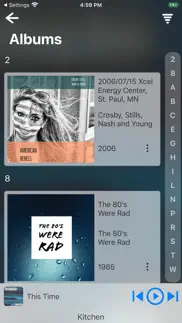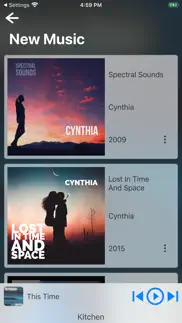- 65.7LEGITIMACY SCORE
- 66.2SAFETY SCORE
- 4+CONTENT RATING
- $6.99PRICE
What is SlimLibrary? Description of SlimLibrary 2716 chars
SlimLibrary is a player and remote control for the Logitech© Media server. Use it to:
· Browse your entire media library
· Control all your players.
· View album images, like the back cover of the album, or the inner sleeve.
· Listen to music on your IOS device.
· Read the album information that you have uploaded to the server.
· View videos on your ios device.
· Stream any LMS supported streaming service to your iOS device.
SlimLibrary uses a server plugin module to provide additional features, otherwise not available from the Logitech© Media server. (SlimLibrary Plugin currently supports LMS 7.9.1 and above)
Browsing
You can browse your music library by a selected artist, composer, genre or year, or view the newest albums uploaded to your server.
Combine an artist with a genre or year to fine tune your selection.
Choose from multiple possible sort fields to sort your selection by album, artist, year and various combinations.
The SlimLibrary plugin allows you even greater control of your selection by combining multiple artists, composers, genres or years, in a single selection and letting you select an ascending or descending sort order.
In addition the plugin also lets you sort by date added to the server.
Now you can find those lost albums that you have forgotten about.
View album Images*
The SlimLibrary plugin gives you the ability to view any images you have uploaded to the album folder on the server.
Now you can upload and view the back cover or inner sleeve of the album or cd, and view it on your ios device. Scan the booklet that comes with your cd and upload it to your server to view and read it on your device.
Play videos*
SlimLibrary will let you view and play videos the you have uploaded to your server. Video formats supported are the iOS supported formats.
Read album information*
You can upload a text file with album information and display it on your device with the plugin installed. Put
the liner notes in a info.txt file, upload to the server in the album folder and view it on your device.
If you have the "Music and Artist information" plugin installed, the app will display album reviews.
Today View
Quickly acces the main player controls from the today view. Increase or decrease volume, pause or play, go to to next or previous track and open SlimLibrary app form the today widget.
*feature provided by SlimLibrary plugin module. https://bitbucket.org/matglo/slimlibraryplugin/wiki/Home
The SLimLibrary plugin support LMS 7.9.1 and above.
Logitech© is either a registered trademark or trademark of Logitech in the United States and/or other countries. All other trademarks are the property of their respective owners.
- SlimLibrary App User Reviews
- SlimLibrary Pros
- SlimLibrary Cons
- Is SlimLibrary legit?
- Should I download SlimLibrary?
- SlimLibrary Screenshots
- Product details of SlimLibrary
SlimLibrary App User Reviews
What do you think about SlimLibrary app? Ask the appsupports.co community a question about SlimLibrary!
Please wait! Facebook SlimLibrary app comments loading...
SlimLibrary Pros
✓ Great appI've been looking for an app to play my Logitech Media Server library on my Apple TV. This is the first one I came across not made by Logitech. So far I am very impressed and it does what I want. One suggestion could be to add a screensaver or visual feature when the music is playing..Version: 1.3.3
✓ SlimLibrary Positive ReviewsSlimLibrary Cons
✗ Does not work and lost refundThis app does not connect to players. Tried to help developer fix it but in the process lost my right to refund. Developer asks user to help him fix his app!!!! A bad experience. Do not buy this app..Version: 2.0.1
✗ Doesnt workDoesnt work for me - cant get it to access any info at all on my system. Player list, library etc all blank..Version: 1.4.1
✗ SlimLibrary Negative ReviewsIs SlimLibrary legit?
✅ Yes. SlimLibrary is legit, but not 100% legit to us. This conclusion was arrived at by running over 13 SlimLibrary user reviews through our NLP machine learning process to determine if users believe the app is legitimate or not. Based on this, AppSupports Legitimacy Score for SlimLibrary is 65.7/100.
Is SlimLibrary safe?
✅ Yes. SlimLibrary is quiet safe to use. This is based on our NLP analysis of over 13 user reviews sourced from the IOS appstore and the appstore cumulative rating of 3.3/5. AppSupports Safety Score for SlimLibrary is 66.2/100.
Should I download SlimLibrary?
✅ There have been no security reports that makes SlimLibrary a dangerous app to use on your smartphone right now.
SlimLibrary Screenshots
Product details of SlimLibrary
- App Name:
- SlimLibrary
- App Version:
- 2.0.1
- Developer:
- Matglo Solutions LLC
- Legitimacy Score:
- 65.7/100
- Safety Score:
- 66.2/100
- Content Rating:
- 4+ Contains no objectionable material!
- Language:
- EN
- App Size:
- 54.08 MB
- Price:
- $6.99
- Bundle Id:
- com.matglo.SlimLibrary
- Relase Date:
- 31 July 2015, Friday
- Last Update:
- 23 July 2020, Thursday - 17:18
- Compatibility:
- IOS 12.0 or later
Fixed bug where players where not visible to some users..