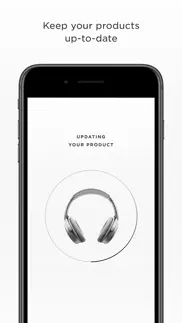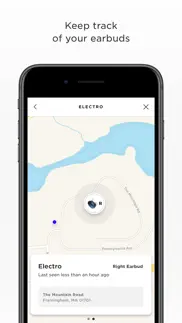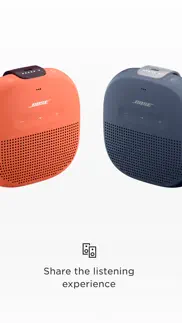- 95.1LEGITIMACY SCORE
- 95.6SAFETY SCORE
- 4+CONTENT RATING
- FreePRICE
What is Bose Connect? Description of Bose Connect 2072 chars
Bose Connect unlocks the full potential of your Bose Bluetooth® Product.
EASY ACCESS TO EVERYTHING
Get quick access to the key features on your products, like the auto-off timer, volume control, and battery readings. And it’s the easiest way to manage multiple Bluetooth connections. But that’s just the beginning.
SHARE THE MUSIC
MUSIC SHARE lets you listen together. Now two pairs of Bose® wireless headphones can share the experience - listen together, at the same time, while one of you DJ’s. New PARTY MODE lets you sync two SoundLink® speakers for double the audio…ideal for listening in two different places, and new STEREO MODE immerses you in music by separating the sound into Left and Right channels across two paired speakers for that amazing stereo experience.
GET THE MOST OUT OF YOUR HEADPHONES
CONTROLLABLE NOISE CANCELLATION on our QC®30 headphones lets you decide how much of the world to let in by adjusting the level of noise cancellation right in the app. And the built-in HEART RATE MONITOR for our SoundSport® Pulse headphones displays your heart rate clearly in the app.
AND SO MUCH MORE
From viewing product details to personalizing settings, get the most out of your Bose wireless products. It even downloads the latest software in the background and only installs it when you’re ready. See how our simple app can make all the difference.
* NOTE *
Bose Connect works with Bose Frames, QC®35, SoundSport® wireless, SoundSport® Pulse wireless, SoundSport® Free wireless, QuietControl™ 30, SoundLink® wireless II, ProFlight® headphones, and SoundWear Companion speaker, SoundLink® Color II, SoundLink® Revolve, SoundLink® Revolve+, SoundLink® Micro, and S1 Pro® speakers
Some features may not be available for all products.
The Bluetooth® word mark and logos are registered trademarks owned by Bluetooth SIG, Inc. and any use of such marks by Bose Corporation is under license.
https://www.bose.com/en_us/legal/california_privacy_notice_of_collection.html
https://worldwide.bose.com/privacypolicy
- Bose Connect App User Reviews
- Bose Connect Pros
- Bose Connect Cons
- Is Bose Connect legit?
- Should I download Bose Connect?
- Bose Connect Screenshots
- Product details of Bose Connect
Bose Connect App User Reviews
What do you think about Bose Connect app? Ask the appsupports.co community a question about Bose Connect!
Please wait! Facebook Bose Connect app comments loading...
Bose Connect Pros
✓ Bose soundsport freeGreat app but still does not solve the problem of left ear bud bleeping and disconnecting intermittently. Tried everything to rectify problem. Waiting for next firmware update, if does not solve problem will be returning them. Such a shame great sound but something is wrong with slave bud. Had 3 pairs of buds, all do same thing. Come on Bose you can do better than this..Version: 20.0.1
✓ Convenient and great soundWhy lug around a cylinder speaker when you can tuck one of these in your pocket or purse? Brilliant amazing sound you would expect from Bose..Version: 17.0.1
✓ Bose Connect Positive ReviewsBose Connect Cons
✗ Frankly Useless applicationThe app experience makes has inclined me to return my Bose speaker in exchange for a Sony speaker The Bose digital side of things is extremely underwhelming. The speakers have retained phenomenal quality for years, while the digital application is quite useless; in the ripe digital age of 2023. The most notable function for the Bose+ app is the ability to add/delete users to the speaker. Sony, on the other hand, goes as far as giving Equalizer control over the speaker, allowing you to save multiple EQ presets. This is a notably detrimental point against Bose where I am unable to lower it’s superb Bass EQ setting where it is bearable to listen to without Bass being heard by neighbours. With Sony holding a clear upper hand in this sector, the uselessness of the Bose+ app shows how Bose either 1. does not care about user experience; or 2. has settled in it’s position in the market. Both points make me want to not stay on Bose’s side. Bose+ is a completely missed, yet perfect opportunity to utterly enhance the listening experience, especially when Bluetooth Speakers immediately entail a flavour of DJ-ing in the environment it’s used in, a DJ never operates without tools that enhance the speakers and the music. Sony adequately fulfills this aspect..Version: 20.0.1
✗ Good but...The good news: the app is easy, intuitive, and allows pairing of headphones to your phone within a minute or so. The bad news: it doesn’t do all that much. There are several relatively obvious functionalities that could be added to this app that would make it much more useful, such as a user-adjustable frequency equalizer (my favorite) or control of switching between Bluetooth sources. The programmable button on the left ear cup of Bose QC35 IIs (which is the ONLY button on the left ear cup, so should have an important function) has only two allowed uses, which are specified through the app: (1) call up Alexa or Google Assistant, or (2) set noise reduction level. First of all, I’m amazed that Siri isn’t included as an option given the number of iPhones out there. Second, if you do use an iPhone, why have such a prominent button be used to control noise reduction level, since the vast majority of users of the QC35 II’s will forever leave that set on ‘high’? Instead, how about allowing it to be used for one of the functions that are crammed onto the center button of the RIGHT ear cup, so the user doesn’t have to memorize the list of short/long button press combinations that are currently assigned to that button? So overall, right now Bose Connect is a souped up way to connect your phone to Bose headphones. It could be much more, while at the same time making the QC35 II headphones more attractive..Version: 6.2.2
✗ Bose Connect Negative ReviewsIs Bose Connect legit?
✅ Yes. Bose Connect is 100% legit to us. This conclusion was arrived at by running over 267,545 Bose Connect user reviews through our NLP machine learning process to determine if users believe the app is legitimate or not. Based on this, AppSupports Legitimacy Score for Bose Connect is 95.1/100.
Is Bose Connect safe?
✅ Yes. Bose Connect is quiet safe to use. This is based on our NLP analysis of over 267,545 user reviews sourced from the IOS appstore and the appstore cumulative rating of 4.8/5. AppSupports Safety Score for Bose Connect is 95.6/100.
Should I download Bose Connect?
✅ There have been no security reports that makes Bose Connect a dangerous app to use on your smartphone right now.
Bose Connect Screenshots
Product details of Bose Connect
- App Name:
- Bose Connect
- App Version:
- 21.0.4
- Developer:
- Bose Corporation
- Legitimacy Score:
- 95.1/100
- Safety Score:
- 95.6/100
- Content Rating:
- 4+ Contains no objectionable material!
- Language:
- DA NL EN FI FR DE HU IT JA KO NB NN PL PT RU ZH ES SV TH ZH
- App Size:
- 325.88 MB
- Price:
- Free
- Bundle Id:
- com.bose.boseconnect
- Relase Date:
- 08 December 2015, Tuesday
- Last Update:
- 29 February 2024, Thursday - 15:03
- Compatibility:
- IOS 12.0 or later
- A few tweaks and fine-tuning to make the app more stable and less buggy..