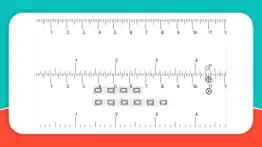- 68.2LEGITIMACY SCORE
- 68.7SAFETY SCORE
- 4+CONTENT RATING
- FreePRICE
What is Ruler (2024)? Description of Ruler (2024) 3832 chars
Ruler is a convenient length measurement tool that allows you to easily measure the length of items using your phone, allowing you to enjoy the convenience of measurement anytime and anywhere.
I. Classification of rulers
(1)According to the length unit, it can be divided into:
1. Centimeter ruler: The scale is measured in centimeters and millimeters, and is suitable for measuring length in daily life.
2. Inch ruler: The scale is measured in inches and fractions of inches, and is commonly used in countries with imperial units.
3. Centimeter-inch ruler: The scale contains both centimeters, millimeters, inches, and inches, making it easy to convert and compare between different units.
(2)According to the starting point of measurement, it can be divided into:
1. Upper left corner origin ruler: The starting point of measurement is located in the upper left corner of the device or screen, which is suitable for measurements based on the upper left corner.
2. Upper right corner origin ruler: The starting point of measurement is located in the upper right corner of the device or screen, which is suitable for measurements based on the upper right corner.
3. Lower left corner origin ruler: The starting point of measurement is located in the lower left corner of the device or screen, which is suitable for measurements based on the lower left corner.
4. Lower right corner origin ruler: The starting point of measurement is located in the lower right corner of the device or screen, which is suitable for measurements based on the lower right corner.
(3)According to the starting point of measurement, it can be divided into:
1. Screen ruler: Use the edge of the screen as the measuring origin.
2. Device ruler: Use the edge of the device as the measurement origin.
(4)According to the measurement direction, it can be divided into:
1. Origin ruler: It can measure the length of horizontal, vertical, and diagonal, and is suitable for measurement needs in various directions.
2. Vertical rolling ruler: Designed for measuring length in the vertical direction, the scales are arranged vertically, with a maximum measurement range of 254 centimeters, or 100 inches.
3. Horizontal rolling ruler: Designed for measuring length in the horizontal direction, the scales are arranged horizontally, with a maximum measurement range of 254 centimeters, or 100 inches.
II. Custom Size
Ruler allows the user to custom size and can choose between horizontal or vertical parameters for measurement. The length unit is consistent with the current display unit of the ruler to ensure the accuracy and convenience of the measurement.
III. Lock screen
Ruler has a screen lock function that allows users to fix the measurement interface. For the origin ruler, tapping the screen after locking will not change the data of the current measurement point. For the rolling ruler, the scrolling operation will be disabled after locking to ensure the accuracy of the measurement.
IV. Screenshot
Ruler provides a screenshot function that allows users to easily capture the current measurement interface and save it to photo album. Please note that this feature may require photo album storage permissions. If storage permissions are disabled, you will preview the screenshot through the document interaction controller.
V. Protection of minors
Ruler offers Child Mode (No Ads) and is designed for use by children and ensure their safety.
VI. Contact us
We provide three ways to contact us by email, SMS and website, and you can conveniently select and contact us on the settings page for more help and support.
If you have any comments or suggestions, you are more than welcome to contact us at any time. Thank you for your continued support, we will continue to work hard to bring you better service.
- Ruler (2024) App User Reviews
- Ruler (2024) Pros
- Ruler (2024) Cons
- Is Ruler (2024) legit?
- Should I download Ruler (2024)?
- Ruler (2024) Screenshots
- Product details of Ruler (2024)
Ruler (2024) App User Reviews
What do you think about Ruler (2024) app? Ask the appsupports.co community a question about Ruler (2024)!
Please wait! Facebook Ruler (2024) app comments loading...
Ruler (2024) Pros
✓ So amazingI couldn’t find a ruler around the house and was thinking of getting another ruler from the local target and then found this app. Made my own ruler from this app. Recommended for sure!!!.Version: 20.5.2
✓ Developer please readThe app is great. The only trouble I find is that if you are measuring something, your finger gets in the way when adjusting the grid. You should be able to click and drag from other parts of the screen to prevent this..Version: 20.12.1
✓ Ruler (2024) Positive ReviewsRuler (2024) Cons
✗ The inches are all wrongThe inches on this go by base 10 They should be base 16 or 8 Also the numbers are upside down Very very bad.Version: 10.8
✗ Totally Useless for U.S. Inches!Inaccurately portrays inch subdivision ticks between 1/2" marks: It's either THREE ticks: 1/8, 1/4, 3/8... or SEVEN: 1/16, 1/8, 3/16, 1/4, 5/16, 3/8, 7/16. This ruler has FOUR between 1/2" marks...WHAT?.Version: 22.5
✗ Ruler (2024) Negative ReviewsIs Ruler (2024) legit?
✅ Yes. Ruler (2024) is legit, but not 100% legit to us. This conclusion was arrived at by running over 82 Ruler (2024) user reviews through our NLP machine learning process to determine if users believe the app is legitimate or not. Based on this, AppSupports Legitimacy Score for Ruler (2024) is 68.2/100.
Is Ruler (2024) safe?
✅ Yes. Ruler (2024) is quiet safe to use. This is based on our NLP analysis of over 82 user reviews sourced from the IOS appstore and the appstore cumulative rating of 3.4/5. AppSupports Safety Score for Ruler (2024) is 68.7/100.
Should I download Ruler (2024)?
✅ There have been no security reports that makes Ruler (2024) a dangerous app to use on your smartphone right now.
Ruler (2024) Screenshots
Product details of Ruler (2024)
- App Name:
- Ruler (2024)
- App Version:
- 2.6.0
- Developer:
- Qincos Ltd
- Legitimacy Score:
- 68.2/100
- Safety Score:
- 68.7/100
- Content Rating:
- 4+ Contains no objectionable material!
- Language:
- EN ZH ZH
- App Size:
- 3.68 MB
- Price:
- Free
- Bundle Id:
- com.softlibs.ios.ChiZi
- Relase Date:
- 12 August 2015, Wednesday
- Last Update:
- 23 March 2024, Saturday - 19:56
- Compatibility:
- IOS 15.0 or later
Thank you for your support. What's new in this release: * New user interface designed for iOS 15.0, iPadOS 15.0 and later. * Supporting multiple windows on iPad. * Known issues fixed..