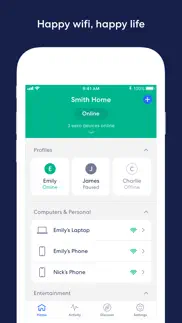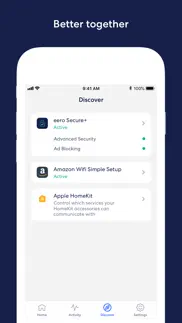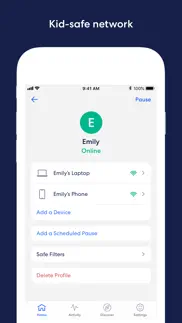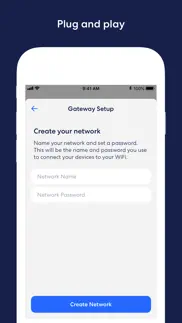- 93.9LEGITIMACY SCORE
- 94.4SAFETY SCORE
- 4+CONTENT RATING
- FreePRICE
What is Eero wifi system? Description of Eero wifi system 1429 chars
The eero app allows you to easily set up and manage your eero WiFi system (sold separately).
The world’s first home WiFi system, eero blankets your home in fast, reliable WiFi. eero stays new and gets better with frequent software updates, improving performance, while also bringing new features and security improvements. It’s simple to set up and easy to manage. With a network that expands as far as you need, you’ll finally be able to stream, work, and play, from every corner of your home — and from the backyard, too.
eero features:
- Setup in minutes
- Automatic updates with new features, performance improvements, and the latest eero security standards
- View and manage your network from anywhere
- Easily and securely share your network with guests
- Schedule or pause internet access to manage screen time
- Block devices from using your network
- eero Plus (sold separately) - a subscription service that includes advanced security, additional parental controls, and VIP access to our team of WiFi experts. It also includes a suite of online security solutions, including a password manager, antivirus software, and a VPN powered by Guardian.
We want to hear your feedback. For any feature requests or thoughts on how we can improve, reach out at [email protected].
By using this app, you agree to eero’s Terms of Service (https://eero.com/legal/tos) and Privacy Policy (https://eero.com/legal/privacy).
- Eero wifi system App User Reviews
- Eero wifi system Pros
- Eero wifi system Cons
- Is Eero wifi system legit?
- Should I download Eero wifi system?
- Eero wifi system Screenshots
- Product details of Eero wifi system
Eero wifi system App User Reviews
What do you think about Eero wifi system app? Ask the appsupports.co community a question about Eero wifi system!
Please wait! Facebook Eero wifi system app comments loading...
Eero wifi system Pros
✓ THANKS ANT 182This review was definitely a God send. A very computer savvy friend of mine and I hooked my new three piece unit in today. I would have had the same problem with very poor phone service without solid wireless connection. The setup was straightforward. I have an unusual Shotgun Two Story with detached garage. Starting with number one. We took a great deal of the original installed system that was quite pricey but never could handle much of a load even though I am suppose to have Gigabyte service. We followed the directions about 2.5 hours trying a few different positions and ended up with great connectivity. As "Ant182 " mentioned the range is surprisingly large. I have 15 feet to a detached garage and with both doors shut inside the RAV4 it was giving 2-3 bars of wireless..Version: 6.25.2
✓ Easy wifiGreat app and great product but why is my activity tab empty except for last speed test results?.Version: 6.0.0
✓ Eero wifi system Positive ReviewsEero wifi system Cons
✗ Amazon buys Eero!Amazon buys Eero. That’s just flipping great. Time to shop for another router, maybe Ubiquiti. I tell you greed is so terrible for consumers..Version: 2.23.4
✗ So far, not impressedI have had this app for about 2 hours now and I am not impressed. Setup was quick and easy. The network worked great for about 10 minutes but then it decided to stop working. I was connected to the WiFi but there was no internet. I clicked on the restart eero button on the app, nothing happened. Tried a few more times and mixed in force closing the app - nothing. I clicked on the speed test in the app, nothing. Tried a few more times and mixed in force closing the app - nothing. I clicked on the remove eero button in the app to go through initial setup again - nothing happened. I waited a bit then tried a few more times and mixed in force closing the app - nothing. I then did a hard reset with the physical button on the gateway. After that, I opened the app and it said my eero was still online, which it wasn't. This app must be a joke..Version: 3.5.1
✗ Eero wifi system Negative ReviewsIs Eero wifi system legit?
✅ Yes. Eero wifi system is 100% legit to us. This conclusion was arrived at by running over 45,182 Eero wifi system user reviews through our NLP machine learning process to determine if users believe the app is legitimate or not. Based on this, AppSupports Legitimacy Score for Eero wifi system is 93.9/100.
Is Eero wifi system safe?
✅ Yes. Eero wifi system is quiet safe to use. This is based on our NLP analysis of over 45,182 user reviews sourced from the IOS appstore and the appstore cumulative rating of 4.7/5. AppSupports Safety Score for Eero wifi system is 94.4/100.
Should I download Eero wifi system?
✅ There have been no security reports that makes Eero wifi system a dangerous app to use on your smartphone right now.
Eero wifi system Screenshots
Product details of Eero wifi system
- App Name:
- Eero wifi system
- App Version:
- 6.40.0
- Developer:
- Eero LLC
- Legitimacy Score:
- 93.9/100
- Safety Score:
- 94.4/100
- Content Rating:
- 4+ Contains no objectionable material!
- Language:
- AR EN FI FR DE IT ES SV
- App Size:
- 71.99 MB
- Price:
- Free
- Bundle Id:
- com.eero.eero-ios
- Relase Date:
- 23 February 2016, Tuesday
- Last Update:
- 20 February 2024, Tuesday - 17:38
- Compatibility:
- IOS 15.0 or later
UI polish and bugfixes.