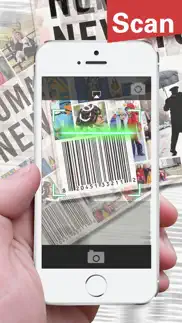- 78.7LEGITIMACY SCORE
- 79.2SAFETY SCORE
- 4+CONTENT RATING
- FreePRICE
What is QR Code Reader - Quick Scanner? Description of QR Code Reader - Quick Scanner 594 chars
QR Code Reader is the fastest and most user-friendly scanner. It scans QR codes, barcodes and even creates PDF files.
HOW TO WORK
Simply open the app, point the camera at the code. QR Code Reader will automatically recognize QR code.
FEATURES
- Auto-detect scanning
- Scans QR codes, barcodes
- Scan to PDF - turns your iPhone into a digital scanner
- View a history scan lists
- Make your own QR codes
- Integrated web browser
TIPS:
In order to use QR Code Reader, your device must have a built-in camera. When scanning codes that redirect to websites, you will need Internet connectivity.
- QR Code Reader - Quick Scanner App User Reviews
- QR Code Reader - Quick Scanner Pros
- QR Code Reader - Quick Scanner Cons
- Is QR Code Reader - Quick Scanner legit?
- Should I download QR Code Reader - Quick Scanner?
- QR Code Reader - Quick Scanner Screenshots
- Product details of QR Code Reader - Quick Scanner
QR Code Reader - Quick Scanner App User Reviews
What do you think about QR Code Reader - Quick Scanner app? Ask the appsupports.co community a question about QR Code Reader - Quick Scanner!
Please wait! Facebook QR Code Reader - Quick Scanner app comments loading...
QR Code Reader - Quick Scanner Pros
✓ A+Esta excelente muy buenas funciones y ocuones, detalle es que tiene demasiada publicidad A+++.Version: 2.0
✓ GoodNice.Version: 2.1
✓ QR Code Reader - Quick Scanner Positive ReviewsQR Code Reader - Quick Scanner Cons
✗ SelloutIt works which is good but it asked me to write a revie.Version: 2.1
✗ CoolCool.Version: 1.0
✗ QR Code Reader - Quick Scanner Negative ReviewsIs QR Code Reader - Quick Scanner legit?
✅ Yes. QR Code Reader - Quick Scanner is legit, but not 100% legit to us. This conclusion was arrived at by running over 71 QR Code Reader - Quick Scanner user reviews through our NLP machine learning process to determine if users believe the app is legitimate or not. Based on this, AppSupports Legitimacy Score for QR Code Reader - Quick Scanner is 78.7/100.
Is QR Code Reader - Quick Scanner safe?
✅ Yes. QR Code Reader - Quick Scanner is quiet safe to use. This is based on our NLP analysis of over 71 user reviews sourced from the IOS appstore and the appstore cumulative rating of 3.9/5. AppSupports Safety Score for QR Code Reader - Quick Scanner is 79.2/100.
Should I download QR Code Reader - Quick Scanner?
✅ There have been no security reports that makes QR Code Reader - Quick Scanner a dangerous app to use on your smartphone right now.
QR Code Reader - Quick Scanner Screenshots
Product details of QR Code Reader - Quick Scanner
- App Name:
- QR Code Reader - Quick Scanner
- App Version:
- v2.2
- Developer:
- 婷 熊
- Legitimacy Score:
- 78.7/100
- Safety Score:
- 79.2/100
- Content Rating:
- 4+ Contains no objectionable material!
- Category:
- Reference
- Language:
- EN ZH
- App Size:
- 43.10 MB
- Price:
- Free
- Bundle Id:
- com.yhy.qrcode
- Relase Date:
- 13 August 2015, Thursday
- Last Update:
- 20 February 2024, Tuesday - 13:07
- Compatibility:
- IOS 12.0 or later
1. compatible with new screen size 2. optimize ui 3. bug fixed.