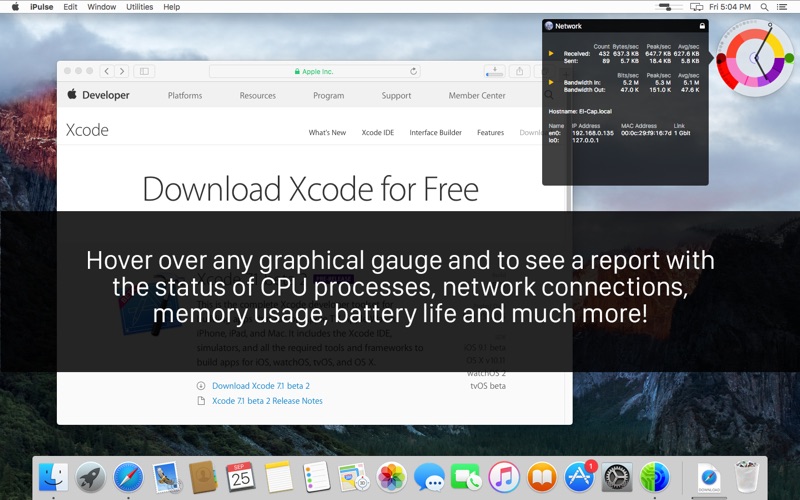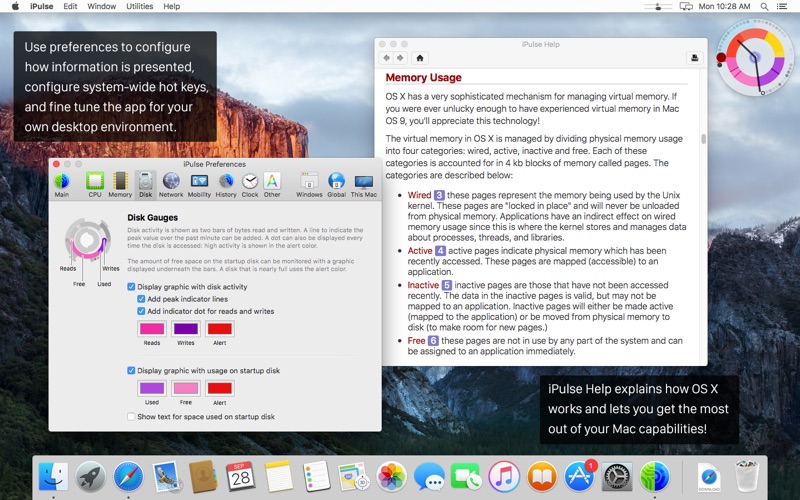- 19.0LEGITIMACY SCORE
- 19.5SAFETY SCORE
- 4+CONTENT RATING
- $9.99PRICE
What is IPulse? Description of IPulse 1486 chars
Thousands of customers have been using iPulse to keep an eye on their Mac’s performance since it was introduced back in 2002. Now, the first app to display system status is optimized for modern macOS and Apple Silicon!
Using its concise and appealing user interface, iPulse graphically displays the inner workings of macOS on your desktop, menu bar or Dock. The presentation is totally configurable so you can set exactly what you need and view it just the way you want.
iPulse comes with ten built-in presets that let you quickly choose a setup that works best for your needs. You can also download new looks from the Iconfactory website. Check out the different configurations in the screenshots below!
The app is fully compatible with "rootless" System Integrity Protection: it's designed to use system resources efficiently and securely.
FEATURES
• Monitors numerous macOS statistics including:
‣ CPU activity
‣ System load over time
‣ Network bandwidth and activity
‣ Memory activity and usage
‣ Battery & wireless signal strength
‣ Disk usage
‣ Current time and date
• Compact, clever & fully customizable user interface
• Presents information both graphically and with text
• Beautiful on Retina display
• Fits in perfectly with the new system appearances
• Save & load custom appearances
• Minimizes impact on system performance
• View data on the desktop, in the menu bar or Dock
• Show & hide windows using system hotkeys
- IPulse App User Reviews
- IPulse Pros
- IPulse Cons
- Is IPulse legit?
- Should I download IPulse?
- IPulse Screenshots
- Product details of IPulse
IPulse App User Reviews
What do you think about IPulse app? Ask the appsupports.co community a question about IPulse!
Please wait! Facebook IPulse app comments loading...
IPulse Pros
✓ NiceGreat little tool..Version: 3.0
✓ I’ve used this for years, great little irreplaceable utilityIPulse is the best name — it’s like your pulse, but for your Mac. If things don’t feel right, just glance over and get a quick indicator of anything amiss. Hover your cursor over the item that’s acting up and get more detail. Similarly if you expect your machine to be cranking away, it gives you quick indicator that everything’s working as expected or if something crashed without your realizing it. Saves a ton of time, easy to use, and a comforting presence on your screen..Version: 3.0
✓ IPulse Positive ReviewsIPulse Cons
✗ Overdone and ObtuseI wanted to like iPulse, hoping it would be a better implementation of something like iStat Menu. Unfortunately, it feels like something stuck in the late 90s when overly complex and custom interfaces were made simply because it was possible. This is not good data visualization—it takes real and concerted mental effort to decipher what the widget is telling you—and it doesn’t feel like something designed in today’s aesthetic. I like to think at this point in UI design we’ve arrived at a “simpler is better” approach, but iPulse feels like it missed that memo..Version: 3.0
✗ Pretty but not all that useful to meI was hoping for more information, e.g. temperatures (yes, if I were to pay more attention to the description...). That is the problem with things you cannot preview. It is only after downloading and running that I realized what the circle icon did and that is pretty much all it does. You can click on the icon and see details, but selecting where to click is problematic to see what you want to see. You have to get used to the colors or to the “o’clock’ position to click. I suppose once one gets used to using it 24/7 for a few weeks, it becomes more user friendly but I am not that patient, sorry..Version: 3.0.4
✗ IPulse Negative ReviewsIs IPulse legit?
IPulse scam ~ legit report is not ready. Please check back later.
Is IPulse safe?
IPulse safe report is not ready. Please check back later.
Should I download IPulse?
IPulse download report is not ready. Please check back later.
IPulse Screenshots
Product details of IPulse
- App Name:
- IPulse
- App Version:
- 3.141
- Developer:
- The Iconfactory
- Legitimacy Score:
- 19.0/100
- Safety Score:
- 19.5/100
- Content Rating:
- 4+ Contains no objectionable material!
- Category:
- Utilities, Developer Tools
- Language:
- EN
- App Size:
- 3.77 MB
- Price:
- $9.99
- Bundle Id:
- com.iconfactory.mac.iPulse
- Relase Date:
- 09 October 2015, Friday
- Last Update:
- 08 November 2023, Wednesday - 19:04
- Compatibility:
- IOS 10.13 or later
• Fixed display of Wi-Fi information on macOS Sonoma • Round gauge window’s maximum size is now 512 x 512.