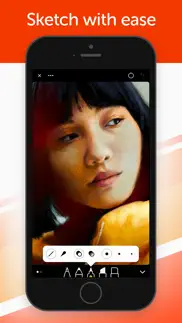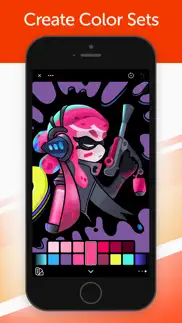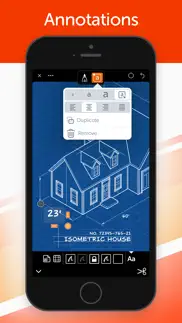- 73.2LEGITIMACY SCORE
- 73.7SAFETY SCORE
- 4+CONTENT RATING
- FreePRICE
What is Linea Sketch? Description of Linea Sketch 4107 chars
Draw and take notes with ease.
Linea Sketch gives you the right balance of power and control to capture thoughts and ideas effortlessly. The focus stays where it belongs: on your creations, not on the tools.
Why Linea Sketch?
⁕ Minimal UI - Every control is designed to stay out of your way until you need it. Linea's elegant interface puts the focus on your creations.
⁕ Easy Colors - Choose from a wide range of pre-defined colors, or create your own with a single tap. Autogenerated tints & shades save time and effort.
⁕ Elegant Layers - Simplified set of layers that can be easily rearranged, merged, locked, or adjusted. Use the file browser and photo library to import images for reference and tracing.
⁕ ZipShapes & ZipLines - Simply hold still for a moment after drawing a line, rough square, circle, or triangle and ZipShape automatically creates a perfect version for you. You can then adjust final size, placement, and corner radius.
⁕ Move / Transform - Lasso part of your sketch, then move, rotate, flip, or resize. Transform one or more layers quickly & easily.
⁕ Watercolor Brush - Create rustic & artistic effects by painting with organic pigment in three modes: Simple, Wet, and Cloud.
⁕ Annotations - Add labels, notes, and callouts to your sketches using iOS Scribble or a keyboard. Fonts, colors, placement, and more can be adjusted effortlessly.
⁕ Time-Lapse - Record your creative process as you sketch! Save a video of the result as either a compressed 30 second clip or a full length movie.
⁕ Grids & Templates - A wide range of traditional grids, 3D isometric lines, storyboards, and templates for iOS screen or icon design.
⁕ Universal App - Linea Sketch is a universal app for iPad and iPhone. Your sketches seamlessly sync via iCloud to all of your devices, wherever you go.
……………………………………
What do you get?
Tools:
• Technical Pencil - Hard lead, thin lines
• Art Pencil - Soft lead, thick lines
• Felt Tip Pen - Thin solid lines that vary in opacity
• Marker - Fat solid lines
• Watercolor Brush - Paint with organic, artistic pigment
• Fill - Roll out wide areas of color or tap to flood fill
• Blend - Smudge or soften strokes
• Eraser - Clean up with your finger or Pencil
• Pencil Plus! - Create additional effects using Apple Pencil pressure and tilt
Colors:
• Always on-screen & easily available
• Tints and shades are automatically generated in six variations
• 11 predefined color sets for various types of drawing
• Create custom colors for branding and consistency
• Drag & drop color swatches with other apps
Layers:
• Five flexible layers that can be dragged, merged, or cleared
• Import any image from Files, Photo Library, or clipboard
• Lockable to prevent accidental changes
• Adjust opacity or double tap to toggle visibility on/off
Templates:
• Traditional grids displayed with lines & dots
• Hexagonal, circular, and isometric (3D) grids
• Notepads, to-do lists, and sheet music
• App user interface and icon design
• Storyboards in 16:9, 1.85:1, and 2.35:1 ratios
• Adjustable intensity and can be hidden quickly
Backgrounds & Paper Textures:
• White Bond, Butcher’s Paper, Black Construction, Blueprint & many more
• Adjustable custom background colors
• Paper grain can be toggled on or off
Exporting:
• Save as PNG, JPEG, PSD, and PDF
• Save entire sketch or crop a portion
• Export to Slack, Dropbox, AirDrop & more
• Presentation Mode shows just the canvas via AirPlay - perfect for classrooms
Projects:
• Organize drawings in project folders
• Share, rename, or move drawings within projects
• Thumbnail previews of drawings save time
• Export PDF of entire project
General:
• Two-finger tap for Undo, three-finger tap for Redo
• Pinch to zoom and rotate canvas
• Tap Compass to lock, flip, or reset your canvas
• Supports portrait & landscape orientations
• Supports split screen and drag & drop
Terms and Conditions: https://linea-app.com/terms
Privacy Policy https://linea-app.com/privacy
- Linea Sketch App User Reviews
- Linea Sketch Pros
- Linea Sketch Cons
- Is Linea Sketch legit?
- Should I download Linea Sketch?
- Linea Sketch Screenshots
- Product details of Linea Sketch
Linea Sketch App User Reviews
What do you think about Linea Sketch app? Ask the appsupports.co community a question about Linea Sketch!
Please wait! Facebook Linea Sketch app comments loading...
Linea Sketch Pros
✓ Very clean and easy to use, please add and I’ll purchase the lifetime!Hi, I love this app, I just need 2 things and I’d purchase the lifetime subscription: I have a YouTube channel with live drawings - 1: are you please able to remove the transform controls when using the scissor tool, it would be so much cleaner if it had nothing, but simply use gestures to enlarge, shrink, and rotate (like in some other drawing apps) - and use 2 finger drag to immediately copy the selected portion 2: add ‘drawing’ sounds as you draw This app is the closest thing I’ve come to so far for use ability and live broadcasting of drawing, just those 2 tweaks and it’d be perfect!!.Version: 3.1
✓ Wow!I loved Linea before but it was missing a few key features like selection, copy and paste (straight on to the Mac) and straight lines. This new version v2 is awesome. It’s like the developers listened to me personally and added everything I wanted. It’s implemented really nicely and it’s so easy to use. This has to be the best drawing program out there by a mile. I’d give it ten stars if I could. Now I just need to learn how to draw! I can now sketch my UI ideas on the iPad and drop them straight into Pages on the Mac. The iPad is now truly useful. Here’s hoping for text support in v3. 😀.Version: 2.0.1
✓ Linea Sketch Positive ReviewsLinea Sketch Cons
✗ Ill-thought subscription modelWhile I enjoyed using this app for its straightforward user interface and tools, I’ve decided to jump ship after the recent announcement that the app is changing to a subscription model. To add insult to injury, customers who bought the app in 2018 (I got it in late 2018) or earlier will lose access to the app they paid for without either a refund, grandfathering or a free year. I started using Linea as a replacement for 53 Paper, though at least Paper’s developers had the decency to allow previous customers to reclaim their purchase without adding yet another sub. Why these people feel it’s acceptable to rent art tools, I don’t know. I deleted the app, since I won’t qualify for any discounts and refuse to support this business model. If it were part of Apple Arcade, something required for work, or a continually developing service, I’d do it, but it isn’t. The sub price is low, but it’s the principle that counts. I feel like a victim of a bait and switch. At least let us use what we’ve paid for!.Version: 2.8
✗ All of my sketches got deletedSo i just want on to linea sketch this morning to carry on with my sketch that i’ve been working on FOR OVER A WEEK and i found that all of my sketches have been deleted.Version: 3.1
✗ Linea Sketch Negative ReviewsIs Linea Sketch legit?
✅ Yes. Linea Sketch is legit, but not 100% legit to us. This conclusion was arrived at by running over 590 Linea Sketch user reviews through our NLP machine learning process to determine if users believe the app is legitimate or not. Based on this, AppSupports Legitimacy Score for Linea Sketch is 73.2/100.
Is Linea Sketch safe?
✅ Yes. Linea Sketch is quiet safe to use. This is based on our NLP analysis of over 590 user reviews sourced from the IOS appstore and the appstore cumulative rating of 3.7/5. AppSupports Safety Score for Linea Sketch is 73.7/100.
Should I download Linea Sketch?
✅ There have been no security reports that makes Linea Sketch a dangerous app to use on your smartphone right now.
Linea Sketch Screenshots
Product details of Linea Sketch
- App Name:
- Linea Sketch
- App Version:
- 4.3.1
- Developer:
- The Iconfactory
- Legitimacy Score:
- 73.2/100
- Safety Score:
- 73.7/100
- Content Rating:
- 4+ Contains no objectionable material!
- Category:
- Productivity, Entertainment
- Language:
- EN
- App Size:
- 92.60 MB
- Price:
- Free
- Bundle Id:
- com.iconfactory.Graphite
- Relase Date:
- 31 January 2017, Tuesday
- Last Update:
- 11 December 2023, Monday - 17:12
- Compatibility:
- IOS 14.0 or later
What's New - Linea Sketch 4.3.1 Fixed a number of bugs dealing with imported, pasted or transformed content on documents in different orientations and more. BUG FIXES • Fixed a bug causing copied content to import / paste at the wrong aspect ratio ....