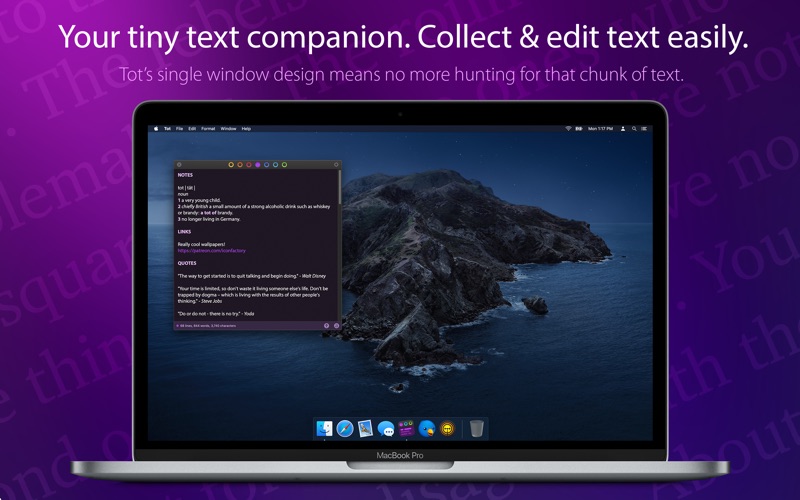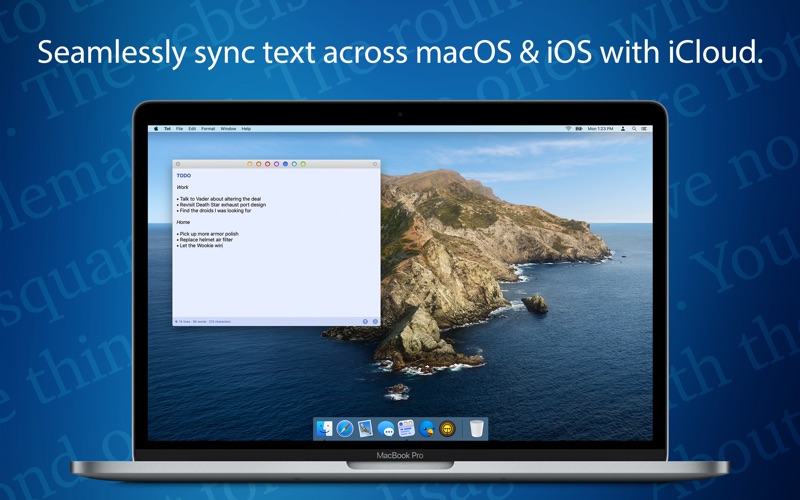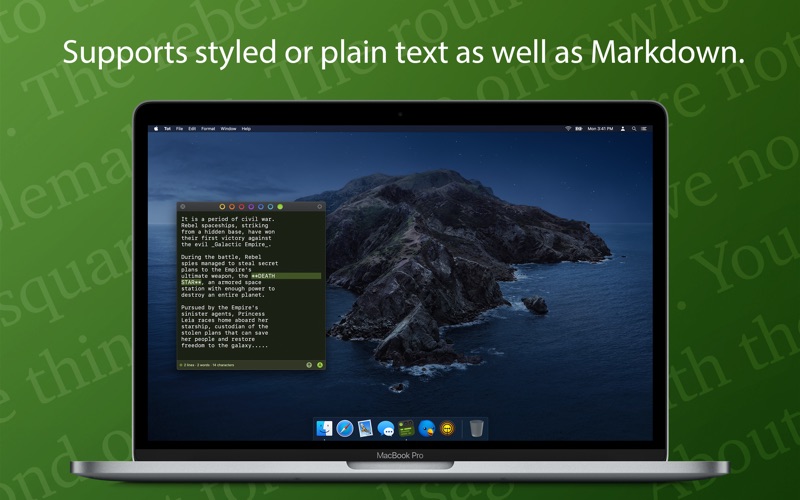- 19.0LEGITIMACY SCORE
- 19.5SAFETY SCORE
- 4+CONTENT RATING
- FreePRICE
What is Tot? Description of Tot 1110 chars
Tot is an elegant, simple way to collect & edit text across your Mac, iPhone, iPad, and Apple Watch. It’s your tiny text companion!
⁕ Less Is More
Tot’s single window design and simple formatting controls mean no more hunting for that chunk of text. Seven color-coded dots let you organize your notes while keeping them from getting out of hand.
⁕ Dark / Light Mode
Designed to look stunning both day and night, Tot takes full advantage of iOS and macOS themes.
⁕ Small Footprint
Stays out of the way on the desktop with minimal chrome and can even be controlled via the Menu bar. On mobile, each dot is just a swipe away.
⁕ iCloud Sync
Seamlessly syncs your text across iOS and macOS using iCloud so you can capture thoughts wherever you are.
⁕ Markdown Support
Full support for rich or plain text and even automatically translates text to Markdown for handy use on the web. Have an RTF file you need marked up? No problem!
⁕ Killer Keyboard
Tot puts common text operations on the keyboard and keeps track of word and character counts as you type.
Available for macOS, iOS, and watchOS.
- Tot App User Reviews
- Tot Pros
- Tot Cons
- Is Tot legit?
- Should I download Tot?
- Tot Screenshots
- Product details of Tot
Tot App User Reviews
What do you think about Tot app? Ask the appsupports.co community a question about Tot!
Please wait! Facebook Tot app comments loading...
Tot Pros
✓ Near-perfect tool for a linchpin jobI've been using this app for about 3 days and I feel like my digital life has been transformed. Gone are the myriad anonymous TextEdit windows that used to litter my screen. When I need to write something down or take quick notes, I know where to go, and when I need those notes, I know where to find them; and I don't lose my place in whatever I was working on in the meantime. It's beautiful to look at and the UI is well thought out. I love this app. I bought the $20 iPhone version immediately and suggest you do too if you can afford it, because this free app is worth some bucks. Anything not perfect? Maybe. I'd like to see a LITTLE more Markdown support (not too much!), and I'd like to be able to make the windows a LITTLE bigger (not too much!). But these are quibbles and new features are still appearing, so who knows what the next few weeks will bring..Version: 1.0.1
✓ Goodbye TextEditI love that this app forces me to keep only my most relevant and important notes. It's an easy way to capture ideas, project notes and more without needing to worry about saving and managing in a file system..Version: 1.2.4
✓ Tot Positive ReviewsTot Cons
✗ Nearly perfectIt's a nice app, but I do think it's a bit overpriced for the capabilites. There's no search feature on the iOS version but the Mac version allows you to search, one note a time. The iOS version has autocorrect built-in (probably straight from iOS), but the Mac version doesn't have this, which is really odd. The sync between the Mac and iOS is super sloooow, I would have expected better. I tested Apple Notes and Bear and both synced and updated within a 4 seconds, but Tot seems to take over a minute, not sure why this is the case. This makes me nervous as to the stability of the app as I would hate to lose notes due to a bad or slow sync..Version: 1.2.4
✗ Handy app, but...I am grateful for the development of this application, as it offers a convenient way to take notes without any distractions and unnecessary complexity. However, I would appreciate if the font size could be increased, as it appears too small on a 27" iMac. Also, there's no keyboard shortcuts for quickly deleting or copying the content of a note. To address these missing features, I created two BetterTouchTool finger gestures for quickly selecting all the text in a note and then either deleting or copy the selected text. That helps keep my Tot from getting piled up with notes I don't need..Version: 1.5.1
✗ Tot Negative ReviewsIs Tot legit?
Tot scam ~ legit report is not ready. Please check back later.
Is Tot safe?
Tot safe report is not ready. Please check back later.
Should I download Tot?
Tot download report is not ready. Please check back later.
Tot Screenshots
Product details of Tot
- App Name:
- Tot
- App Version:
- 1.5.1
- Developer:
- The Iconfactory
- Legitimacy Score:
- 19.0/100
- Safety Score:
- 19.5/100
- Content Rating:
- 4+ Contains no objectionable material!
- Category:
- Productivity, Utilities
- Language:
- EN
- App Size:
- 4.84 MB
- Price:
- Free
- Bundle Id:
- com.iconfactory.Tot
- Relase Date:
- 26 February 2020, Wednesday
- Last Update:
- 26 October 2022, Wednesday - 16:18
- Compatibility:
- IOS 10.14 or later
All: • Fixed crashes caused by Windows CRLF line endings in plain text [Yay Tim!] macOS: • Added “Hotkey Window Follows Mouse” to Window menu: repositions window under mouse when Show Window hotkey is used [Yay Alex!] iOS: • Fixed new “Dot” ic....