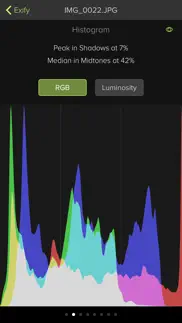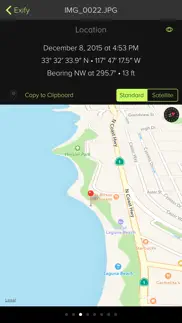- 67.0LEGITIMACY SCORE
- 71.5SAFETY SCORE
- 4+CONTENT RATING
- $1.99PRICE
What is Exify - Tools for Photos? Description of Exify - Tools for Photos 982 chars
Exify is a collection of tools for people who take their iPhone photography seriously.
The app gives you quick access to:
• Exposure and lens information
• Image size and color space
• Magnifier for pixel-level details
• Color sampling and layout proportions
• RGB and luminosity histograms
• Photo location, elevation and maps
• Capture time in local time and UTC
• Camera model and manufacturer
• Copyright and other IPTC information
iOS action extensions provide the following tools in Photos, Messages and any other app that supports the action sheet for images:
• Show Image Information
• Magnify Image
• Duplicate Image
Finally, an iOS editing extension lets you perform the following directly from your Photo library:
• Add a watermark to your photo
• Set a copyright, image description, and artist
• Remove location information for privacy
• Add GPS metadata from another image
Every photographer needs a copy of Exify in their pocket!
- Exify - Tools for Photos App User Reviews
- Exify - Tools for Photos Pros
- Exify - Tools for Photos Cons
- Is Exify - Tools for Photos legit?
- Should I download Exify - Tools for Photos?
- Exify - Tools for Photos Screenshots
- Product details of Exify - Tools for Photos
Exify - Tools for Photos App User Reviews
What do you think about Exify - Tools for Photos app? Ask the appsupports.co community a question about Exify - Tools for Photos!
Please wait! Facebook Exify - Tools for Photos app comments loading...
Exify - Tools for Photos Pros
✓ Great appWorks great.Version: 1.1
✓ Great app, one minor bugI was looking for an app that would allow me to easily add an image description to the EXIF. This app does exactly that. One minor bug: after saving the image description, the image appears slightly more saturated in color. I hope this is fixed in an update..Version: 1.1
✓ Exify - Tools for Photos Positive ReviewsExify - Tools for Photos Cons
✗ Remove GPS?I can't see for the life of me how I remove the data from my photos, only show data.....Version: 1.0
✗ Major flawOnly works if photo is not stored in iCloud. If it's not on the device (which is rare these days to be on the device) you will see no info for the selected image..Version: 1.0
✗ Exify - Tools for Photos Negative ReviewsIs Exify - Tools for Photos legit?
✅ Yes. Exify - Tools for Photos is legit, but not 100% legit to us. This conclusion was arrived at by running over 117 Exify - Tools for Photos user reviews through our NLP machine learning process to determine if users believe the app is legitimate or not. Based on this, AppSupports Legitimacy Score for Exify - Tools for Photos is 67.0/100.
Is Exify - Tools for Photos safe?
✅ Yes. Exify - Tools for Photos is quiet safe to use. This is based on our NLP analysis of over 117 user reviews sourced from the IOS appstore and the appstore cumulative rating of 3.8/5. AppSupports Safety Score for Exify - Tools for Photos is 71.5/100.
Should I download Exify - Tools for Photos?
✅ There have been no security reports that makes Exify - Tools for Photos a dangerous app to use on your smartphone right now.
Exify - Tools for Photos Screenshots
Product details of Exify - Tools for Photos
- App Name:
- Exify - Tools for Photos
- App Version:
- 1.2.1
- Developer:
- The Iconfactory
- Legitimacy Score:
- 67.0/100
- Safety Score:
- 71.5/100
- Content Rating:
- 4+ Contains no objectionable material!
- Category:
- Photo & Video
- Language:
- EN
- App Size:
- 9.65 MB
- Price:
- $1.99
- Bundle Id:
- com.iconfactory.Exify
- Relase Date:
- 20 June 2016, Monday
- Last Update:
- 23 April 2018, Monday - 17:49
- Compatibility:
- IOS 10.0 or later
This app has been updated by Apple to display the Apple Watch app icon. Fixed an issue where the navigation bar in the sharing extension would be unreadable..