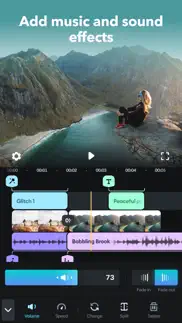- 88.1LEGITIMACY SCORE
- 90.1SAFETY SCORE
- 4+CONTENT RATING
- FreePRICE
What is Splice - Video Editor & Maker? Description of Splice - Video Editor & Maker 2605 chars
Simple yet powerful, Splice makes it easy to create fully customized, professional-looking videos on your iPhone or iPad. Imagine the performance of a desktop editor, optimized for your mobile device. Just tap to trim clips, add slow motion effects, and overlay multiple clips to create beautiful videos you’ll love to share. It’s never been easier to edit like a pro on the go.
POWERFUL EDITING TOOLS MADE SIMPLE
+ Trim, cut, and crop your photos and video clips.
+ Refine your clips by adjusting exposure, contrast, saturation, and more.
+ Adjust playback speed for fast or slow motion, now also with speed ramping.
+ Overlay photos or videos and apply masks to create incredible effects.
+ Remove background with Chroma Key.
+ Animate your clips with the Ken Burns effect.
+ Apply filters and adjust background colors, orientation, and more.
+ Add amazing effects: glitch, chroma, vintage, and lots more.
+ Choose your transition style and control the speed between transitions.
+ Add title slides, text overlays, and a custom outro.
+ Bring your photos to life and create slideshows with pan and zoom effects.
CUSTOMIZE THE PERFECT SOUNDTRACK
+ Choose songs from 6,000+ royalty-free tracks from Artlist and Shutterstock libraries.
+ Trim and mix multiple audio tracks with precision.
+ Use a song from your own iTunes collection (subject to iTunes terms).
+ Add narration or custom sound effects with the built-in voice recorder.
EASILY SHARE + SAVE YOUR VIDEO
+ Share right to YouTube, Instagram, TikTok, Facebook, Mail, Messages, and more.
+ Save videos to your camera roll.
SUBSCRIPTION INFO:
Subscribe to take advantage of the features described above.
• Subscription length: weekly, monthly, yearly
• Your payment will be charged to your iTunes Account as soon as you confirm your purchase.
• You can manage your subscriptions and turn off auto-renewal from your Account Settings after the purchase.
• Your subscription will renew automatically, unless you turn off auto-renew at least 24 hours before the end of the current period.
• The cost of renewal will be charged to your account in the 24 hours prior to the end of the current period.
• When canceling a subscription, your subscription will stay active until the end of the period. Auto-renewal will be disabled, but the current subscription will not be refunded.
• Any unused portion of a free trial period, if offered, will be forfeited when purchasing a subscription.
Have a feature request you would like to see in a future version of the app? Do not hesitate to contact us at [email protected]
- Splice - Video Editor & Maker App User Reviews
- Splice - Video Editor & Maker Pros
- Splice - Video Editor & Maker Cons
- Is Splice - Video Editor & Maker legit?
- Should I download Splice - Video Editor & Maker?
- Splice - Video Editor & Maker Screenshots
- Product details of Splice - Video Editor & Maker
Splice - Video Editor & Maker App User Reviews
What do you think about Splice - Video Editor & Maker app? Ask the appsupports.co community a question about Splice - Video Editor & Maker!
Please wait! Facebook Splice - Video Editor & Maker app comments loading...
Splice - Video Editor & Maker Pros
✓ Great appIt’s a great app I’ve been looking for something I can make edits for Instagram on that’s free and this is the one it’s amazing I recommend this to anyone who needs something for pictures to video editing cuz it’s great you can use your own music and your own pics and it’s free what else could you want the transition selection is a little small but I don’t mind for how good it turned out I’m gonna recommend this to my sister who also makes edit but ever since I got an iPhone I can’t transfer vids from my laptop so all my edits can’t be posted but this allows me to make save and post easily, edit: I've been using is for over a year now and i must say its my holy grail for editing apps this is the only one i use, i would like if there was more transportations and if u could make the pics or video less the a second long becuz i am still an editer amd some music beats are less then a second long so that would be cool it would be so cool if it had effects like a glitch and like effects kinda like the app crazy video maker 2 those are awesome but i sadly can't use that app.Version: 3.6.7
✓ My reviewSo far I am really enjoyed the game although only got to recently it definitely reminds me of iMovie but it’s very different and help you with different audios and can literally keep your memory say forever I really enjoy this app but there’s one thing that I would like to change.I wish that it wouldn’t at the start ask so many questions it ask what you like to share or sometimes like why are you here are you daily basics but I I’m not sure it’s your opinion but my opinion is kind of weird I know they’re only asking on how you know technology and does which is really helpful by the way it it shows you at the start some things and some features that you could learn and I think that’s really good but so far that’s my review I hope you take your time to read mine because you’re stupid if you haven’t like played it before this is mine byeeee.Version: 4.18.0
✓ Splice - Video Editor & Maker Positive ReviewsSplice - Video Editor & Maker Cons
✗ Unbelievably Terrible!I had been up all night making a very important video for work. I needed a free video editing app, so I looked around and Splice had good reviews, so I downloaded it and set to work. The video was over 2 hours long and I had recorded me saying things over the video. When I played it back there were three massive watermarks covering up everything! I understand that companies need to put watermarks on things, but this was just completely over the top! Also it was choppy, blurry and kept freezing. Some of the clips weren’t there even though you could see them playing on the thing below the actual screen! I tried to save it to my camera roll anyway, but then it said I had to pay £66 a year if I wanted to save it! What’s the point if you call your app free and then tell people you have to pay an astronomical amount of money if you want to save it! This company is just so GREEDY!!!!! I downloaded another app to do my video, the new app is perfect! Unfortunately I cannot recommend Splice to anybody. It is just UNBELIEVABLY TERRIBLE!!!!!.Version: 4.26.9
✗ The “Premium” thing.I used this, pretty good so far and then when i wanted to save my creation it just said ‘You have used something that is premium get premium now so you can save’ Mind you, I haven't even touched anything premium so idk what they were talking about, it didn't tell me what was a ‘premium’ item so i got left there and ended up deleting the app. Would not recommend, especially to young people who don't know what premium is and buys it..Version: 4.21.16
✗ Splice - Video Editor & Maker Negative ReviewsIs Splice - Video Editor & Maker legit?
✅ Yes. Splice - Video Editor & Maker is 100% legit to us. This conclusion was arrived at by running over 384,137 Splice - Video Editor & Maker user reviews through our NLP machine learning process to determine if users believe the app is legitimate or not. Based on this, AppSupports Legitimacy Score for Splice - Video Editor & Maker is 88.1/100.
Is Splice - Video Editor & Maker safe?
✅ Yes. Splice - Video Editor & Maker is quiet safe to use. This is based on our NLP analysis of over 384,137 user reviews sourced from the IOS appstore and the appstore cumulative rating of 4.6/5. AppSupports Safety Score for Splice - Video Editor & Maker is 90.1/100.
Should I download Splice - Video Editor & Maker?
✅ There have been no security reports that makes Splice - Video Editor & Maker a dangerous app to use on your smartphone right now.
Splice - Video Editor & Maker Screenshots
Product details of Splice - Video Editor & Maker
- App Name:
- Splice - Video Editor & Maker
- App Version:
- 4.28.15
- Developer:
- Bending Spoons Apps ApS
- Legitimacy Score:
- 88.1/100
- Safety Score:
- 90.1/100
- Content Rating:
- 4+ Contains no objectionable material!
- Category:
- Photo & Video, Entertainment
- Language:
- EN FR DE IT JA KO PT RU ZH ES ZH TR
- App Size:
- 257.38 MB
- Price:
- Free
- Bundle Id:
- com.path36.SpliceFree
- Relase Date:
- 23 December 2010, Thursday
- Last Update:
- 24 April 2024, Wednesday - 07:02
- Compatibility:
- IOS 12.2 or later
Hey there, beloved Splicers, While you’ve been shooting and sharing, we’ve been squashing! Bugs, that is. Plus, we’ve smoothed out a couple of minor performance issues. Can I get a “heck, yes”?? Enjoy your stunning updated Splice—it’s a beauty, eve....