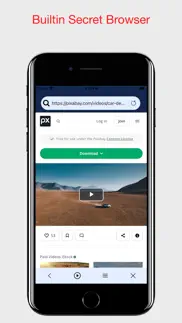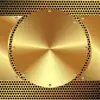- 71.5LEGITIMACY SCORE
- 72.0SAFETY SCORE
- 17+CONTENT RATING
- FreePRICE
What is VideoGet: Downloader & Editor? Description of VideoGet: Downloader & Editor 1461 chars
Download video from DropBox,GoogleDrive,OneDrive to your iPhone, iPad or iPod. You'll can watch your downloaded videos offline! And share it by any application via IM or social network.
Go to DropBox,GoogleDrive,OneDrive website and play video. While the video is being played, press the Download button.
And now with these awesome functionalities:
-Video Editor : Trum, Cut, Slow motion, Timelapse, Reverse
-Audio Editor
If you like this application, please, rate it with 5 stars!
◉ VideoGet Premium
We currently offer the following auto-renewing subscription option:
-3 days of free trial followed by $2.99 per week
-$7.99 per month
By subscribing you get unlimited videos storage & remove ads
Payment will be charged to iTunes Account at confirmation of purchase. Your subscription will automatically renews unless auto-renew is turned off at least 24-hours before the end of the current period. Your account will be charged for renewal within 24-hours prior to the end of the current period. Subscriptions may be managed and auto-renewal may be turned off by going to the Account Settings after purchase. No cancellation of the current subscription is allowed during active subscription period.
• Any unused portion of a free trial period, if offered, will be forfeited when the user purchases a subscription to that publication, where applicable
Terms of Use: https://tos.nguyenanhapps.com
Privacy Policy: https://privacy.nguyenanhapps.com
- VideoGet: Downloader & Editor App User Reviews
- VideoGet: Downloader & Editor Pros
- VideoGet: Downloader & Editor Cons
- Is VideoGet: Downloader & Editor legit?
- Should I download VideoGet: Downloader & Editor?
- VideoGet: Downloader & Editor Screenshots
- Product details of VideoGet: Downloader & Editor
VideoGet: Downloader & Editor App User Reviews
What do you think about VideoGet: Downloader & Editor app? Ask the appsupports.co community a question about VideoGet: Downloader & Editor!
Please wait! Facebook VideoGet: Downloader & Editor app comments loading...
VideoGet: Downloader & Editor Pros
✓ Please fix itUsed to love this app- still do as I still have the songs I had previously downloaded but the download browser is disabled and I can’t use it anymore which deems the app pretty much useless aside from the songs I already have on there. Please fix it, i love the app..Version: 3.0
✓ Good app but need some improvementHi I have purchased the App and I I am still getting pop-ups What shall I do.Also I have updated the system to12.1.3 since then I can’t do search on YouTube the top Part is hidden, need an update please. Cheers Thanks.Version: 3.0
✓ VideoGet: Downloader & Editor Positive ReviewsVideoGet: Downloader & Editor Cons
✗ Very buggyNot trustworthy app, downloaded video disappears, and then sometimes appears again, then disappears again...looks like I am not the only person complaining about this. Also even if you set a passcode, it doesn’t always prompt you to enter it when starting the app. If there is only one thing that is working super reliably, it is the ads, you are guaranteed to see Advertisements no matter how broken the program is.Version: 3.0
✗ Needs a revampPop ups every time you open for another downloader app, even in the pro version..Version: 3.0
✗ VideoGet: Downloader & Editor Negative ReviewsIs VideoGet: Downloader & Editor legit?
✅ Yes. VideoGet: Downloader & Editor is legit, but not 100% legit to us. This conclusion was arrived at by running over 1,674 VideoGet: Downloader & Editor user reviews through our NLP machine learning process to determine if users believe the app is legitimate or not. Based on this, AppSupports Legitimacy Score for VideoGet: Downloader & Editor is 71.5/100.
Is VideoGet: Downloader & Editor safe?
✅ Yes. VideoGet: Downloader & Editor is quiet safe to use. This is based on our NLP analysis of over 1,674 user reviews sourced from the IOS appstore and the appstore cumulative rating of 3.6/5. AppSupports Safety Score for VideoGet: Downloader & Editor is 72.0/100.
Should I download VideoGet: Downloader & Editor?
✅ There have been no security reports that makes VideoGet: Downloader & Editor a dangerous app to use on your smartphone right now.
VideoGet: Downloader & Editor Screenshots
Product details of VideoGet: Downloader & Editor
- App Name:
- VideoGet: Downloader & Editor
- App Version:
- 4.6
- Developer:
- Nguyen Anh
- Legitimacy Score:
- 71.5/100
- Safety Score:
- 72.0/100
- Content Rating:
- 17+ May contain content unsuitable for children under the age of 17!
- Category:
- Photo & Video, Productivity
- Language:
- EN DE JA PL ZH ES VI
- App Size:
- 14.60 MB
- Price:
- Free
- Bundle Id:
- polyapps365.videodownloadpro
- Relase Date:
- 20 January 2016, Wednesday
- Last Update:
- 24 April 2024, Wednesday - 10:13
- Compatibility:
- IOS 12.0 or later
-Bug fixes and improvements.