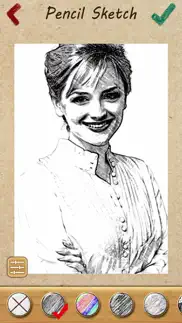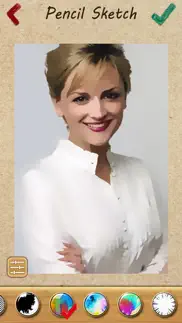- 89.5LEGITIMACY SCORE
- 90.0SAFETY SCORE
- 4+CONTENT RATING
- FreePRICE
What is Pencil Sketch Photo Camera? Description of Pencil Sketch Photo Camera 780 chars
Do you want to make your everyday pictures shine and funny?
Pencil Sketch is a easy to use and funny app that lets you convert your photos into sketches or cartoon avatars by applying up to 100+ different image effects. None of your pictures will look ordinary again.
Main Features:
+ Now featuring 50+ different sketch effects : pencil sketch, Memory Style sketch, Blue Art Style sketch, Old Movie Style, Skateboards sketch, Face Frame sketch, Smooth sketch
+ Now featuring 50+ different cartoon effects : 3D Gorden Sculpt, Black & White sketch, Color sketch, Sharpen Filter, Black & White Photo, Reverse Color, Memory Style Photo
+ Easy-to-Use interface.
The Pencil Sketch effect can be applied to any image. Best effects are obtained by using a picture with a big head.
- Pencil Sketch Photo Camera App User Reviews
- Pencil Sketch Photo Camera Pros
- Pencil Sketch Photo Camera Cons
- Is Pencil Sketch Photo Camera legit?
- Should I download Pencil Sketch Photo Camera?
- Pencil Sketch Photo Camera Screenshots
- Product details of Pencil Sketch Photo Camera
Pencil Sketch Photo Camera App User Reviews
What do you think about Pencil Sketch Photo Camera app? Ask the appsupports.co community a question about Pencil Sketch Photo Camera!
Please wait! Facebook Pencil Sketch Photo Camera app comments loading...
Pencil Sketch Photo Camera Pros
✓ It’s okNeeds improvement but it’s ok tu use.Version: 2.5
✓ 练习还不太会用.Version: 2.5
✓ Pencil Sketch Photo Camera Positive ReviewsPencil Sketch Photo Camera Cons
✗ BasuraNo carga la foto, he pagado la versión premium y no sirve para nada.Version: 2.5
✗ Started great, now not workingI was enjoying this app until it started refusing to open some of my photos on the camera roll. I contacted support. No response so far. Forced restart my iPad, and did all the usual app glitch things. So far no good. The same photos open in all my other apps and there are other photos I took on the roll, on the same day, that it will open..Version: 2.5
✗ Pencil Sketch Photo Camera Negative ReviewsIs Pencil Sketch Photo Camera legit?
✅ Yes. Pencil Sketch Photo Camera is 100% legit to us. This conclusion was arrived at by running over 6,238 Pencil Sketch Photo Camera user reviews through our NLP machine learning process to determine if users believe the app is legitimate or not. Based on this, AppSupports Legitimacy Score for Pencil Sketch Photo Camera is 89.5/100.
Is Pencil Sketch Photo Camera safe?
✅ Yes. Pencil Sketch Photo Camera is quiet safe to use. This is based on our NLP analysis of over 6,238 user reviews sourced from the IOS appstore and the appstore cumulative rating of 4.5/5. AppSupports Safety Score for Pencil Sketch Photo Camera is 90.0/100.
Should I download Pencil Sketch Photo Camera?
✅ There have been no security reports that makes Pencil Sketch Photo Camera a dangerous app to use on your smartphone right now.
Pencil Sketch Photo Camera Screenshots
Product details of Pencil Sketch Photo Camera
- App Name:
- Pencil Sketch Photo Camera
- App Version:
- 2.6
- Developer:
- 云涌 段
- Legitimacy Score:
- 89.5/100
- Safety Score:
- 90.0/100
- Content Rating:
- 4+ Contains no objectionable material!
- Category:
- Reference, Photo & Video
- Language:
- EN ZH
- App Size:
- 79.46 MB
- Price:
- Free
- Bundle Id:
- com.hqhapp.sketch
- Relase Date:
- 05 October 2015, Monday
- Last Update:
- 14 December 2023, Thursday - 17:01
- Compatibility:
- IOS 12.0 or later
compitable with new screen size fix issues in iOS 17.