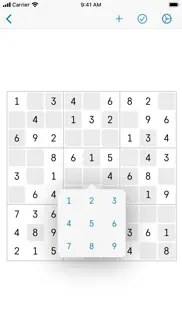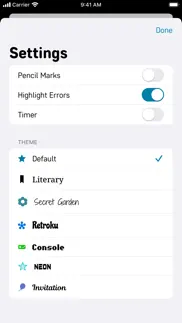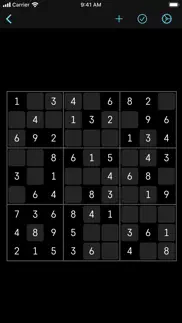- 87.6LEGITIMACY SCORE
- 88.1SAFETY SCORE
- 4+CONTENT RATING
- $1.99PRICE
What is Sudoku Sketch? Description of Sudoku Sketch 1038 chars
Take a break and give your brain some exercise with this innovative version of the classic number puzzler. Sudoku, a logic game that's become a worldwide sensation, starts with a 9x9 grid partially filled in with numbers. Your job is to figure out which numbers complete the grid by using a few simple rules:
• Each row and column must contain the numbers 1-9 without repeating
• Each of the 3x3 squares within the grid must also contain the numbers 1-9 without repeating
Sudoku Sketch features an unlimited number of puzzles, three difficulty levels, support for pencil marks, a variety of fun themes (each with full support for dark mode), and an optional timer. Tap to select numbers or draw them with Apple Pencil for easy, natural input that's instantly digitized using the power of machine learning. All puzzles are generated on the fly but fully tested to ensure that they only have one valid solution so you won't get stuck with unsolvable or broken games. Create as many games as you want and work on them at your own pace.
- Sudoku Sketch App User Reviews
- Sudoku Sketch Pros
- Sudoku Sketch Cons
- Is Sudoku Sketch legit?
- Should I download Sudoku Sketch?
- Sudoku Sketch Screenshots
- Product details of Sudoku Sketch
Sudoku Sketch App User Reviews
What do you think about Sudoku Sketch app? Ask the appsupports.co community a question about Sudoku Sketch!
Please wait! Facebook Sudoku Sketch app comments loading...
Sudoku Sketch Pros
✓ Great Sudoku App for Apple TV!My girlfriend and I love laying in bed playing Sudoku books. We wanted to get a Sudoku app for our Apple TV and we came across this one. It's beautiful, clean UI is quick and intuitive to use. it has auto night mode, so the Sudoku board will automatically switch from light to dark with your tvOS setting - great for winding down in bed at night! The developer is responsive to feedback. Thanks for a great app! 😊.Version: 2.0.1
✓ Pretty DecentWorks well with Apple Pencil. Wish it had an erase function and I find that the hard puzzles are not challenging enough for me. Would be happier if there was another category of “Challenging” added that were much harder puzzles..Version: 2.0.1
✓ Sudoku Sketch Positive ReviewsSudoku Sketch Cons
✗ Pencil marks?Doesn’t seem to work. Writing I’m the corners just fills in the box..Version: 2.0
✗ Sudoku Sketch Negative ReviewsIs Sudoku Sketch legit?
✅ Yes. Sudoku Sketch is 100% legit to us. This conclusion was arrived at by running over 17 Sudoku Sketch user reviews through our NLP machine learning process to determine if users believe the app is legitimate or not. Based on this, AppSupports Legitimacy Score for Sudoku Sketch is 87.6/100.
Is Sudoku Sketch safe?
✅ Yes. Sudoku Sketch is quiet safe to use. This is based on our NLP analysis of over 17 user reviews sourced from the IOS appstore and the appstore cumulative rating of 4.4/5. AppSupports Safety Score for Sudoku Sketch is 88.1/100.
Should I download Sudoku Sketch?
✅ There have been no security reports that makes Sudoku Sketch a dangerous app to use on your smartphone right now.
Sudoku Sketch Screenshots
Product details of Sudoku Sketch
- App Name:
- Sudoku Sketch
- App Version:
- 2.1
- Developer:
- Bitpress, LLC
- Legitimacy Score:
- 87.6/100
- Safety Score:
- 88.1/100
- Content Rating:
- 4+ Contains no objectionable material!
- Category:
- Games, Puzzle, Entertainment, Family
- Language:
- EN
- App Size:
- 4.22 MB
- Price:
- $1.99
- Bundle Id:
- co.bitpress.Sudoku
- Relase Date:
- 29 October 2015, Thursday
- Last Update:
- 19 October 2021, Tuesday - 14:48
- Compatibility:
- IOS 13.0 or later
This version includes minor bug fixes and improvements..