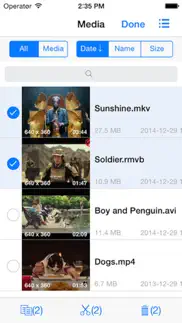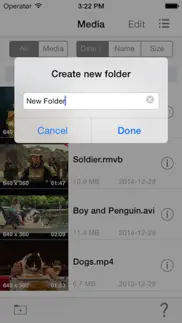- 30.0LEGITIMACY SCORE
- 30.5SAFETY SCORE
- 12+CONTENT RATING
- $4.99PRICE
What is Quick Player Pro - for Video Audio Media Player? Description of Quick Player Pro - for Video Audio Media Player 1791 chars
Quick Player is a video player worthy of the elegant iPad. With Quick Player you can watch your movies on the go from anywhere even if they’re in any format even if they don’t normally play or even sync with your iPhone! Download Quick Player & start transferring & watching your favorite movies without conversion!
Quick Player is able to run files in almost any video format. It has currently the following formats covered:
3gp, asf, avi, divx, dv, dat, flv, gxf, m2p, m2ts, m2v, m4v, mkv, moov, mov, mp4, mpeg, mpeg1, mpeg2, mpeg4, mpg, mpv, mt2s, mts, mxf, ogm, ogv, ps, qt, rm, rmvb, ts, vob, webm, wm, wmv.
* Extra Features
- USB Sync: Use itunes to fast sync movies to your iPad.
- WIFI Upload: Upload movies by the web browser of your computer, support ie/safari/firefox/chrome.
- FTP server: Upload movies by the ftp client of your computer, support cyberduck/filezilla.
- FTP Client: You can download files from FTP server to your iPad.
- SAMBA Client: You can download files from SAMBA server to your iPad.
- Dropbox support.
- Streaming: Support HTTP/RTSP/MMS/FTP/SAMBA streaming.
- File Management: Support New/Rename/Cut/Paste/Delete.
- Playlist: Create your own playlist, and play files continuous, you can even use as a music player.
- Different Play Mode: Support Loop off/Loop One/Loop all.
- Screen Lock: View your movie even on the bed.
- Dynamically Menu: Dynamically choose audio/subtitle/video channel and encoding method.
- Resume Function: Don't worry about closing your application suddenly.
- TV Out: Both cable TV out and AirPlay are supported.
- iTunes Backup: By default, we will not backup media data when you do iTunes sync or iCloud backup, and you can't see the files in iTunes, you can enable it in the settings page to backup your media data.
- Quick Player Pro - for Video Audio Media Player App User Reviews
- Quick Player Pro - for Video Audio Media Player Pros
- Quick Player Pro - for Video Audio Media Player Cons
- Is Quick Player Pro - for Video Audio Media Player legit?
- Should I download Quick Player Pro - for Video Audio Media Player?
- Quick Player Pro - for Video Audio Media Player Screenshots
- Product details of Quick Player Pro - for Video Audio Media Player
Quick Player Pro - for Video Audio Media Player App User Reviews
What do you think about Quick Player Pro - for Video Audio Media Player app? Ask the appsupports.co community a question about Quick Player Pro - for Video Audio Media Player!
Please wait! Facebook Quick Player Pro - for Video Audio Media Player app comments loading...
Quick Player Pro - for Video Audio Media Player Pros
The pros of the Quick Player Pro - for Video Audio Media Player application were not found.
✓ Quick Player Pro - for Video Audio Media Player Positive ReviewsQuick Player Pro - for Video Audio Media Player Cons
✗ Does nothingWhat an absolute waste of my money.Version: 1.0
✗ QuickTime ProCrap doesn't come with any help or how to use it.Version: 1.0
✗ Quick Player Pro - for Video Audio Media Player Negative ReviewsIs Quick Player Pro - for Video Audio Media Player legit?
⚠ No. Quick Player Pro - for Video Audio Media Player does not seem legit based on our analysis. This conclusion was arrived at by running over 30 Quick Player Pro - for Video Audio Media Player user reviews through our NLP machine learning process to determine if users believe the app is legitimate or not. Based on this, AppSupports Legitimacy Score for Quick Player Pro - for Video Audio Media Player is 30.0/100.
Is Quick Player Pro - for Video Audio Media Player safe?
⚠ No. Quick Player Pro - for Video Audio Media Player not seem very safe to us. This is based on our NLP analysis of over 30 user reviews sourced from the IOS appstore and the appstore cumulative rating of 1.5/5. AppSupports Safety Score for Quick Player Pro - for Video Audio Media Player is 30.5/100.
Should I download Quick Player Pro - for Video Audio Media Player?
⚠ We are not sure!
Quick Player Pro - for Video Audio Media Player Screenshots
Product details of Quick Player Pro - for Video Audio Media Player
- App Name:
- Quick Player Pro - for Video Audio Media Player
- App Version:
- 1.0
- Legitimacy Score:
- 30.0/100
- Safety Score:
- 30.5/100
- Content Rating:
- 12+ May contain content unsuitable for children under the age of 12!
- Language:
- EN ES
- App Size:
- 40.25 MB
- Price:
- $4.99
- Bundle Id:
- com.iosappdev2013inc.playerPro
- Relase Date:
- 20 October 2015, Tuesday
- Last Update:
- 20 October 2015, Tuesday - 06:24
- Compatibility:
- IOS 7.0 or later
This app has been updated by Apple to display the Apple Watch app icon..