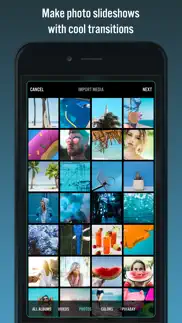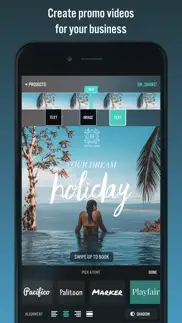- 92.6LEGITIMACY SCORE
- 93.1SAFETY SCORE
- 12+CONTENT RATING
- FreePRICE
What is Videorama Text & Video Editor? Description of Videorama Text & Video Editor 3424 chars
Videorama lets you make amazing movies out of your photos and videos. You will feel like a pro in minutes!
- Want to create fun movies out of your family videos and photos?
- Need a powerful yet easy tool to promote your brand on YouTube, Instagram, Facebook?
- Want to edit videos taken using your drone or action cam?
- Planning to be the next social media celebrity through cool videos?
This app is what you need!
Features:
A POWERFUL CLIP EDITOR
- Combine your photos and videos. Trim, cut, split, re-scale them any way you like.
- Turn your still images into slideshows, add transitions effects.
- Reverse, speed up / slow down your videos, flip or change orientation.
- Make square (Instagram ready) videos.
ADD & ANIMATE TEXT
- Add animated text layers over your videos, easily subtitle them.
- More than 50 professional fonts.
ADD SPECIAL EFFECTS
- Enrich your videos with fun special effects.
- It's a mini Hollywood film studio in your pocket!
ADD MUSIC, SOUND EFFECTS & VOICE-OVERS
- Add your own music from your iTunes library or choose from a list of cinematic tracks included.
- Hundreds of fun sound FX to spice up your videos.
- Record your own voice and add narratives.
APPLY CINEMATIC FILTERS, OVERLAYS
- Apply pro filters and overlays to your movies.
- Adjust brightness, contrast, exposure, saturation and more.
OVERLAY IMAGES & VECTOR ARTWORK
- Overlay any image over your video, choosing from your photo gallery or from our free stock photo library.
- Easily watermark your videos with your company / brand logo.
SEARCH & MIX IN WITH 100% FREE STOCK VIDEOS
- We've partnered up with the world's biggest, free stock video search engine. Search their library right inside the app and mix their content with your own videos.
FAST, REAL-TIME PREVIEWS - SUPER CRISP FULL HD OUTPUT
- Apply effects in real time, no waiting, no loading!
- Different canvas & resolution options: Up to 1080p FULL HD output
You'll be amazing with what you can do with Videorama. Follow us on Instagram / Twitter at @VideoramaApp to get tips and inspiration.
======================
SUBSCRIPTION
Videorama PRO - Yearly
• 1 Month With Videorama PRO you'll have unlimited access to all the premium content and features.
• Payment will be charged to iTunes Account at confirmation of purchase
• Subscription automatically renews unless auto-renew is turned off at least 24-hours before the end of the current period
• Account will be charged for renewal within 24-hours prior to the end of the current period, and identify the cost of the renewal
• To cancel or manage your subscription, navigate to manage your Apple ID in your device's settings. Sign in to the iTunes / App Store, tap Videorama, and turn off the automatic renewal for the subscription. Disabling the automatic renewal must be done 24-hours before the end of the subscription period to avoid being charged. Due to Apple’s policy, immediate cancellation of subscriptions isn’t possible.
To restore your upgrade to Videorama PRO on a new device, go to the INFO screen, tap the “Restore Previous Purchases” option and your subscription / previous purchases will become active free of charge.
More info: https://www.appholdings.org/videorama/faq/
Privacy policy: https://www.appholdings.org/privacypolicy.html
Terms of Use: https://www.appholdings.org/termsofuse.html
Reach us at [email protected] for any help or feedback.
- Videorama Text & Video Editor App User Reviews
- Videorama Text & Video Editor Pros
- Videorama Text & Video Editor Cons
- Is Videorama Text & Video Editor legit?
- Should I download Videorama Text & Video Editor?
- Videorama Text & Video Editor Screenshots
- Product details of Videorama Text & Video Editor
Videorama Text & Video Editor App User Reviews
What do you think about Videorama Text & Video Editor app? Ask the appsupports.co community a question about Videorama Text & Video Editor!
Please wait! Facebook Videorama Text & Video Editor app comments loading...
Videorama Text & Video Editor Pros
✓ It’s Fine...This is all is amazing for adding sound effects and video effects, but not so much for actually editing the video. For example, it’s confusing to split and cut out certain parts of the video. The reason why it has so many good ratings (theory), is because people rate it to make more videos. What I mean by that is that you can only have one video. If you delete it, then you can make one more. So weird, you can only make one video and have one video effect. I would rate this app more like a 3.5. I would recommend this app if you like adding sound effects and video effects to your videos. Not so much recommendation if you want to add MORE THAN ONE sound effect or video effect. Overall in my opinion, this is all is okay..Version: 2.1.4
✓ Bug Needs Fixing [Landscape mode]I’m having an issue with editing and adding text to my videos.. There’s a problem that occurs when adding text, it does not allow you to enter text and add it to the lower part of your videos/pictures. It does not allow text, visual effects, and added photos to be displayed on the lower half of video clips or pictures. • The grid placement is completely off and needs to be centered with the video clip placement •[This problem only seems to occur in LANDSCAPE mode] No form of text and visual effects can be added to lower part of the clips. There’s also and issue where once you apply a sound, visual, and text effect, you can no longer click on that tab to edit the volume, animation and etc of that effect. It gets stuck on the timeline and can’t be fixed. I’ve restarted the app. Deleted and downloaded the app again, and it hasn’t seem to fix the problem. There’s also a problem that occurs when trying to adjust text [move it to one spot to another] if the text isn’t grabbed or moved correctly on the first try, the video placement gets lost and restarts to the beginning of the video. I then, have to scroll thru 20 mins of my clips to find that placement again and adjust the text. I’ve been using this app since 2016 and I really enjoy it. I would hate to have leave and be refunded for the yearly subscription. How can we fix these issues. Thank you.Version: 2.4.7
✓ Videorama Text & Video Editor Positive ReviewsVideorama Text & Video Editor Cons
✗ Bad behaviorOk now Videorama has been my editor to go for some time now. But, since iOS 13 is out my audio layers are broken. Whenever I split a piece of video into 4 or 5 segments the audio gets overlapped and I end up having some segments with 2 audio tracks playing at the same time and another segment muted. I sent you an email weeks ago when the first beta version of iOS 13 was released. I also reported to Apple but apparently Videorama has not being updated in a while which is pretty bad. Right now the editor has become useless unfortunately. I hope you guys give Videorama a touch up soon. I’ll come back for another review if things change. Thanks..Version: 2.3.5
✗ Marketing ploy.When you download it there’s a logo on every video and you have to pay to get it removed . Then it’s hard to find the setting to cancel the autosubscription.Version: 2.1.6
✗ Videorama Text & Video Editor Negative ReviewsIs Videorama Text & Video Editor legit?
✅ Yes. Videorama Text & Video Editor is 100% legit to us. This conclusion was arrived at by running over 18,238 Videorama Text & Video Editor user reviews through our NLP machine learning process to determine if users believe the app is legitimate or not. Based on this, AppSupports Legitimacy Score for Videorama Text & Video Editor is 92.6/100.
Is Videorama Text & Video Editor safe?
✅ Yes. Videorama Text & Video Editor is quiet safe to use. This is based on our NLP analysis of over 18,238 user reviews sourced from the IOS appstore and the appstore cumulative rating of 4.6/5. AppSupports Safety Score for Videorama Text & Video Editor is 93.1/100.
Should I download Videorama Text & Video Editor?
✅ There have been no security reports that makes Videorama Text & Video Editor a dangerous app to use on your smartphone right now.
Videorama Text & Video Editor Screenshots
Product details of Videorama Text & Video Editor
- App Name:
- Videorama Text & Video Editor
- App Version:
- 2.7.4
- Developer:
- Life Fertility Tracker IVS
- Legitimacy Score:
- 92.6/100
- Safety Score:
- 93.1/100
- Content Rating:
- 12+ May contain content unsuitable for children under the age of 12!
- Category:
- Photo & Video, Entertainment
- Language:
- EN DE PT ZH ES ZH TR
- App Size:
- 381.31 MB
- Price:
- Free
- Bundle Id:
- com.apperto.videorama
- Relase Date:
- 17 March 2016, Thursday
- Last Update:
- 11 March 2024, Monday - 22:24
- Compatibility:
- IOS 11.0 or later
Updated API Integrations.