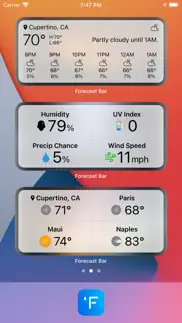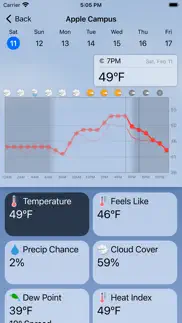- 89.2LEGITIMACY SCORE
- 89.7SAFETY SCORE
- 4+CONTENT RATING
- FreePRICE
What is Forecast Bar - Weather + Radar? Description of Forecast Bar - Weather + Radar 3163 chars
*** Featured by Apple, Lifehacker, Macworld and Cult of Mac! ***
Forecast Bar offers hyper accurate, hyper local live weather and forecasts right at your fingertips, and is customizable to fit your needs. With 12+ Home Screen and Lock Screen Widgets, including a multi-city widget to see weather in up to 4 locations at once.
Forecast Bar includes a beautiful and powerful Apple Watch App with 100+ customizable complications, including hourly and daily visual forecasts, Graphs to visualize several different data points, or a Custom Modular with 3 customizable lines. The Watch app is fully customizable, with 3 custom data points you can add, a customizable hourly data point. You can also customize your backgrounds with several options including using your own images, as well as custom font and font size throughout the app.
Forecast Bar AI allows you to ask questions about the day's weather using the same technology powering ChatGPT!
== Stay Informed with Push Notifications ==
- Personalized daily weather reports for any location, at any time you wish
- Push notifications for severe weather alerts in the United States
- Precipitation alerts sent reliably from our servers (Gold only)
- Custom notifications and alerts! You can configure 14 different data points to look out for what matters to you. For example, get notified in the morning when wind during the day will rise above a certain speed, or if temperatures overnight will drop below freezing. (Gold only)
- Beautiful Sunset alerts that give you a heads up when a stunning sunset (or sunrise!) is heading your way. Get your cameras ready! (Gold only)
- Get notified when earthquakes hit near you! (Gold only)
== Weather at a glance, or in depth ==
- Quickly check the current conditions or forecast for 14 days at a glance, including a succinct summary
- Tap on any day’s forecast to see an hour-by-hour breakdown
- Gorgeous animated weather backgrounds
- Apple Weather provided minute-by-minute rain forecasts
- Tap again to see rich, interactive charts of even more details like dew point, pressure, visibility, UV index and more
- Choose between a compact and highly visual view for weather at up to 8 locations at a time
- Animated weather radar in the United States, Europe and Australia, including future radar forecasts, as well as 10+ other powerful visualizations
- Forecast Bar supports iPad multitasking in Slide Over and Split Screen
All subscriptions to Forecast Bar include a free 7 day trial
Subscriptions will be charged to your iTunes account at confirmation of purchase. They will automatically renew at the end of your subscription period unless canceled at least 24 hours prior to the end of the current period. Your account will be charged for renewal within 24 hours prior to the end of the current period.
You can manage your subscriptions or turn off auto-renewal at any time from your iTunes account settings. Cancellation of the current active subscription period is not allowed. Our privacy policy and terms of use are here: http://forecastbar.com/privacy-policy-for-forecast-bar.pdf and https://www.apple.com/legal/internet-services/itunes/dev/stdeula/
- Forecast Bar - Weather + Radar App User Reviews
- Forecast Bar - Weather + Radar Pros
- Forecast Bar - Weather + Radar Cons
- Is Forecast Bar - Weather + Radar legit?
- Should I download Forecast Bar - Weather + Radar?
- Forecast Bar - Weather + Radar Screenshots
- Product details of Forecast Bar - Weather + Radar
Forecast Bar - Weather + Radar App User Reviews
What do you think about Forecast Bar - Weather + Radar app? Ask the appsupports.co community a question about Forecast Bar - Weather + Radar!
Please wait! Facebook Forecast Bar - Weather + Radar app comments loading...
Forecast Bar - Weather + Radar Pros
✓ Watch App UnreliableI love the iOS app, as it is full featured and easy to customize, however, once I configure the watchOS app, it works fine forts few hours and then it just displays 0 degrees in the complication. If I access the app, the data is correct, so I assume the issue is with the complication itself. The problem occurs in other compilations as well. This has been an issue since I purchased the app…this would otherwise be a 5 star review. As of now, I no longer use Forecast Bar because I am one who needs a reliable watch app. Please fix this, or I will definitely not renew my subscription when it expires..Version: 7.3
✓ This has now become my default weather appThis is a very good app, it is very handy in that it can tell you when the rain is going to stop or start locally. This allows you to decide whether to make that little trip out. I do lots of walking locally and so it is very handy to know when to keep that trip short. Still not sure if the in app purchases are worth it but for my needs right now probably not..Version: 2.0
✓ Forecast Bar - Weather + Radar Positive ReviewsForecast Bar - Weather + Radar Cons
✗ Widget does not reflect the app settingsI like the app a lot for many reasons. One of the very useful features is that it allows you to choose your radar. The Dark Sky is pretty accurate for my area so I choose that one. However, the widget still defaults to the Weather Company on iPad, which makes the widget feature very useless no matter how versatile it is. Can the developers look into this issue please? Otherwise, the app is a five star app..Version: 8.2.3
✗ Has Potential / Falls ShortThe iOS version has potential but the GUI layout is a little awkward compared to both the other available options and the macOS and tvOS versions. It’s also buggy. The app was reluctant to change locations, agonizingly slow when it did, and often required restarts on both my iPhone and iPad. And the subscription levels are very expensive, especially because you need a separate subscription for your desktop and iOS versions. Strangely, however, the tvOS version is a one time purchase at $3.99. While its GUI is also a little awkward and occasionally inconsistent, it is at least reasonably priced. If they fix the bugs which cause lag and give it a reasonable pricing structure (one time fee preferred), I’d definitely use it. Until then, it’s not worth the significant cost..Version: 7.3.1
✗ Forecast Bar - Weather + Radar Negative ReviewsIs Forecast Bar - Weather + Radar legit?
✅ Yes. Forecast Bar - Weather + Radar is 100% legit to us. This conclusion was arrived at by running over 2,741 Forecast Bar - Weather + Radar user reviews through our NLP machine learning process to determine if users believe the app is legitimate or not. Based on this, AppSupports Legitimacy Score for Forecast Bar - Weather + Radar is 89.2/100.
Is Forecast Bar - Weather + Radar safe?
✅ Yes. Forecast Bar - Weather + Radar is quiet safe to use. This is based on our NLP analysis of over 2,741 user reviews sourced from the IOS appstore and the appstore cumulative rating of 4.5/5. AppSupports Safety Score for Forecast Bar - Weather + Radar is 89.7/100.
Should I download Forecast Bar - Weather + Radar?
✅ There have been no security reports that makes Forecast Bar - Weather + Radar a dangerous app to use on your smartphone right now.
Forecast Bar - Weather + Radar Screenshots
Product details of Forecast Bar - Weather + Radar
- App Name:
- Forecast Bar - Weather + Radar
- App Version:
- 10.1.2
- Developer:
- Higher Bar, LLC
- Legitimacy Score:
- 89.2/100
- Safety Score:
- 89.7/100
- Content Rating:
- 4+ Contains no objectionable material!
- Language:
- EN
- App Size:
- 141.72 MB
- Price:
- Free
- Bundle Id:
- com.rcg.forecastbarios
- Relase Date:
- 17 December 2015, Thursday
- Last Update:
- 31 October 2023, Tuesday - 19:10
- Compatibility:
- IOS 16.1 or later
Version 10.1.2 * Smart Widget layout fixes New in Version 10.1: * iOS 17 Compatibility - Fully optimized and ready for iOS 17 to ensure smooth performance. * StandBy Widgets - Freshly introduced! All small/compact widgets are now available in Sta....