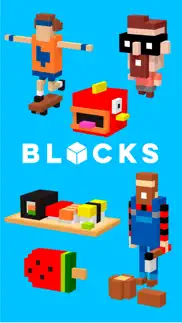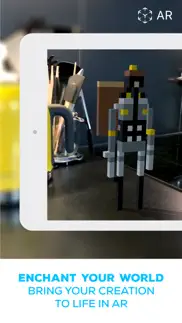- 82.5LEGITIMACY SCORE
- 83.0SAFETY SCORE
- 4+CONTENT RATING
- $1.99PRICE
What is Tayasui Blocks? Description of Tayasui Blocks 748 chars
Tayasui Blocks is a uniquely creative app that allows you to build amazing universe!
Make great models and share them with the world or enjoy other users creations.
BUILD
• Stack the blocks together in the world.
• Paint your blocks any color easy-to-use palette system.
• Orient your model from any angle using the 360 degree camera.
• Zoom in/out to see both small detail and the big picture.
ENJOY
• Have fun destroying your model with several zany weapons, including TNT, ray gun, dynamite, revolver, bombs, grenades,...
SHARE
• Share your greatest creations with the Blocks community and get famous worldwide!
• Explore all models made by the community.
• Like and build upon other people creations or blow them up.
- Tayasui Blocks App User Reviews
- Tayasui Blocks Pros
- Tayasui Blocks Cons
- Is Tayasui Blocks legit?
- Should I download Tayasui Blocks?
- Tayasui Blocks Screenshots
- Product details of Tayasui Blocks
Tayasui Blocks App User Reviews
What do you think about Tayasui Blocks app? Ask the appsupports.co community a question about Tayasui Blocks!
Please wait! Facebook Tayasui Blocks app comments loading...
Tayasui Blocks Pros
✓ A cut above the other voxel appsI do some professional voxel work and was looking for an app I can use on the go. This one stands out as clearly better than the others. I still can't use it for creating assets in my game development workflow, but I'll probably keep it installed to sketch with when I'm away from my workstation. THE GOOD: - Bright, functional interface. - Easy to get started making simple models. - Uploading to Sketchfab is neat but haven't tried it. - Animations are kind of fun (though sometimes get in the way). - Plays nice with Apple Pencil. POSSIBLE IMPROVEMENTS: (In order of priority) - Editing tools—the app desperately needs a way to cut/copy/paste a selection of voxels. This is especially needed for medium or large size models. - Color mixer—the default colors are nice but not quite enough for serious use. - Line tool—add a straight line of voxels from an existing one. - Copy files - Magic wand/magic eraser—select and delete contiguous voxels of the same color. - Quicker fill tools—the current tools can take a while to work on larger models given the animations. - Larger work area—current area is fine for medium-sized models. - Camera rotate to axis—a gizmo that would allow viewing a model from the top/side/bottom/front/back - Two-finger tap to undo - Redo A WISH: The ability to export/save for desktop use. This would be a tough one, but necessary for me to be able to use this for creating game assets. SUMMARY: Overall a great app given its current functionality. Definitely a 5-star app if most of those improvements could be made..Version: 2.3
✓ Great, one flawIt's great, but there's one problem. When you're at the Select Sketch area, it would be useful to have a little card that explains how to draw and erase. The tutorial was useful, but it took me a while to use it. Maybe instead of an explosion for the erase button, you could use a Material Icon for an eraser..Version: 2.3
✓ Tayasui Blocks Positive ReviewsTayasui Blocks Cons
✗ Not letting me inSo bad.Version: 3.2
✗ It's okay😐When I played it for the first time I was really confused on how to place or erase the blocks but after a while I started to get the hang of it. On a scale of 1-10 I would rate it 7 or 6 because you can basically do that in mine craft but mine craft is better because you can do way more stuff in it. This game is just building with the stuff they gave you but I am still confused how to change the color. Anyway if you like to build random things get this game but if you would like to have more fun I recommend mine craft or survival craft.Version: 2.3
✗ Tayasui Blocks Negative ReviewsIs Tayasui Blocks legit?
✅ Yes. Tayasui Blocks is 100% legit to us. This conclusion was arrived at by running over 114 Tayasui Blocks user reviews through our NLP machine learning process to determine if users believe the app is legitimate or not. Based on this, AppSupports Legitimacy Score for Tayasui Blocks is 82.5/100.
Is Tayasui Blocks safe?
✅ Yes. Tayasui Blocks is quiet safe to use. This is based on our NLP analysis of over 114 user reviews sourced from the IOS appstore and the appstore cumulative rating of 4.1/5. AppSupports Safety Score for Tayasui Blocks is 83.0/100.
Should I download Tayasui Blocks?
✅ There have been no security reports that makes Tayasui Blocks a dangerous app to use on your smartphone right now.
Tayasui Blocks Screenshots
Product details of Tayasui Blocks
- App Name:
- Tayasui Blocks
- App Version:
- 3.2
- Developer:
- Tayasui.com
- Legitimacy Score:
- 82.5/100
- Safety Score:
- 83.0/100
- Content Rating:
- 4+ Contains no objectionable material!
- Category:
- Education, Entertainment
- Language:
- EN FR DE IT JA KO ZH ES
- App Size:
- 280.30 MB
- Price:
- $1.99
- Bundle Id:
- com.tayasui.blocks
- Relase Date:
- 16 December 2015, Wednesday
- Last Update:
- 23 December 2021, Thursday - 20:57
- Compatibility:
- IOS 8.0 or later
Updated for iOS.