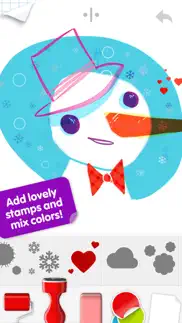- 77.4LEGITIMACY SCORE
- 79.4SAFETY SCORE
- 4+CONTENT RATING
- $1.99PRICE
What is Drawing with Carl? Description of Drawing with Carl 1142 chars
Simply the best drawing App for kids in the Appstore. 5 ***** and featured by Apple all over the world.
Making beautiful drawings has never been so easy thanks to Carl.
Import Pictures and draw over them.
You can even play with talking stickers that repeat anything you say with a funny voice!
Enjoy many powerful and easy to use tools that helps you make great drawings.
Create your own sets with Talking Carl and draw Talking Monsters!
Explore creative drawing with Mirror painting.
Easily share your drawings and vote for the best ones.
Write your name with sticker letters.
Draw mustaches or funny eyes on your friends pictures.
Add stickers of Carl and his friends.
Share your creations on FaceBook or by email.
Save to the photo Album.
FEATURES:
• Easy and fun drawing tools
• Talking Stickers
• Magical pattern paint bucket
• Mirror drawing
• Cool stickers of Carl and friends
• Share on Facebook Wall
• Email your drawings
• Import from photo libraty
• Save and load
• iPad compatible
Specifically designed for kids, Drawing with Carl help you make great drawings and share them with your parents and friends.
- Drawing with Carl App User Reviews
- Drawing with Carl Pros
- Drawing with Carl Cons
- Is Drawing with Carl legit?
- Should I download Drawing with Carl?
- Drawing with Carl Screenshots
- Product details of Drawing with Carl
Drawing with Carl App User Reviews
What do you think about Drawing with Carl app? Ask the appsupports.co community a question about Drawing with Carl!
Please wait! Facebook Drawing with Carl app comments loading...
Drawing with Carl Pros
✓ MadisonIts really fun.Version: 1.7
✓ My ReviewI love this app I think it's really cool.Version: 1.7
✓ Drawing with Carl Positive ReviewsDrawing with Carl Cons
✗ Great stuffGreat app. Really enjoying it.Version: 1.7
✗ Why, Tayasui, why?This new update has been by far the worst, in less than two minutes the app has crashed 3 times! The watercolor brush doesn't even work & you should put back in what used to be the normal pencil (The new one is positively atrocious, I wonder why you even added that). Unlocking all the stickers was a nice touch, however it would be a good idea to add a monster's mouth with a lower pitch (or better yet, an adjustable pitch) so it's not as high pitched. Also, it would be best to add new stickers, as most cannot be used for general purposes (what in the world would you use a dinosaur sticker for?) or add brushes with patterns (a brush that doesn't create a shape for you) or a way to minimize the brush set & put the back to menu button (peeling paper button) in the set, as it makes it difficult to use the entire canvas. For now, I'm going to be deleting this app with its numerous flaws. Sorry Tayasui, its not worth to keep around!.Version: 3.0
✗ Drawing with Carl Negative ReviewsIs Drawing with Carl legit?
✅ Yes. Drawing with Carl is legit, but not 100% legit to us. This conclusion was arrived at by running over 163 Drawing with Carl user reviews through our NLP machine learning process to determine if users believe the app is legitimate or not. Based on this, AppSupports Legitimacy Score for Drawing with Carl is 77.4/100.
Is Drawing with Carl safe?
✅ Yes. Drawing with Carl is quiet safe to use. This is based on our NLP analysis of over 163 user reviews sourced from the IOS appstore and the appstore cumulative rating of 4.0/5. AppSupports Safety Score for Drawing with Carl is 79.4/100.
Should I download Drawing with Carl?
✅ There have been no security reports that makes Drawing with Carl a dangerous app to use on your smartphone right now.
Drawing with Carl Screenshots
Product details of Drawing with Carl
- App Name:
- Drawing with Carl
- App Version:
- 5.6
- Developer:
- Tayasui.com
- Legitimacy Score:
- 77.4/100
- Safety Score:
- 79.4/100
- Content Rating:
- 4+ Contains no objectionable material!
- Category:
- Education, Entertainment
- Language:
- EN FR DE IT JA KO PT RU ZH ES SV ZH VI
- App Size:
- 89.68 MB
- Price:
- $1.99
- Bundle Id:
- com.tayasui.drawingcarl
- Relase Date:
- 02 December 2011, Friday
- Last Update:
- 21 May 2018, Monday - 18:10
- Compatibility:
- IOS 10.0 or later
This app has been updated by Apple to display the Apple Watch app icon. Fixed a bug where the use of a marker erases the drawing..